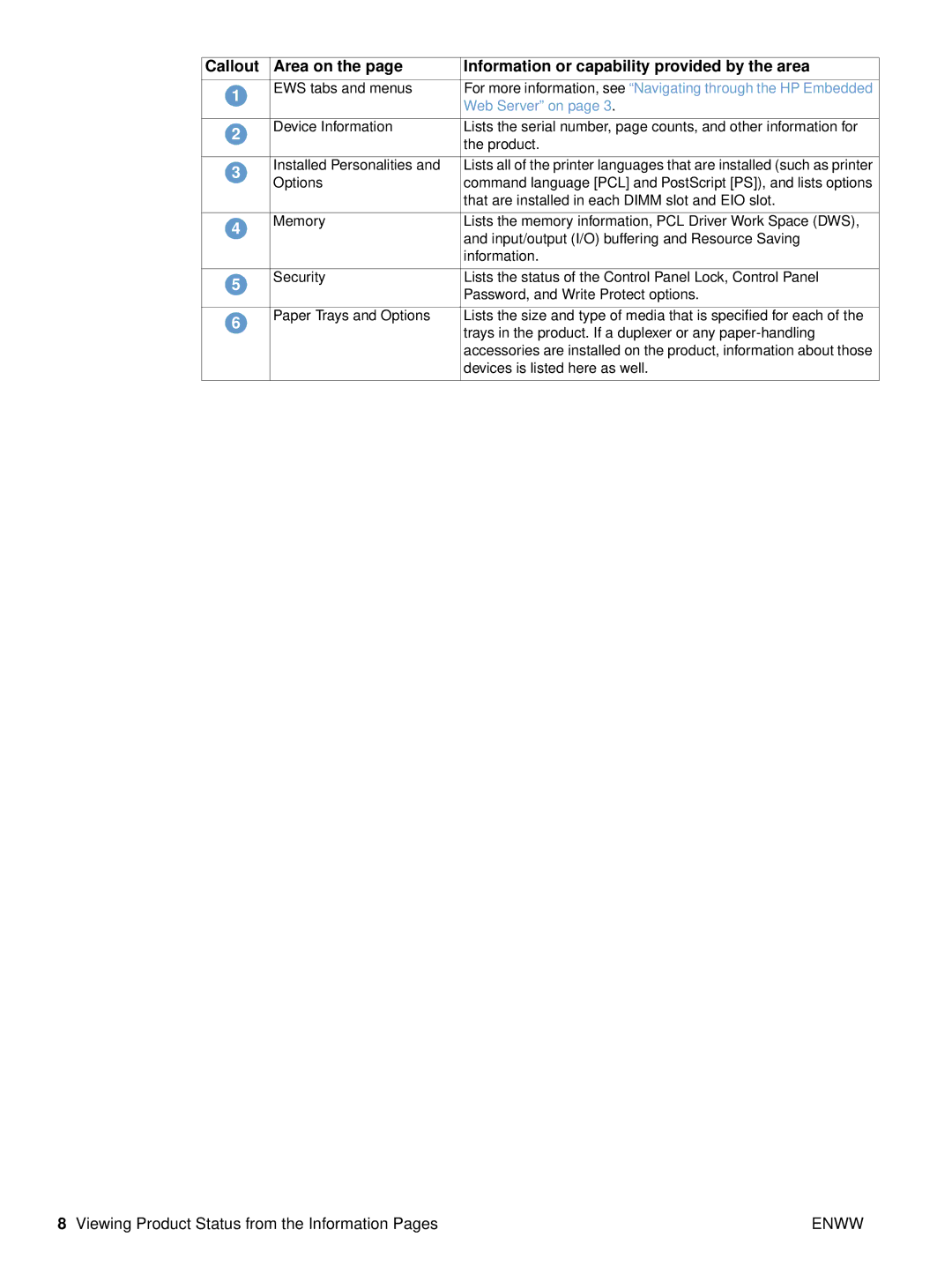Callout | Area on the page | Information or capability provided by the area |
|
|
|
|
|
1 | EWS tabs and menus | For more information, see “Navigating through the HP Embedded |
|
| Web Server” on page 3. |
| |
|
|
| |
|
|
|
|
2 | Device Information | Lists the serial number, page counts, and other information for |
|
| the product. |
| |
|
|
| |
|
|
|
|
3 | Installed Personalities and | Lists all of the printer languages that are installed (such as printer |
|
Options | command language [PCL] and PostScript [PS]), and lists options |
| |
|
| ||
|
| that are installed in each DIMM slot and EIO slot. |
|
|
|
|
|
4 | Memory | Lists the memory information, PCL Driver Work Space (DWS), |
|
| and input/output (I/O) buffering and Resource Saving |
| |
|
|
| |
|
| information. |
|
|
|
|
|
5 | Security | Lists the status of the Control Panel Lock, Control Panel |
|
| Password, and Write Protect options. |
| |
|
|
| |
|
|
|
|
6 | Paper Trays and Options | Lists the size and type of media that is specified for each of the |
|
| trays in the product. If a duplexer or any |
| |
|
|
| |
|
| accessories are installed on the product, information about those |
|
|
| devices is listed here as well. |
|
|
|
|
|
8 Viewing Product Status from the Information Pages | ENWW |