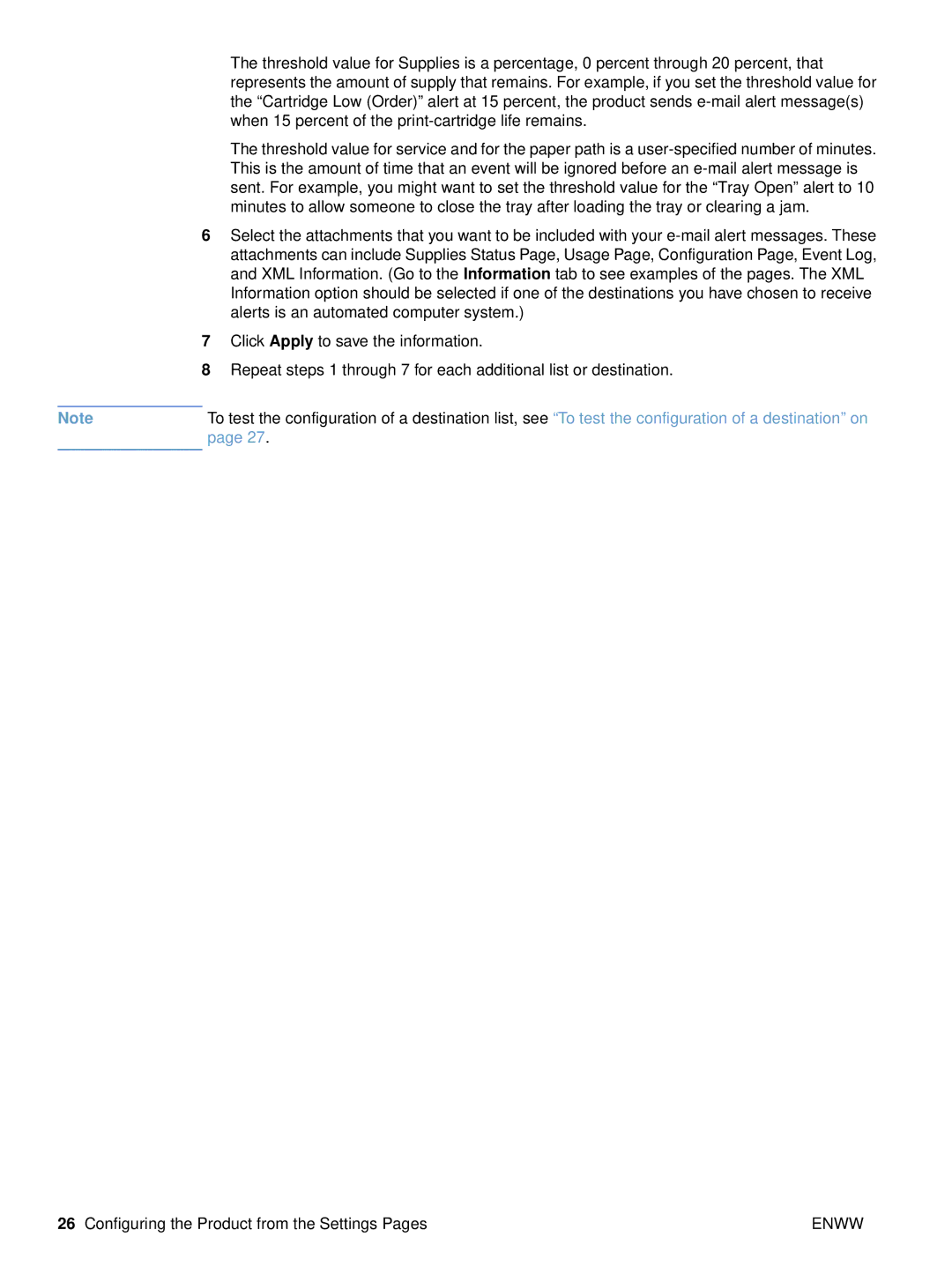The threshold value for Supplies is a percentage, 0 percent through 20 percent, that represents the amount of supply that remains. For example, if you set the threshold value for the “Cartridge Low (Order)” alert at 15 percent, the product sends e-mail alert message(s) when 15 percent of the print-cartridge life remains.
The threshold value for service and for the paper path is a user-specified number of minutes. This is the amount of time that an event will be ignored before an e-mail alert message is sent. For example, you might want to set the threshold value for the “Tray Open” alert to 10 minutes to allow someone to close the tray after loading the tray or clearing a jam.
6Select the attachments that you want to be included with your e-mail alert messages. These attachments can include Supplies Status Page, Usage Page, Configuration Page, Event Log, and XML Information. (Go to the Information tab to see examples of the pages. The XML Information option should be selected if one of the destinations you have chosen to receive alerts is an automated computer system.)
7Click Apply to save the information.
8Repeat steps 1 through 7 for each additional list or destination.
Note | To test the configuration of a destination list, see “To test the configuration of a destination” on |
| page 27. |
| |
26 Configuring the Product from the Settings Pages | ENWW |