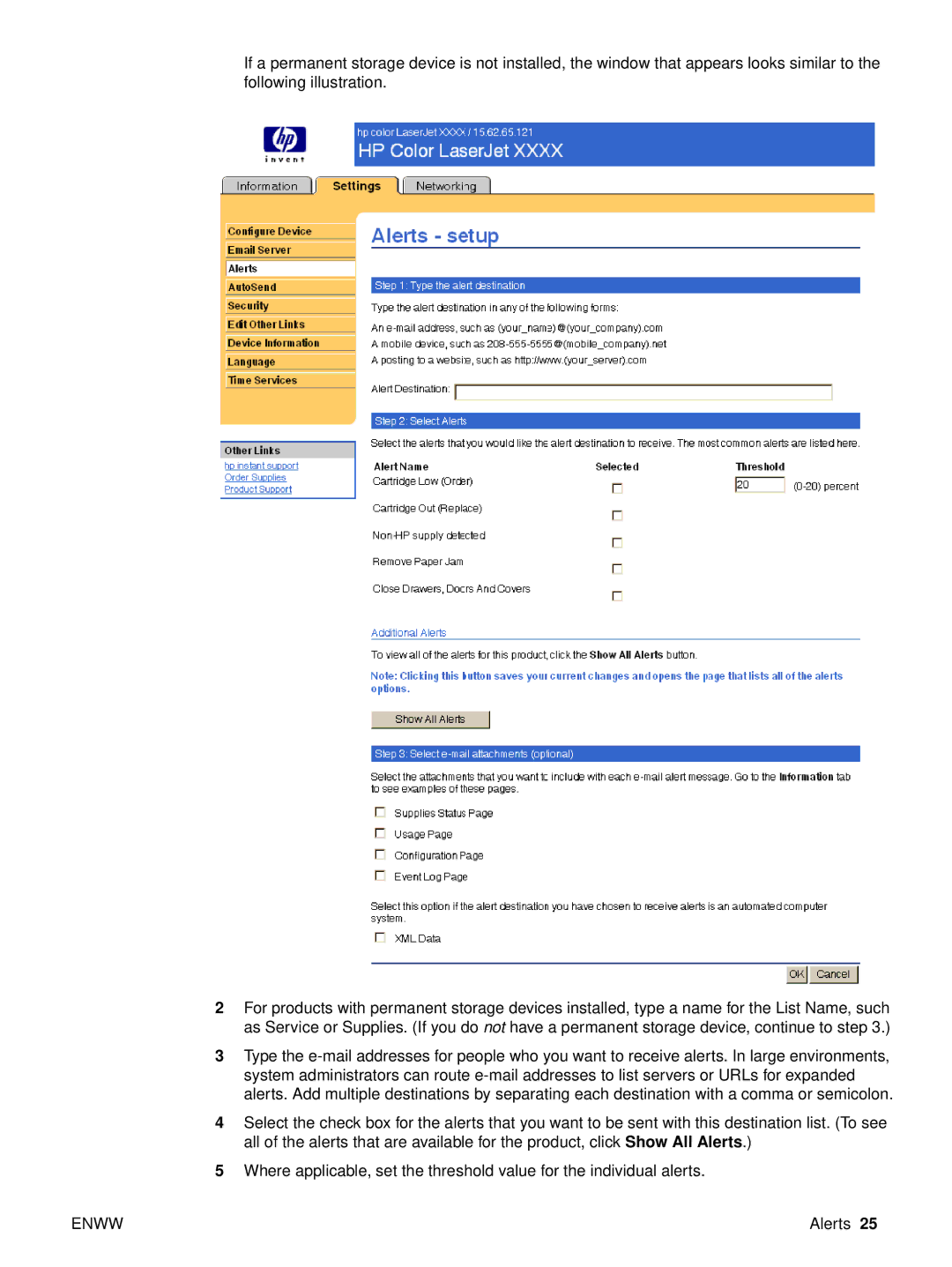If a permanent storage device is not installed, the window that appears looks similar to the following illustration.
2For products with permanent storage devices installed, type a name for the List Name, such as Service or Supplies. (If you do not have a permanent storage device, continue to step 3.)
3Type the
4Select the check box for the alerts that you want to be sent with this destination list. (To see all of the alerts that are available for the product, click Show All Alerts.)
5Where applicable, set the threshold value for the individual alerts.
ENWW | Alerts 25 |