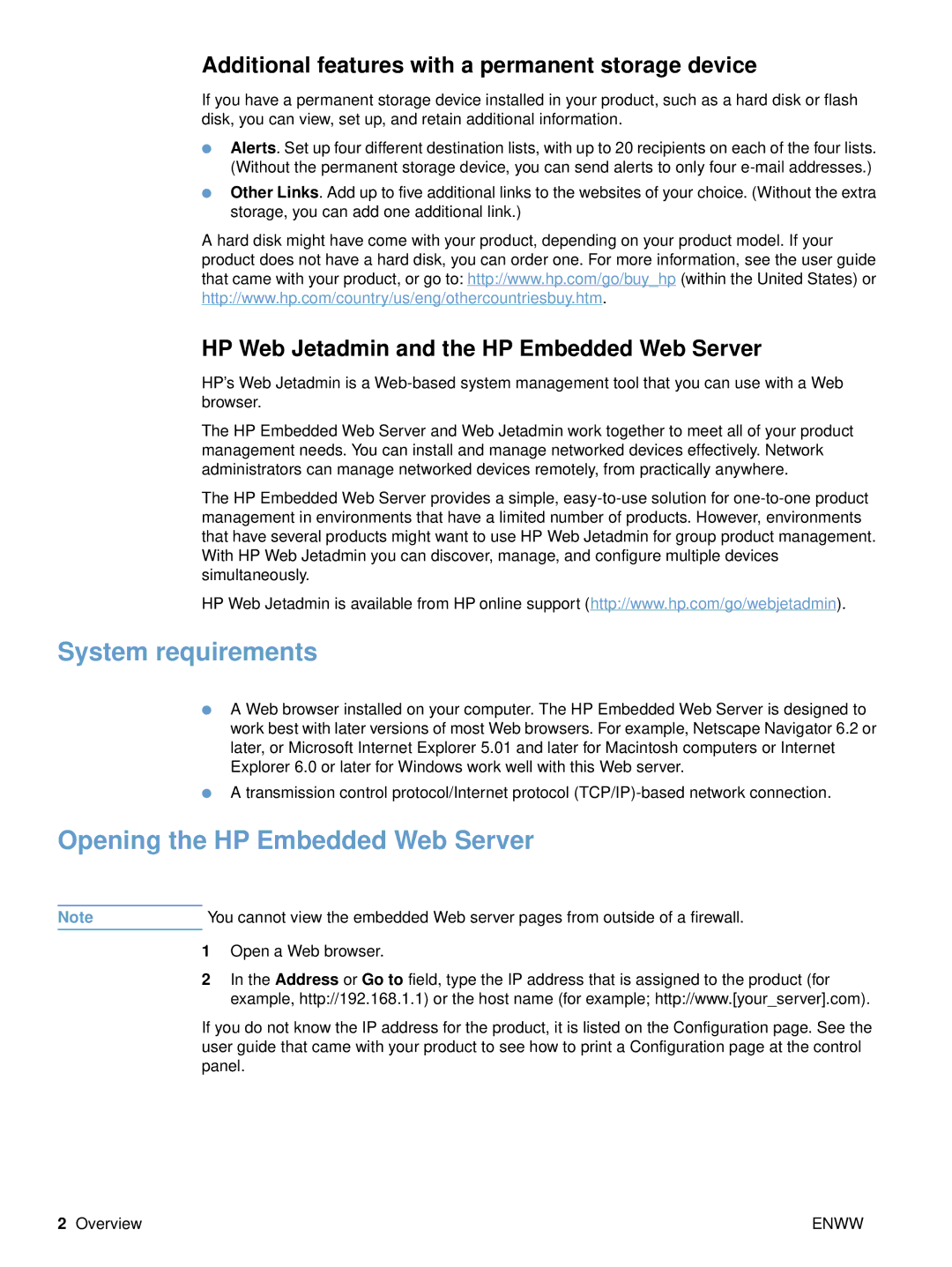Additional features with a permanent storage device
If you have a permanent storage device installed in your product, such as a hard disk or flash disk, you can view, set up, and retain additional information.
●Alerts. Set up four different destination lists, with up to 20 recipients on each of the four lists. (Without the permanent storage device, you can send alerts to only four
●Other Links. Add up to five additional links to the websites of your choice. (Without the extra storage, you can add one additional link.)
A hard disk might have come with your product, depending on your product model. If your product does not have a hard disk, you can order one. For more information, see the user guide that came with your product, or go to: http://www.hp.com/go/buy_hp (within the United States) or http://www.hp.com/country/us/eng/othercountriesbuy.htm.
HP Web Jetadmin and the HP Embedded Web Server
HP’s Web Jetadmin is a
The HP Embedded Web Server and Web Jetadmin work together to meet all of your product management needs. You can install and manage networked devices effectively. Network administrators can manage networked devices remotely, from practically anywhere.
The HP Embedded Web Server provides a simple,
HP Web Jetadmin is available from HP online support (http://www.hp.com/go/webjetadmin).
System requirements
●A Web browser installed on your computer. The HP Embedded Web Server is designed to work best with later versions of most Web browsers. For example, Netscape Navigator 6.2 or later, or Microsoft Internet Explorer 5.01 and later for Macintosh computers or Internet Explorer 6.0 or later for Windows work well with this Web server.
●A transmission control protocol/Internet protocol
Opening the HP Embedded Web Server
Note | You cannot view the embedded Web server pages from outside of a firewall. |
1Open a Web browser.
2In the Address or Go to field, type the IP address that is assigned to the product (for example, http://192.168.1.1) or the host name (for example; http://www.[your_server].com).
If you do not know the IP address for the product, it is listed on the Configuration page. See the user guide that came with your product to see how to print a Configuration page at the control panel.
2 Overview | ENWW |