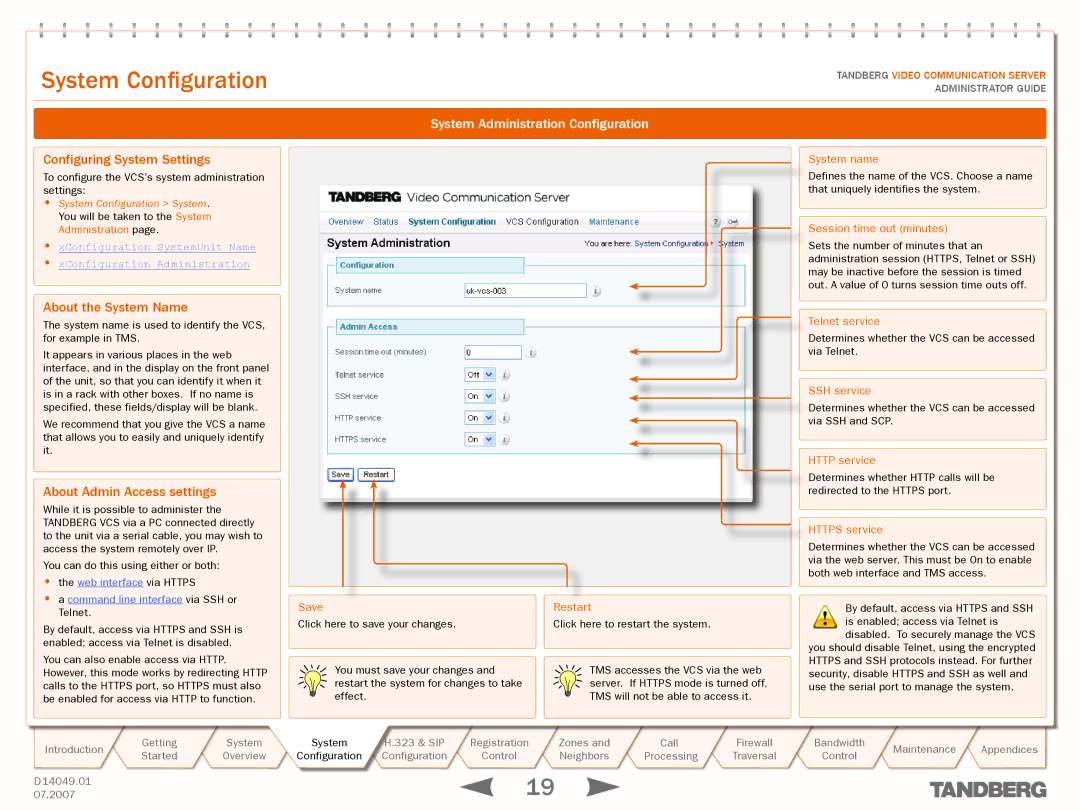Systemtext Configuration
TANDBERG VIDEO COMMUNICATION SERVER ADMINISTRATOR GUIDE
Configuring System Settings
To configure the VCS’s system administration settings:
•System Configuration > System. You will be taken to the System Administration page.
•xConfiguration SystemUnit Name
•xConfiguration Administration
About the System Name
The system name is used to identify the VCS, for example in TMS.
It appears in various places in the web interface, and in the display on the front panel of the unit, so that you can identify it when it is in a rack with other boxes. If no name is specified, these fields/display will be blank.
We recommend that you give the VCS a name that allows you to easily and uniquely identify it.
About Admin Access settings
While it is possible to administer the TANDBERG VCS via a PC connected directly to the unit via a serial cable, you may wish to access the system remotely over IP.
You can do this using either or both:
System Administration Configuration
System name
Defines the name of the VCS. Choose a name that uniquely identifies the system.
Session time out (minutes)
Sets the number of minutes that an administration session (HTTPS, Telnet or SSH) may be inactive before the session is timed out. A value of 0 turns session time outs off.
Telnet service
Determines whether the VCS can be accessed via Telnet.
SSH service
Determines whether the VCS can be accessed via SSH and SCP.
HTTP service
Determines whether HTTP calls will be redirected to the HTTPS port.
HTTPS service
Determines whether the VCS can be accessed via the web server. This must be On to enable both web interface and TMS access.
•the web interface via HTTPS
•a command line interface via SSH or Telnet.
By default, access via HTTPS and SSH is enabled; access via Telnet is disabled.
You can also enable access via HTTP. However, this mode works by redirecting HTTP calls to the HTTPS port, so HTTPS must also be enabled for access via HTTP to function.
Save
Click here to save your changes.
You must save your changes and restart the system for changes to take effect.
Restart
Click here to restart the system.
TMS accesses the VCS via the web server. If HTTPS mode is turned off, TMS will not be able to access it.
!By default, access via HTTPS and SSH ![]() is enabled; access via Telnet is
is enabled; access via Telnet is
disabled. To securely manage the VCS
you should disable Telnet, using the encrypted HTTPS and SSH protocols instead. For further security, disable HTTPS and SSH as well and use the serial port to manage the system.
Introduction | Getting | System | System | H.323 & SIP | Registration | Zones and | Call | Firewall | |
Started | Overview | Configuration | Configuration | Control | Neighbors | Processing | Traversal | ||
| |||||||||
D 14049.01 |
|
|
|
| 19 |
|
|
| |
07.2007 |
|
|
|
|
|
|
|
Bandwidth
Control Maintenance Appendices