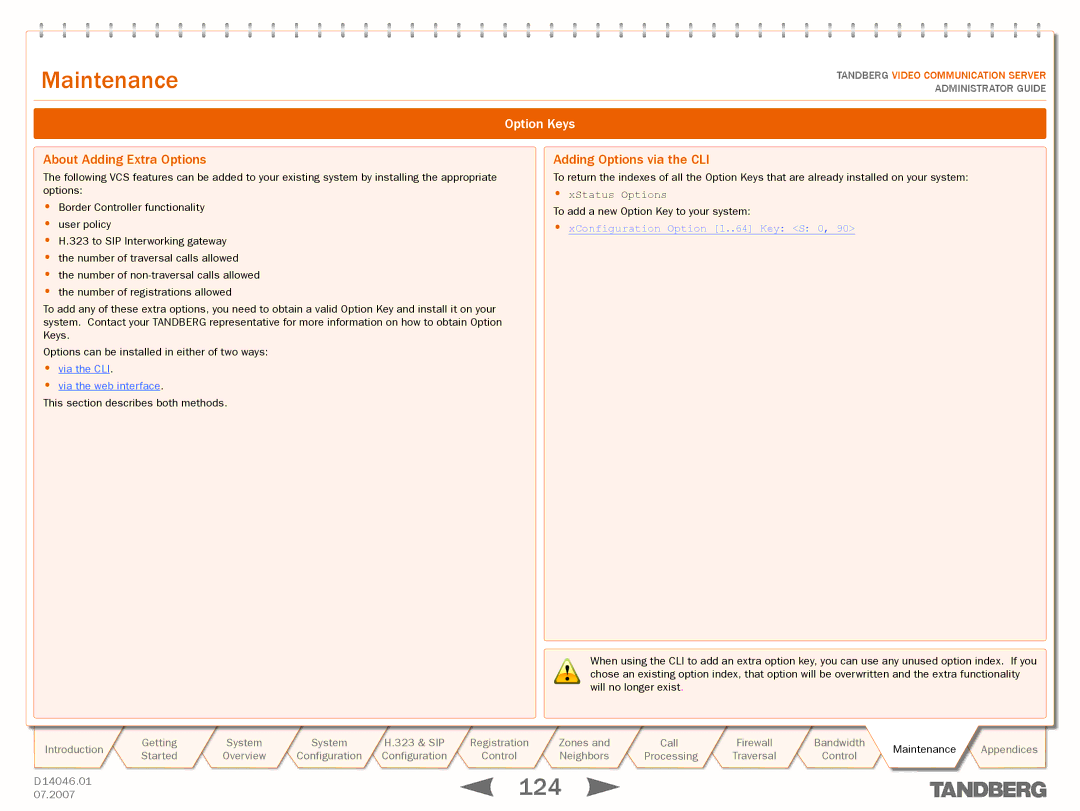MaintenanceText goes here
TANDBERG VIDEO COMMUNICATION SERVER ADMINISTRATOR GUIDE
Option Keys
About Adding Extra Options
The following VCS features can be added to your existing system by installing the appropriate options:
•Border Controller functionality
•user policy
•H.323 to SIP Interworking gateway
•the number of traversal calls allowed
•the number of
•the number of registrations allowed
To add any of these extra options, you need to obtain a valid Option Key and install it on your system. Contact your TANDBERG representative for more information on how to obtain Option Keys.
Options can be installed in either of two ways:
•via the CLI.
•via the web interface.
This section describes both methods.
Adding Options via the CLI
To return the indexes of all the Option Keys that are already installed on your system:
•xStatus Options
To add a new Option Key to your system:
•xConfiguration Option [1..64] Key: <S: 0, 90>
! | When using the CLI to add an extra option key, you can use any unused option index. If you | |
chose an existing option index, that option will be overwritten and the extra functionality | ||
| ||
| will no longer exist. |
Introduction | Getting | System | System | H.323 & SIP | Registration | Zones and | Call | Firewall | Bandwidth | Maintenance | Appendices | |
Started | Overview | Configuration | Configuration | Control | Neighbors | Processing | Traversal | Control | ||||
|
|
| ||||||||||
D 14046.01 |
|
|
|
| 124 |
|
|
|
|
| ||
07.2007 |
|
|
|
|
|
|
|
|
| |||