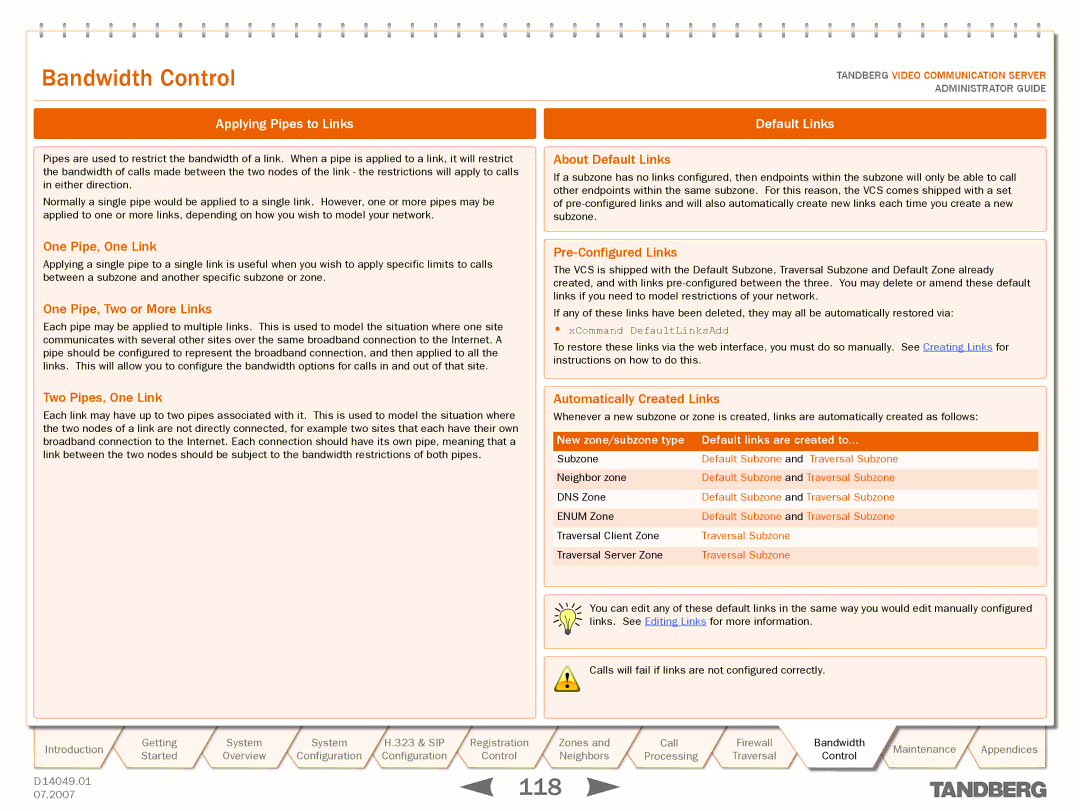Bandwidth Control
TANDBERG VIDEO COMMUNICATION SERVER ADMINISTRATOR GUIDE
Applying Pipes to Links
Pipes are used to restrict the bandwidth of a link. When a pipe is applied to a link, it will restrict the bandwidth of calls made between the two nodes of the link - the restrictions will apply to calls in either direction.
Normally a single pipe would be applied to a single link. However, one or more pipes may be applied to one or more links, depending on how you wish to model your network.
One Pipe, One Link
Applying a single pipe to a single link is useful when you wish to apply specific limits to calls between a subzone and another specific subzone or zone.
One Pipe, Two or More Links
Each pipe may be applied to multiple links. This is used to model the situation where one site communicates with several other sites over the same broadband connection to the Internet. A pipe should be configured to represent the broadband connection, and then applied to all the links. This will allow you to configure the bandwidth options for calls in and out of that site.
Default Links
About Default Links
If a subzone has no links configured, then endpoints within the subzone will only be able to call other endpoints within the same subzone. For this reason, the VCS comes shipped with a set of
Pre-Configured Links
The VCS is shipped with the Default Subzone, Traversal Subzone and Default Zone already created, and with links
If any of these links have been deleted, they may all be automatically restored via:
•xCommand DefaultLinksAdd
To restore these links via the web interface, you must do so manually. See Creating Links for instructions on how to do this.
Two Pipes, One Link
Each link may have up to two pipes associated with it. This is used to model the situation where the two nodes of a link are not directly connected, for example two sites that each have their own broadband connection to the Internet. Each connection should have its own pipe, meaning that a link between the two nodes should be subject to the bandwidth restrictions of both pipes.
Automatically Created Links
Whenever a new subzone or zone is created, links are automatically created as follows:
New zone/subzone type | Default links are created to... |
Subzone | Default Subzone and Traversal Subzone |
Neighbor zone | Default Subzone and Traversal Subzone |
DNS Zone | Default Subzone and Traversal Subzone |
ENUM Zone | Default Subzone and Traversal Subzone |
Traversal Client Zone | Traversal Subzone |
Traversal Server Zone | Traversal Subzone |
You can edit any of these default links in the same way you would edit manually configured links. See Editing Links for more information.
!Calls will fail if links are not configured correctly.
Introduction | Getting | System | System | H.323 & SIP | Registration | Zones and | Call | Firewall | Bandwidth | Maintenance | Appendices | |
Started | Overview | Configuration | Configuration | Control | Neighbors | Processing | Traversal | Control | ||||
|
|
| ||||||||||
D 14049.01 |
|
|
|
| 118 |
|
|
|
|
| ||
07.2007 |
|
|
|
|
|
|
|
|
| |||