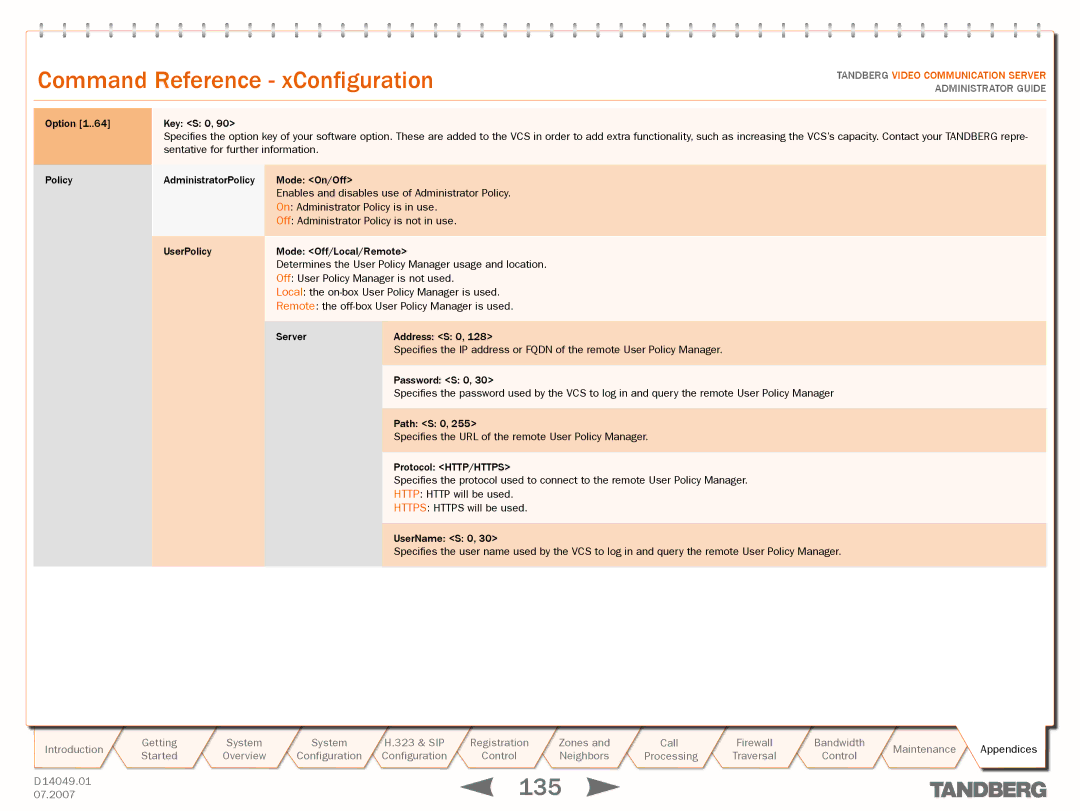CommandText goes hereReference - xConfiguration
TANDBERG VIDEO COMMUNICATION SERVER ADMINISTRATOR GUIDE
Option [1..64] | Key: <S: 0, 90> |
|
|
| Specifies the option key of your software option. These are added to the VCS in order to add extra functionality, such as increasing the VCS’s capacity. Contact your TANDBERG repre- | ||
| sentative for further information. |
| |
|
|
|
|
Policy | AdministratorPolicy | Mode: <On/Off> |
|
|
| Enables and disables use of Administrator Policy. | |
|
| On: Administrator Policy is in use. | |
|
| Off: Administrator Policy is not in use. | |
|
|
| |
| UserPolicy | Mode: <Off/Local/Remote> | |
|
| Determines the User Policy Manager usage and location. | |
|
| Off: User Policy Manager is not used. | |
|
| Local: the | |
|
| Remote: the | |
|
| Server | Address: <S: 0, 128> |
|
|
| Specifies the IP address or FQDN of the remote User Policy Manager. |
Password: <S: 0, 30>
Specifies the password used by the VCS to log in and query the remote User Policy Manager
Path: <S: 0, 255>
Specifies the URL of the remote User Policy Manager.
Protocol: <HTTP/HTTPS>
Specifies the protocol used to connect to the remote User Policy Manager.
HTTP: HTTP will be used.
HTTPS: HTTPS will be used.
UserName: <S: 0, 30>
Specifies the user name used by the VCS to log in and query the remote User Policy Manager.
Introduction | Getting | System | System | H.323 & SIP | Registration | Zones and | Call | Firewall | Bandwidth | Maintenance | Appendices | |
Started | Overview | Configuration | Configuration | Control | Neighbors | Processing | Traversal | Control | ||||
|
|
| ||||||||||
D 14049.01 |
|
|
|
| 135 |
|
|
|
|
| ||
07.2007 |
|
|
|
|
|
|
|
|
| |||