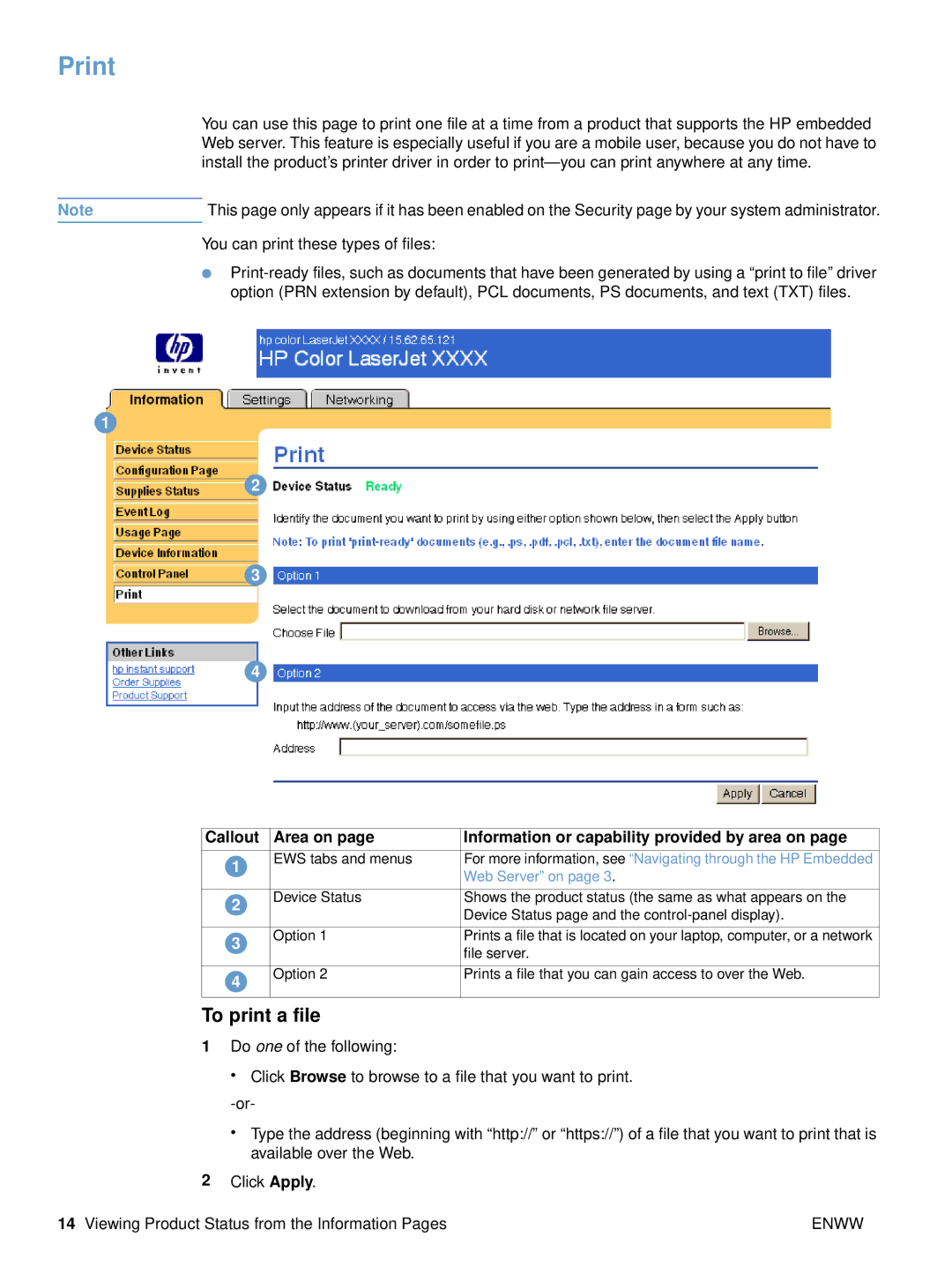You can use this page to print one file at a time from a product that supports the HP embedded Web server. This feature is especially useful if you are a mobile user, because you do not have to install the product’s printer driver in order to
Note | This page only appears if it has been enabled on the Security page by your system administrator. |
You can print these types of files:
●
1
2
3
4
Callout | Area on page | Information or capability provided by area on page |
|
|
|
|
|
1 | EWS tabs and menus | For more information, see “Navigating through the HP Embedded |
|
| Web Server” on page 3. |
| |
|
|
| |
|
|
|
|
2 | Device Status | Shows the product status (the same as what appears on the |
|
| Device Status page and the |
| |
|
|
| |
|
|
|
|
3 | Option 1 | Prints a file that is located on your laptop, computer, or a network |
|
| file server. |
| |
|
|
| |
|
|
|
|
4 | Option 2 | Prints a file that you can gain access to over the Web. |
|
|
|
| |
|
|
|
|
To print a file
1Do one of the following:
•Click Browse to browse to a file that you want to print.
•Type the address (beginning with “http://” or “https://”) of a file that you want to print that is available over the Web.
2Click Apply.
14 Viewing Product Status from the Information Pages | ENWW |