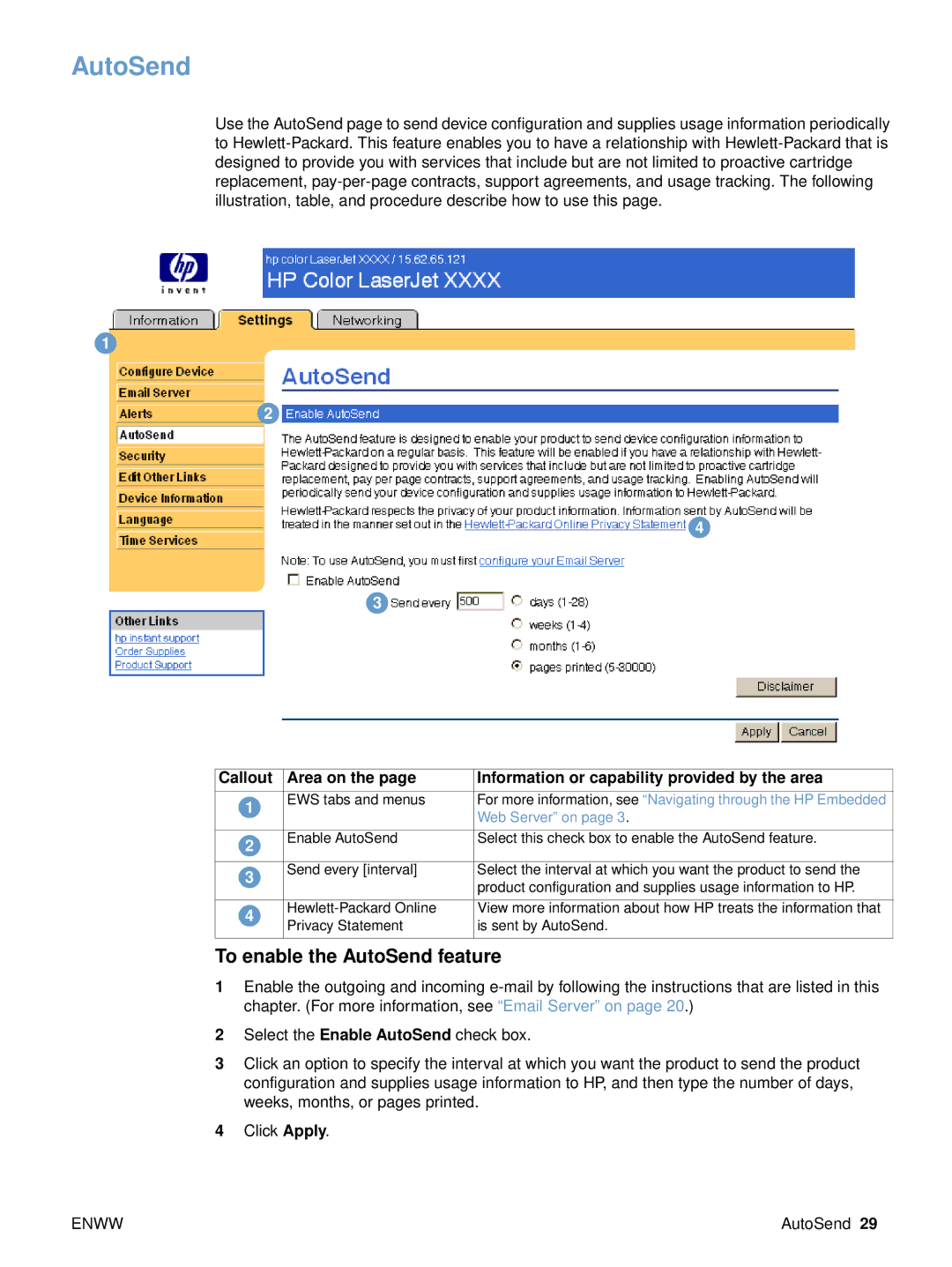AutoSend
Use the AutoSend page to send device configuration and supplies usage information periodically to
1
2
4
3
Callout | Area on the page | Information or capability provided by the area |
|
|
|
|
|
1 | EWS tabs and menus | For more information, see “Navigating through the HP Embedded |
|
| Web Server” on page 3. |
| |
|
|
| |
|
|
|
|
2 | Enable AutoSend | Select this check box to enable the AutoSend feature. |
|
|
|
| |
|
|
|
|
3 | Send every [interval] | Select the interval at which you want the product to send the |
|
| product configuration and supplies usage information to HP. |
| |
|
|
| |
|
|
|
|
4 | View more information about how HP treats the information that |
| |
Privacy Statement | is sent by AutoSend. |
| |
|
| ||
|
|
|
|
To enable the AutoSend feature
1Enable the outgoing and incoming
2Select the Enable AutoSend check box.
3Click an option to specify the interval at which you want the product to send the product configuration and supplies usage information to HP, and then type the number of days, weeks, months, or pages printed.
4Click Apply.
ENWW | AutoSend 29 |