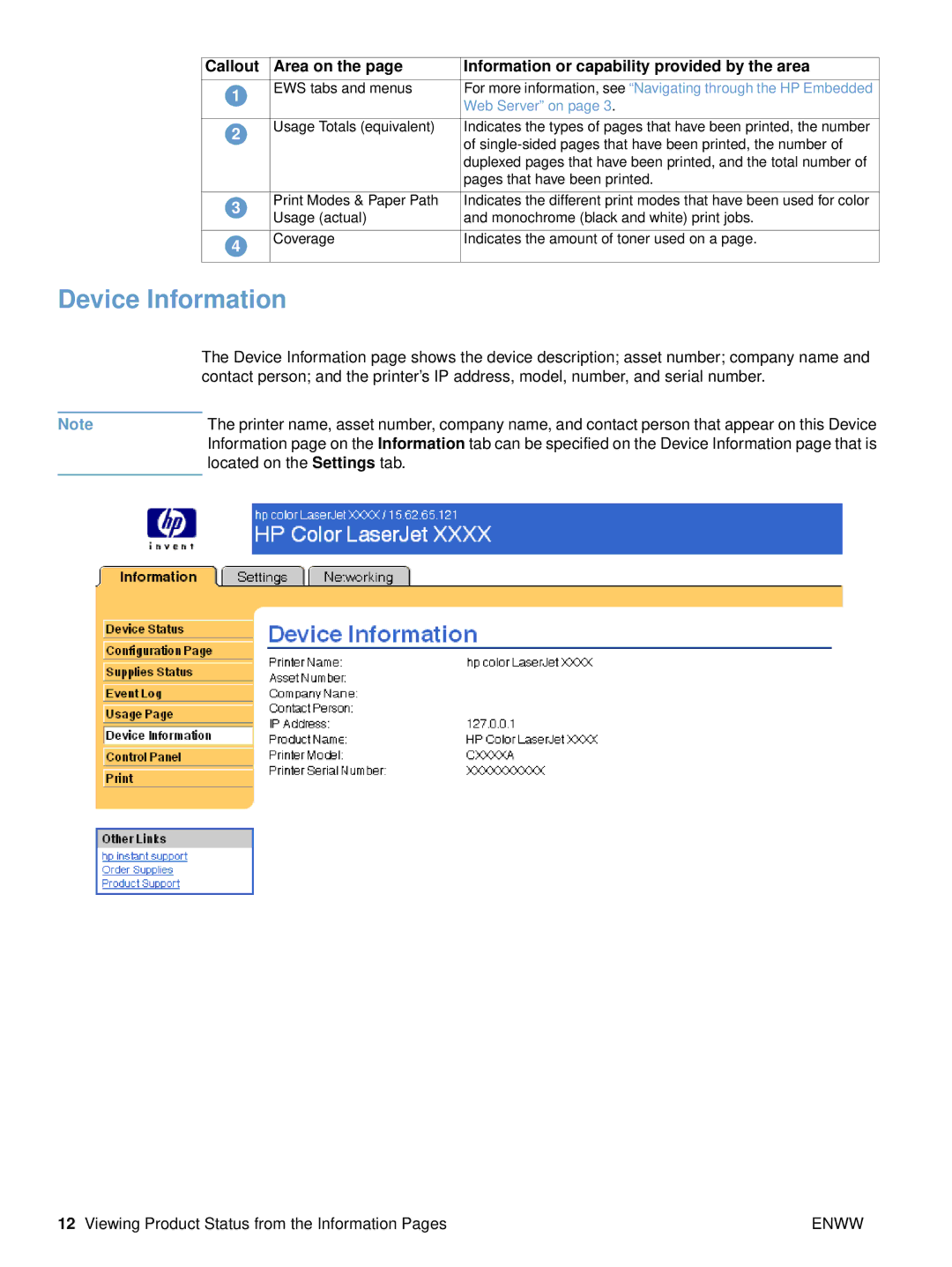Callout | Area on the page | Information or capability provided by the area |
|
|
|
|
|
1 | EWS tabs and menus | For more information, see “Navigating through the HP Embedded |
|
| Web Server” on page 3. |
| |
|
|
| |
|
|
|
|
2 | Usage Totals (equivalent) | Indicates the types of pages that have been printed, the number |
|
| of |
| |
|
|
| |
|
| duplexed pages that have been printed, and the total number of |
|
|
| pages that have been printed. |
|
|
|
|
|
3 | Print Modes & Paper Path | Indicates the different print modes that have been used for color |
|
Usage (actual) | and monochrome (black and white) print jobs. |
| |
|
| ||
|
|
|
|
4 | Coverage | Indicates the amount of toner used on a page. |
|
|
|
| |
|
|
|
|
Device Information
| The Device Information page shows the device description; asset number; company name and |
| contact person; and the printer’s IP address, model, number, and serial number. |
|
|
Note | The printer name, asset number, company name, and contact person that appear on this Device |
| Information page on the Information tab can be specified on the Device Information page that is |
| located on the Settings tab. |
|
|
12 Viewing Product Status from the Information Pages | ENWW |