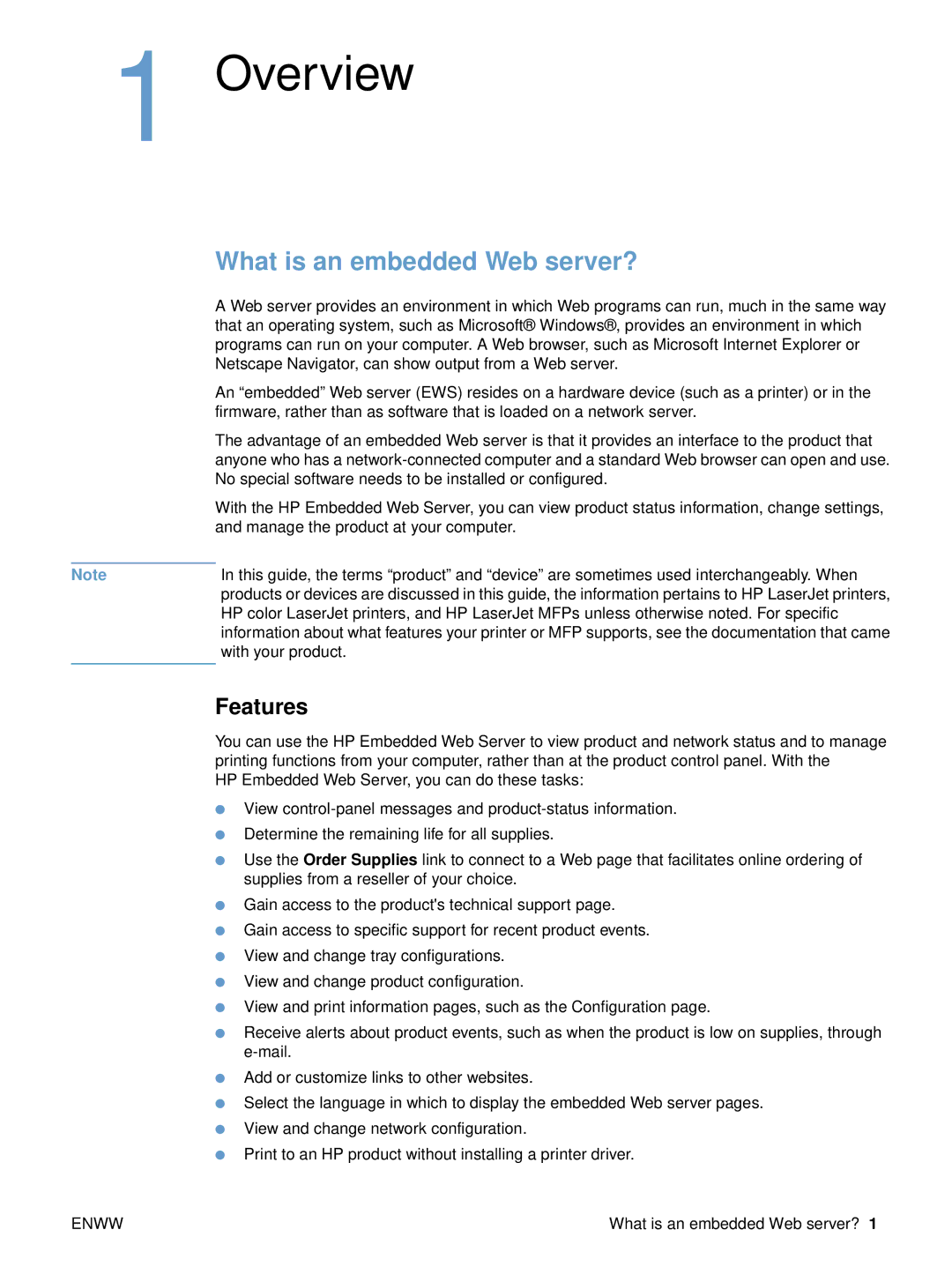1 Overview
| What is an embedded Web server? |
| A Web server provides an environment in which Web programs can run, much in the same way |
| that an operating system, such as Microsoft® Windows®, provides an environment in which |
| programs can run on your computer. A Web browser, such as Microsoft Internet Explorer or |
| Netscape Navigator, can show output from a Web server. |
| An “embedded” Web server (EWS) resides on a hardware device (such as a printer) or in the |
| firmware, rather than as software that is loaded on a network server. |
| The advantage of an embedded Web server is that it provides an interface to the product that |
| anyone who has a |
| No special software needs to be installed or configured. |
| With the HP Embedded Web Server, you can view product status information, change settings, |
| and manage the product at your computer. |
|
|
Note | In this guide, the terms “product” and “device” are sometimes used interchangeably. When |
| products or devices are discussed in this guide, the information pertains to HP LaserJet printers, |
| HP color LaserJet printers, and HP LaserJet MFPs unless otherwise noted. For specific |
| information about what features your printer or MFP supports, see the documentation that came |
| with your product. |
|
|
| Features |
| You can use the HP Embedded Web Server to view product and network status and to manage |
| printing functions from your computer, rather than at the product control panel. With the |
| HP Embedded Web Server, you can do these tasks: |
| ● View |
| ● Determine the remaining life for all supplies. |
| ● Use the Order Supplies link to connect to a Web page that facilitates online ordering of |
| supplies from a reseller of your choice. |
| ● Gain access to the product's technical support page. |
| ● Gain access to specific support for recent product events. |
| ● View and change tray configurations. |
| ● View and change product configuration. |
| ● View and print information pages, such as the Configuration page. |
| ● Receive alerts about product events, such as when the product is low on supplies, through |
| |
| ● Add or customize links to other websites. |
| ● Select the language in which to display the embedded Web server pages. |
| ● View and change network configuration. |
| ● Print to an HP product without installing a printer driver. |
ENWW | What is an embedded Web server? 1 |