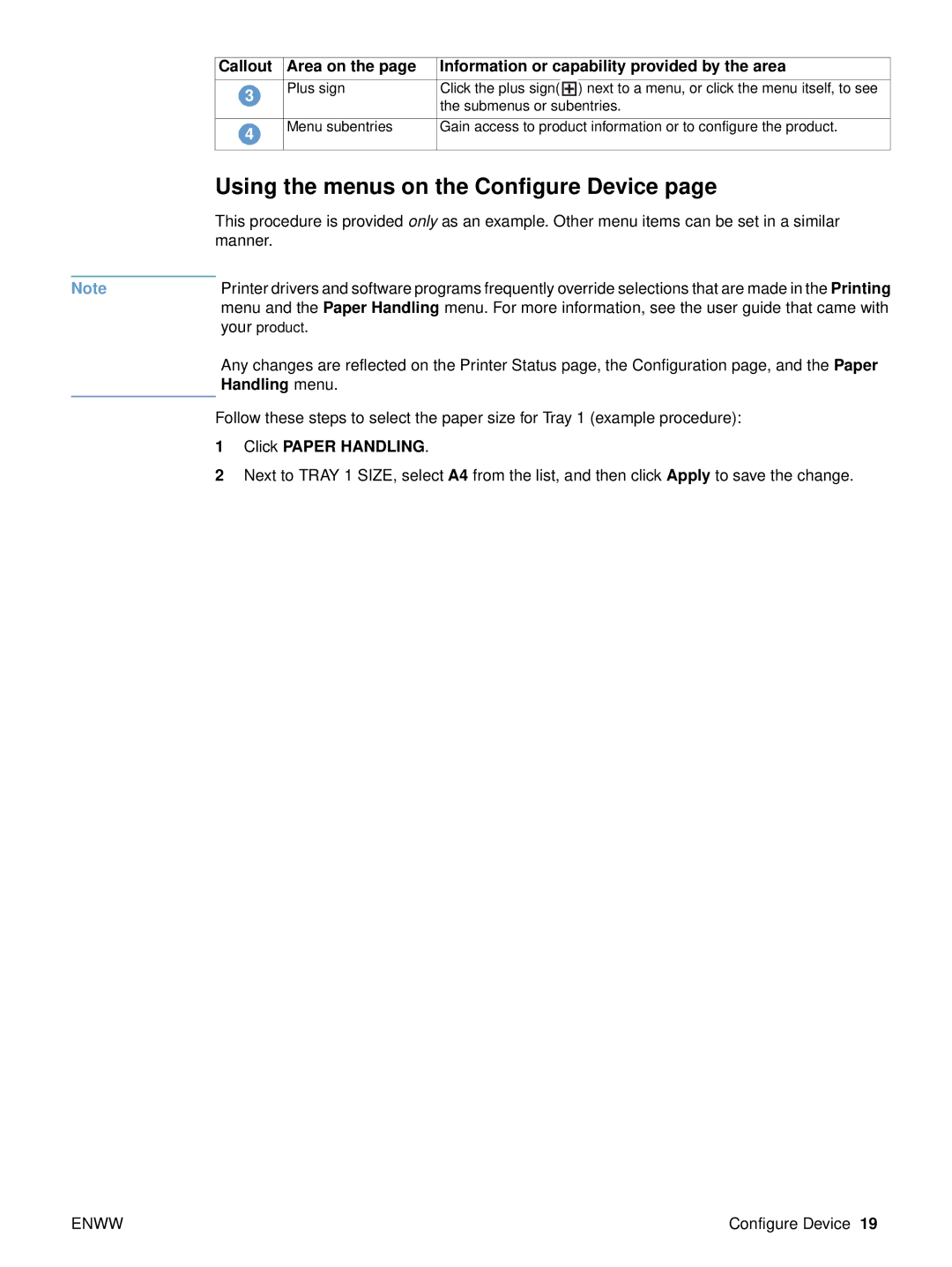Callout | Area on the page | Information or capability provided by the area | ||
|
|
|
|
|
3 | Plus sign | Click the plus sign( |
| ) next to a menu, or click the menu itself, to see |
| the submenus or subentries. | |||
|
| |||
|
|
| ||
4 | Menu subentries | Gain access to product information or to configure the product. | ||
|
|
|
| |
|
|
|
|
|
| Using the menus on the Configure Device page |
| This procedure is provided only as an example. Other menu items can be set in a similar |
| manner. |
|
|
Note | Printer drivers and software programs frequently override selections that are made in the Printing |
| menu and the Paper Handling menu. For more information, see the user guide that came with |
| your product. |
| Any changes are reflected on the Printer Status page, the Configuration page, and the Paper |
| Handling menu. |
|
|
| Follow these steps to select the paper size for Tray 1 (example procedure): |
| 1 Click PAPER HANDLING. |
| 2 Next to TRAY 1 SIZE, select A4 from the list, and then click Apply to save the change. |
ENWW | Configure Device 19 |