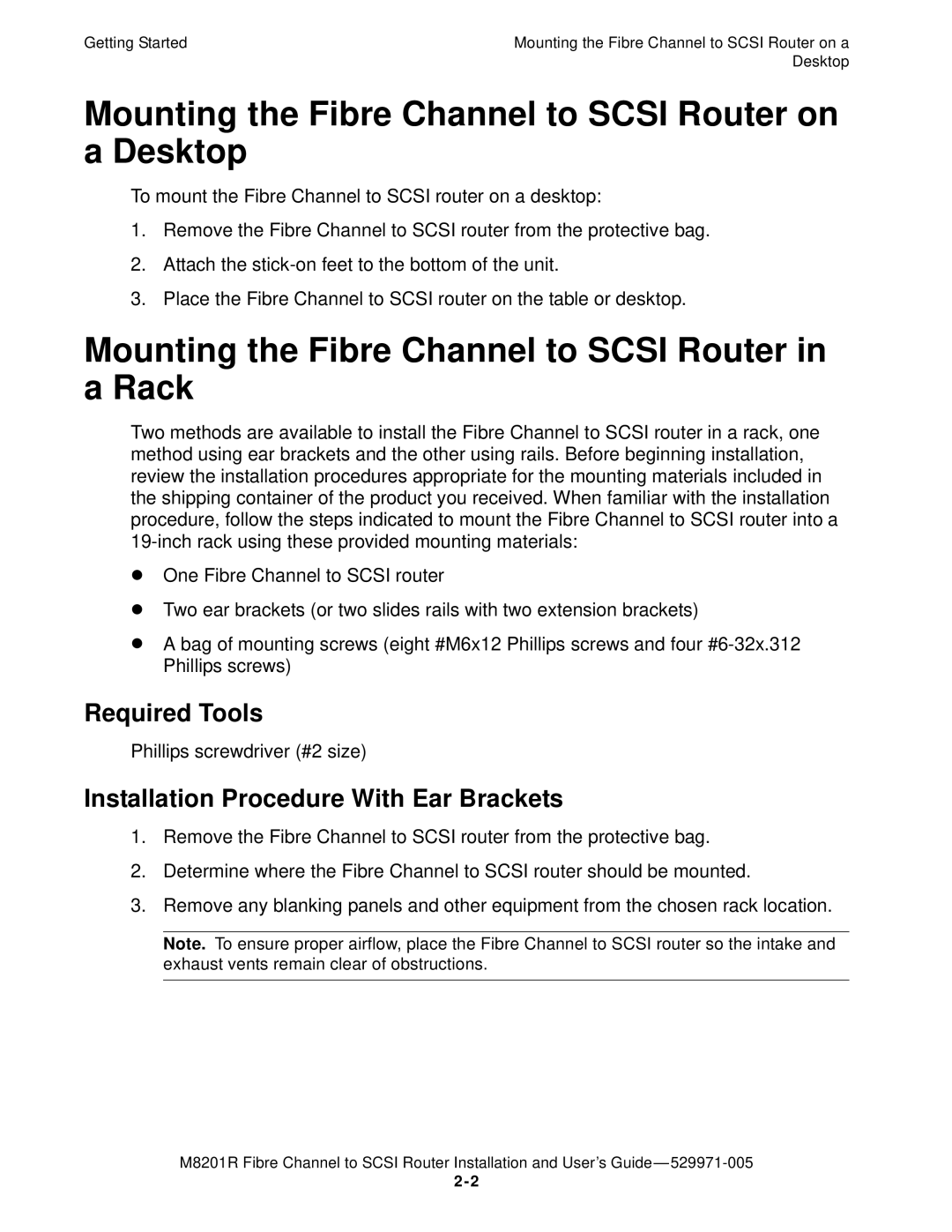FIBRE CHANNEL TO SCSI Router M8201R specifications
The HP Fibre Channel to SCSI Router M8201R is an advanced networking device designed to facilitate communication between Fibre Channel storage area networks (SANs) and SCSI devices. This router plays a vital role in bridging the gap between high-speed Fibre Channel systems and legacy SCSI technology, ensuring seamless interoperability and data transfer in mixed-storage environments.One of the standout features of the M8201R is its dual-functionality. It not only serves as a router that connects Fibre Channel networks with SCSI, but it also acts as a protocol converter. This enables organizations to leverage their existing SCSI devices while transitioning to faster and more efficient Fibre Channel technologies. This capability is particularly advantageous for businesses looking to upgrade their storage systems without the need for a complete overhaul of their existing infrastructure.
The M8201R supports multiple Fibre Channel ports, enhancing scalability and flexibility in network design. This means that businesses can easily expand their storage solutions by adding more devices without worrying about compatibility issues. Furthermore, the router provides high-speed data transfer rates, significantly improving performance and reducing latency in data retrieval processes.
In terms of reliability, the HP Fibre Channel to SCSI Router M8201R boasts built-in redundancy features. These include dual power supplies and failover mechanisms that ensure continuous operation even in the event of hardware failures. This level of reliability is crucial for mission-critical applications where uptime is essential.
Security is another critical aspect of the M8201R. The device includes multiple layers of protection to safeguard data integrity and prevent unauthorized access. Advanced encryption protocols and secure authentication mechanisms are implemented to ensure that sensitive information remains protected throughout its journey between Fibre Channel and SCSI networks.
Management of the M8201R is user-friendly, with a straightforward interface that simplifies configuration and monitoring. Network administrators can easily manage the device through graphical user interfaces or command-line interfaces, making it accessible for users with varying levels of technical expertise.
Overall, the HP Fibre Channel to SCSI Router M8201R is an essential tool for organizations that require a reliable and efficient means of connecting Fibre Channel and SCSI infrastructures. Its advanced features, high performance, and robust security measures make it an ideal choice for businesses looking to optimize their storage solutions while ensuring compatibility with legacy systems.