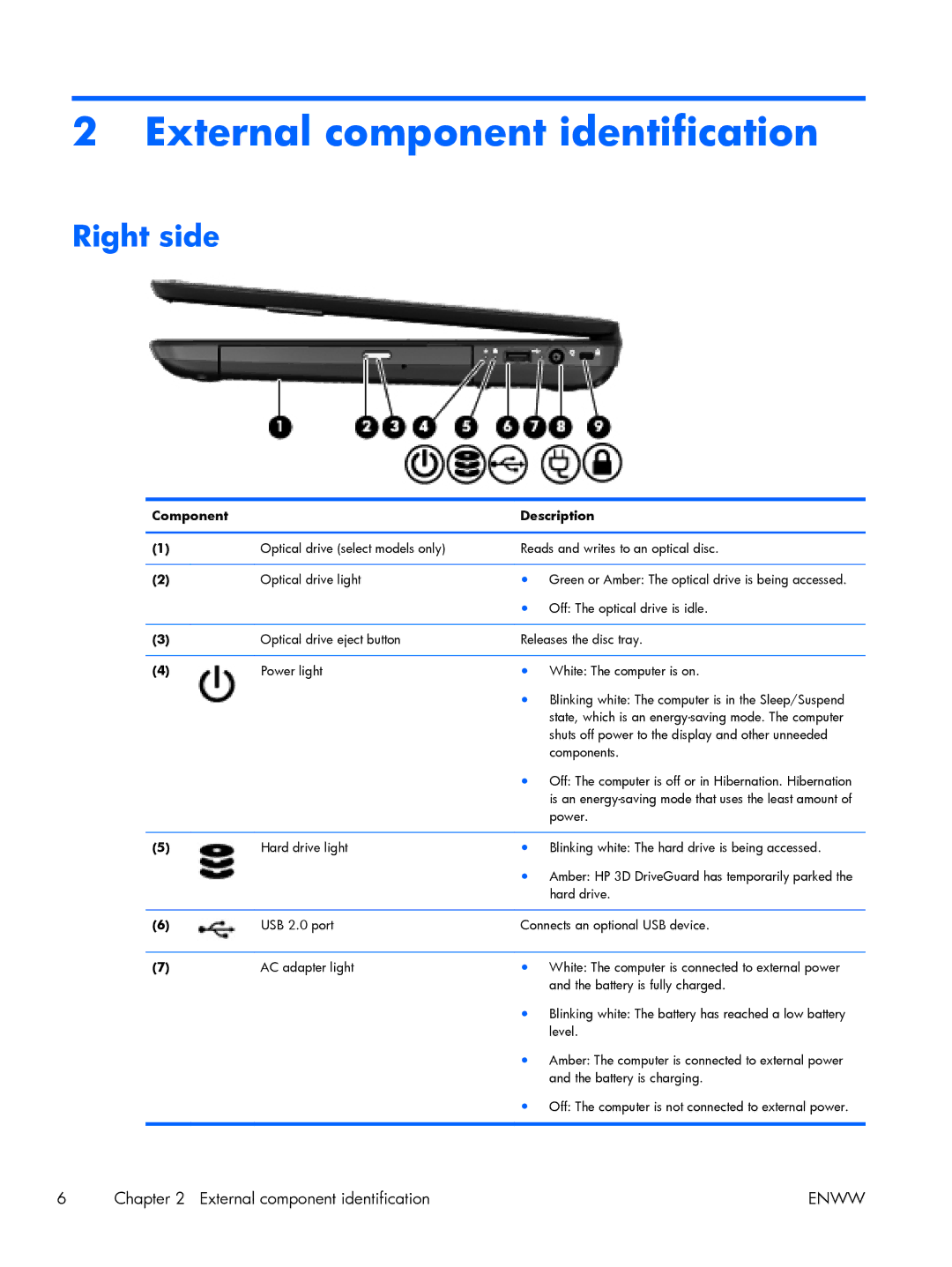2 External component identification
Right side
Component |
| Description | |
|
|
| |
(1) | Optical drive (select models only) | Reads and writes to an optical disc. | |
|
|
|
|
(2) | Optical drive light | ● | Green or Amber: The optical drive is being accessed. |
|
| ● | Off: The optical drive is idle. |
|
|
| |
(3) | Optical drive eject button | Releases the disc tray. | |
|
|
|
|
(4) | Power light | ● | White: The computer is on. |
|
| ● | Blinking white: The computer is in the Sleep/Suspend |
|
|
| state, which is an |
|
|
| shuts off power to the display and other unneeded |
|
|
| components. |
|
| ● | Off: The computer is off or in Hibernation. Hibernation |
|
|
| is an |
|
|
| power. |
|
|
|
|
(5) | Hard drive light | ● | Blinking white: The hard drive is being accessed. |
|
| ● | Amber: HP 3D DriveGuard has temporarily parked the |
|
|
| hard drive. |
|
|
| |
(6) | USB 2.0 port | Connects an optional USB device. | |
|
|
|
|
(7) | AC adapter light | ● | White: The computer is connected to external power |
|
|
| and the battery is fully charged. |
|
| ● | Blinking white: The battery has reached a low battery |
|
|
| level. |
|
| ● | Amber: The computer is connected to external power |
|
|
| and the battery is charging. |
|
| ● | Off: The computer is not connected to external power. |
|
|
|
|
6 | Chapter 2 External component identification | ENWW |