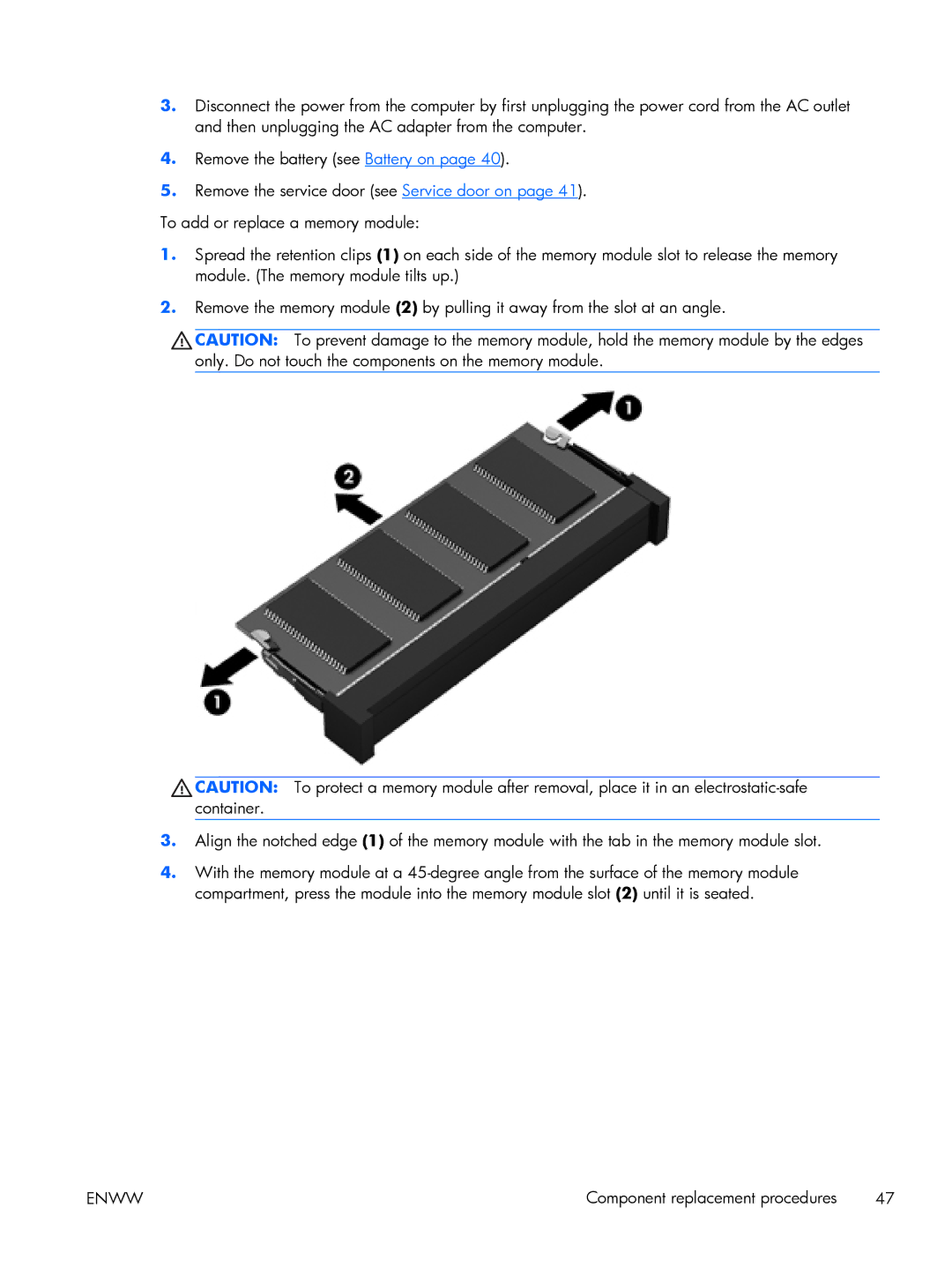3.Disconnect the power from the computer by first unplugging the power cord from the AC outlet and then unplugging the AC adapter from the computer.
4.Remove the battery (see Battery on page 40).
5.Remove the service door (see Service door on page 41).
To add or replace a memory module:
1.Spread the retention clips (1) on each side of the memory module slot to release the memory module. (The memory module tilts up.)
2.Remove the memory module (2) by pulling it away from the slot at an angle.
![]() CAUTION: To prevent damage to the memory module, hold the memory module by the edges only. Do not touch the components on the memory module.
CAUTION: To prevent damage to the memory module, hold the memory module by the edges only. Do not touch the components on the memory module.
![]() CAUTION: To protect a memory module after removal, place it in an
CAUTION: To protect a memory module after removal, place it in an
3.Align the notched edge (1) of the memory module with the tab in the memory module slot.
4.With the memory module at a
ENWW | Component replacement procedures 47 |