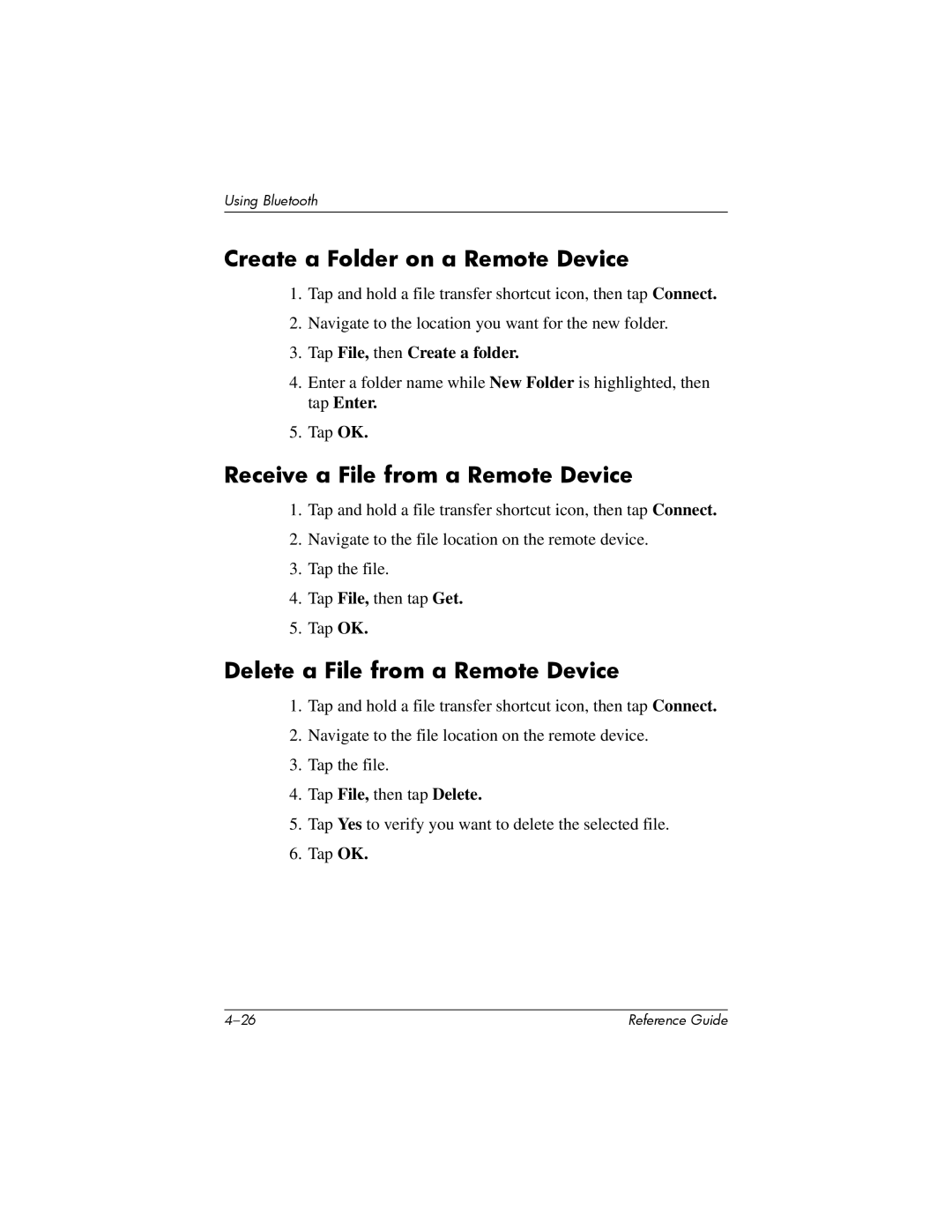September
Reference guide
Hewlett-Packard Company
Contents
Using the Wireless LAN
Using Bluetooth
Contents
Connecting
Using the Fingerprint Reader
Scheduling
Communicating
Using Software
10Using the Universal Remote
Regulatory Notices
Hardware Specifications
Index
Getting Started
What is in the Box?
Reference Guide
Front Panel Components
Front Panel
Front Panel Components
Top Panel Components
Top Panel
Bottom Panel Components
Bottom Panel
Back Panel Components
Back Panel
Universal Cradle Components
Universal Cradle
Register the hp iPAQ Pocket PC
Set Up Your hp iPAQ Pocket PC
Getting Started
Click Start Here
Establish a Partnership With a PC
Getting Started
Getting Started
Getting Started
For information on... See this source
For More Product Information
For information on See this source
Microsoft ActiveSync Help
Troubleshooting and Support Information
Enter Information
Getting Acquainted
Tap Input Tap the Word Completion tab
Change Word Suggestion Options
Getting Acquainted
Type with the On-Screen Keyboard
Getting Acquainted
Tap Letter Recognizer
Write with the Stylus and the Letter Recognizer
Getting Acquainted
Write with the Stylus and Block Recognizer
Write with the Stylus and the Transcriber
Tap Transcriber
Tap Block Recognizer
Draw and Write on the Screen
Tap Tools, then Recognize
Convert Writing to Text
Set the Time for Home
Customize Settings
Tap System, then Clock
Tap System, then Clock Tap Visiting
Set the Time for a Location You Are Visiting
Set the Date
Tap System, then Backlight
Change the Backlight Settings
Manage Your iPAQ Pocket PC
Changing the Backlight Settings
Back Up Information
Use iPAQ Backup
Back up Files, Registry, and Databases
Tap iPAQ Backup
Getting Acquainted
Selecting Back Up Options
Restore Back Up Files, Registry, and Databases
Getting Acquainted
Schedule a Backup
Tap the Options... button Tap the Schedule button
Selecting a Frequency for Backup
Tap the check box Enable Scheduled Start Up
ActiveSync
Back Up/Restore Using Active Sync
Save to a SD or CompactFlash Card
Click Backup Now or Restore Now
Tap Options
Tap Save
Save to the File Store
Use the iPAQ File Store
Tap File Explorer Tap My Device Tap File Store
Perform a Full Reset
Perform a Normal Reset
Align the Screen
Tap Next Select Perform an Automatic Reset before the test
Use the Self-Test
Install the Battery
Manage the Battery
Automatically Monitor the Battery
Select Enable Battery Monitor
Charge the Battery
Manually Monitor the Battery
Tap System, then Power
Charge with the AC Adapter
Charge with the Universal Cradle
Getting Acquainted
Adjust the Standby Setting
Reactivate the Battery
Change the Battery Pack
Open Applications
Work with Applications
Tap Programs
Close Applications
Minimize Applications
Tap System, then Memory
Tap the Running Programs tab
Customize the Application Buttons
Install Applications
Tap Buttons
Getting Acquainted
Locate an Image
View Images
Tap iPAQ Image Viewer Tap File, then Look
Change the View
View Image Information
Tap View, then Information Window
Create a Slide Show
Tap iPAQ Image Viewer Tap Show, then Set up Show
Save a Slide Show
Tap File, then Save Show Settings or Save Show Settings As
Tap iPAQ Image Viewer
Open a Slide Show
Tap Image Viewer Tap File, then Open Show Settings
Tap iPAQ Image Viewer Tap Edit, then Sort Images
Sort Image Files
Tap Image Viewer
View Slide Show
Tap Show, then View Show
Learn the Terms
Using the Wireless LAN
Ssid
Get Acquainted
Activate the iPAQ Wlan Icon
Power on the Wlan
Create Profiles without Security
Work with Profiles
Tap Setup
Tap Next
Enter the profile information
Tap Finish
Create Profiles with Security
View Existing Profiles
Close the Wlan Application
Select an Existing Profile
Delete a Profile
Edit an Existing Profile
View Wlan Signal Strength
Monitor Signal Strength and Status
View Wlan Status
Search for Access Points
Locate and Link to Access Points
Link to an Access Point
Use the Microsoft Connection Manager
Access the Connection Manager
Use Bonus Software for Connectivity
Recommended Uses
Channel Setting
PRC
Using the Wireless LAN
Using Bluetooth
Get Acquainted with Bluetooth
There are several terms used throughout this booklet
Understand Terms
Review Supported Services
Work with Bluetooth Settings
Turn on Bluetooth
Open Bluetooth Settings
Bluetooth Settings
Open the Bluetooth Manager
Work with the Bluetooth Manager
Tap iPAQ Wireless, then Bluetooth Manager
Understand Profiles
Locate and Select a Device
Create a Profile
Activate a Profile
Rename a Profile
Save Configuration Settings in a Profile
Tap Enter
Tap the Accessibility tab
Set Accessibility Properties
Enter a Device Name
Pair Devices
Allow Others to Locate My Device
Using Bluetooth
Unpair Devices
Allow Connecting
Allow All Devices to Connect
Tap Remove
Allow Paired Devices to Connect
Enable Bluetooth Services
Require Authorization to Access Services
Automatically Enable Services
Select Enable service
Select Authorization required
Select Authentication Passkey required
Require a Passkey or Bond to Access Services
Tap the File Transfer tab
Set Shared Folder
Tap the Information Exchange tab
Select Business Card Information
Identify the Communications Port
Connect to Other Devices
Establish an ActiveSync Connection
Establish a Serial Connection
Use Dial-Up Networking
Configure Dial-Up Connections
Tap the Dial-Up Networking tab
Use Dial-Up Networking
Establish a Cell Phone Partnership
Tap New Connection
Tap New, then Connect
Create a File Transfer Connection
Work with Files
Send Files
Tap File, then Tap Send a File…
Receive a File from a Remote Device
Create a Folder on a Remote Device
Delete a File from a Remote Device
Tap File, then Create a folder
Send Information via Bluetooth
Use Business Cards
Send Business Cards
Exchange Business Cards
Request Business Cards
Create a Shortcut
Work with Connections
Delete a Shortcut
Open a Connection
View Shortcuts
View Connection Status
View Connection Information
Close a Connection
Learn to Enroll a Fingerprint
Using the Fingerprint Reader
From the Start menu, tap Settings, then Password
Tap OK or Entr Tap Yes to begin Fingerprint Reader training
Using the Fingerprint Reader
Work with Fingerprints
Fingerprint Status
Enroll a Fingerprint
Using the Fingerprint Reader
Using the Fingerprint Reader
Delete a Fingerprint
Set Logon Passwords
Set Simple 4 digit PIN for Logon
Set No password for Logon
Tap OK or Entr
Set Strong alphanumeric password for Logon
Set PIN or fingerprint for Logon
Set PIN and fingerprint for Logon
Set Password or fingerprint for Logon
Set Password and Fingerprint for Logon
Set Fingerprint-only for Logon
Logon with No Password
Logon Using PIN, Passwords, and Fingerprints
Logon Using a 4-digit PIN
Logon Using a PIN or Fingerprint
Logon Using a Password
Logon Using a PIN and Fingerprint
Logon Using a Password and Fingerprint
Logon Using a Password or Fingerprint
Set Security Options
Logon Using a Fingerprint Only
Set the Security Level
Logon Attemps
Set the Maximum Number of Attempts
Select the maximum number of attempts Tap OK
Connect to a Computer
Connecting
Sync with Personal Computer
Use the Serial Infrared IR Connection
From the File menu, select Connection Settings
ActiveSync Tap Tools Tap Connect via IR
Change Synchronization Settings
Connecting
Click Explore
Move Files
Connecting
Use a Modem Card
Connect to the Internet or Your Network
Tap Modify, then New
Programs
Synchronize Links
Enter an Internet Address URL
From the Start menu, tap Internet Explorer
Select from a Favorites List
Work with Contacts
Communicating
View a List of Contacts
Create a Contact
Categorize Contacts
Edit Contact Information
Tap a contact’s name Tap Edit to see the contact information
Communicating
Delete Contacts
Use the Inbox
Tap Services Tap New Service
Set Up E-mail
Compose/Send E-mail
Communicating
Tap Edit
Add an Attachment
Receive E-mail
Open E-mail
Tap Services
Delete E-mail
Communicating
Tap Tools, then Manage Folders
Manage Folders
Record Voice
Listen to a Recording
Make a Recording
Create a Note
Take Notes
Use the Today Screen
Scheduling
Create Information
Change Information
Tap Today
Change Settings
Scheduling
Look at the Calendar
Use the Calendar
Change the Calendar View
Tap Tools Tap Options
Customize the Calendar Appearance
Create Reminders
Schedule Appointments
Categorize Appointments
Delete Appointments
Tap Tools Tap Delete Appointment
Scheduling
Request Meetings
Create a Task
Use Tasks
Tap Tasks
Tap Tasks Tap Tools Tap Entry Bar
Create a Task Quickly
Sort Tasks
Delete a Task
Tap Tools Tap Delete Task
Tap Tasks Tap Tools Tap Options
Change Appearance of Tasks
Use Pocket Word
Using Software
Tap Pocket Word
Create a New Document
Using Software
Change the Pocket Word Options
Open a Word Document
Tap Pocket Word Tap Tools, then Options
Use Pocket Excel
Tap Pocket Excel
Create a Workbook
Open an Excel File
Change Excel Options
Use Microsoft Reader
Read an eBook
Activate the Reader
Tap Microsoft Reader
Copy eBooks
Tap Delete
Delete eBooks
Annotate your eBook
Listen to an eBook
Change the Microsoft Reader Options
Tap Microsoft Reader Tap Settings
Tap
Use the Windows Media Player
Using Software
Copy Music to Your iPAQ Pocket PC
Tap Start, then Windows Media Tap Select
Play Music on Your iPAQ Pocket PC
Create Playlists
Using Software
Play Video
Play a Playlist
Use Pocket IE When Disconnected
Use Pocket IE When Connected
Use Pocket Internet Explorer
Tap Start Tap Internet Explorer Tap Tools, then Options
Synchronize Favorites
Options
Using the Universal Remote
Learn the Icons
Use the Configuration Icons
Add a Device
10-4
Select the setup method
10-6
Reference Guide 10-7
Delete a Device
Change a Device
Tap the Wrench icon, then Edit Device
Tap the Wrench icon, then Delete Device
You can choose Start, Programs, then Nevo
Turn on a Device
Activity Tap Next
Add Activities
Reference Guide 10-11
Tap Finish Wizard
Assign a name to the activity, then tap Next
Delete an Activity
Change an Activity
Tap the Wrench icon, then Edit Activity
Tap the Wrench icon, then Finish Wizard
Add a Device to a Room
Set Up a Room
Delete a Room
Add a Favorite Channel
Tap Add Favorite
Change a Favorite
Set Up User Profile
Tap the Wrench icon, then Edit Favorite
Change a User Profile
Download Device Codes and Key Functions
Download Device Codes
Download Key Functions
Add Function Keys
Work with Function Keys
Edit Function Keys
Learn Function Keys
Move Function Keys
Copy Function Keys
Delete Function Keys
Federal Communications Commission Notice
Regulatory Notices
Cables
Modifications
Avis Canadien
Canadian Notice
Japanese Notice
Battery Warning Airline Travel Notice
Regulatory Wireless Notice
Wireless Notices
Canadian Regulatory Wireless Notice
European Union Notice
0682
Japanese Notice
Brazilian Regulatory Wireless Notice
System Specifications
Hardware Specifications
Hp iPAQ Pocket PC h5400 Series
Physical Specifications
Environment
Operating Environment
Index
Index
Word