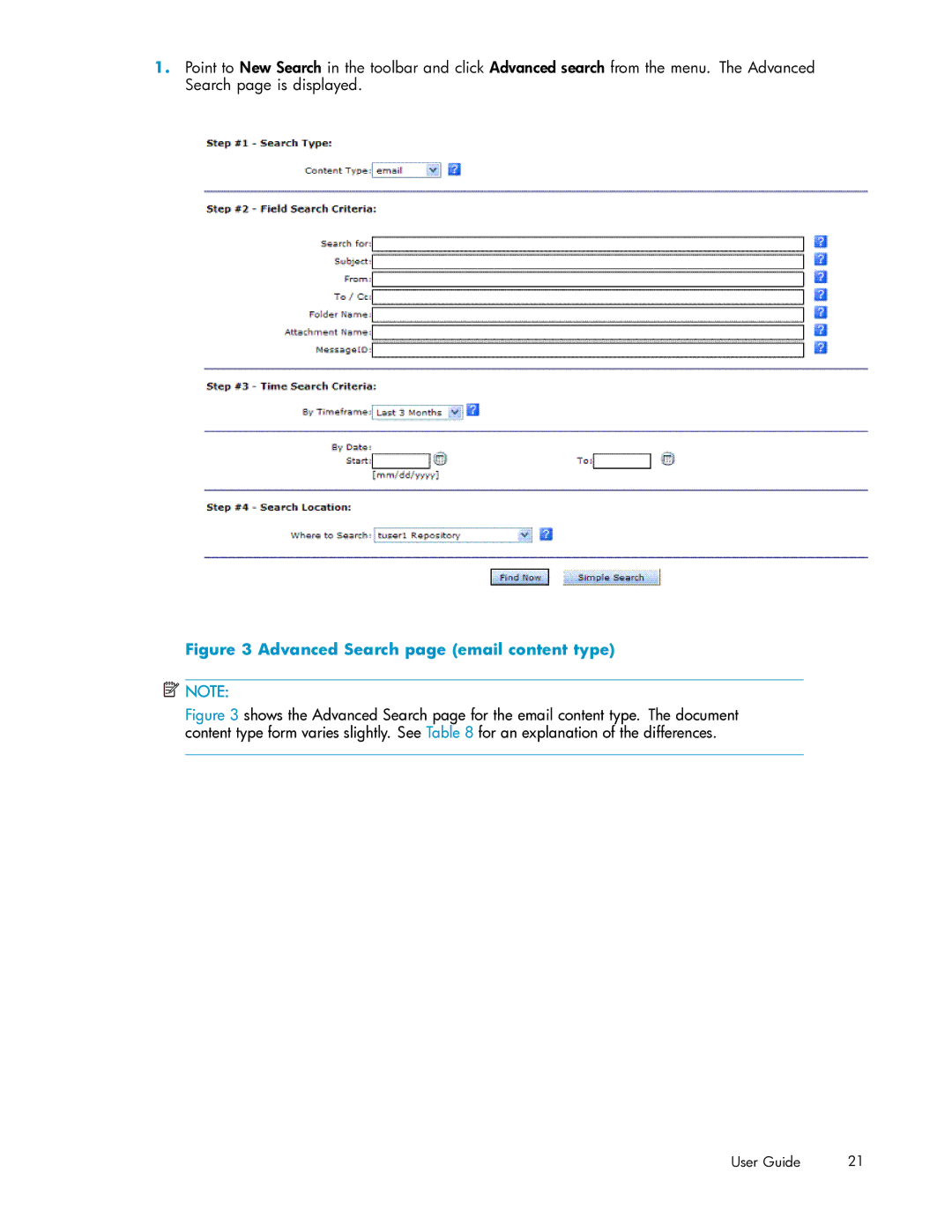1.Point to New Search in the toolbar and click Advanced search from the menu. The Advanced Search page is displayed.
Figure 3 Advanced Search page (email content type)
![]() NOTE:
NOTE:
Figure 3 shows the Advanced Search page for the email content type. The document content type form varies slightly. See Table 8 for an explanation of the differences.
User Guide | 21 |