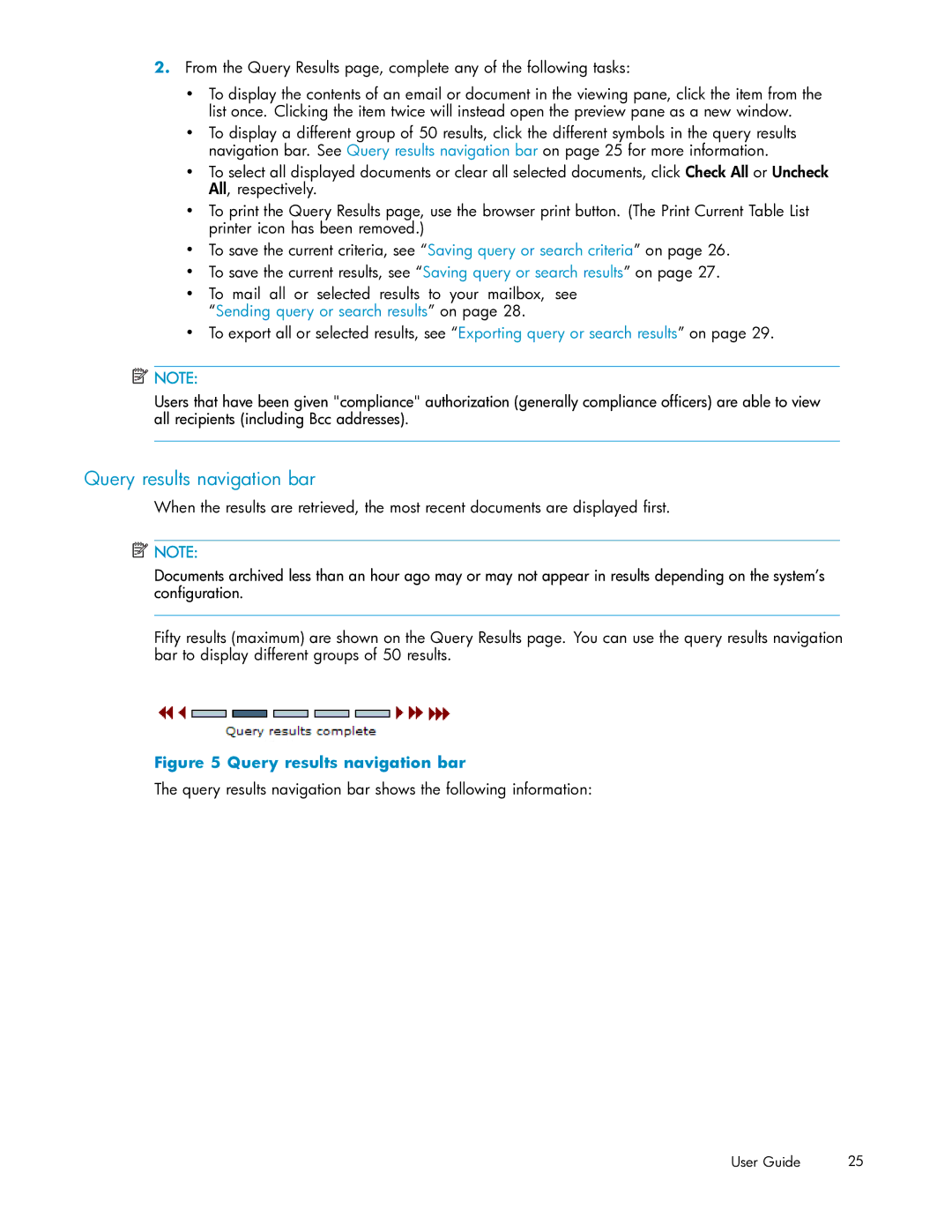2.From the Query Results page, complete any of the following tasks:
•To display the contents of an email or document in the viewing pane, click the item from the list once. Clicking the item twice will instead open the preview pane as a new window.
•To display a different group of 50 results, click the different symbols in the query results navigation bar. See Query results navigation bar on page 25 for more information.
•To select all displayed documents or clear all selected documents, click Check All or Uncheck All, respectively.
•To print the Query Results page, use the browser print button. (The Print Current Table List printer icon has been removed.)
•To save the current criteria, see “Saving query or search criteria” on page 26.
•To save the current results, see “Saving query or search results” on page 27.
•To mail all or selected results to your mailbox, see “Sending query or search results” on page 28.
•To export all or selected results, see “Exporting query or search results” on page 29.
![]() NOTE:
NOTE:
Users that have been given "compliance" authorization (generally compliance officers) are able to view all recipients (including Bcc addresses).
Query results navigation bar
When the results are retrieved, the most recent documents are displayed first.
![]() NOTE:
NOTE:
Documents archived less than an hour ago may or may not appear in results depending on the system’s configuration.
Fifty results (maximum) are shown on the Query Results page. You can use the query results navigation bar to display different groups of 50 results.
Figure 5 Query results navigation bar
The query results navigation bar shows the following information:
User Guide | 25 |