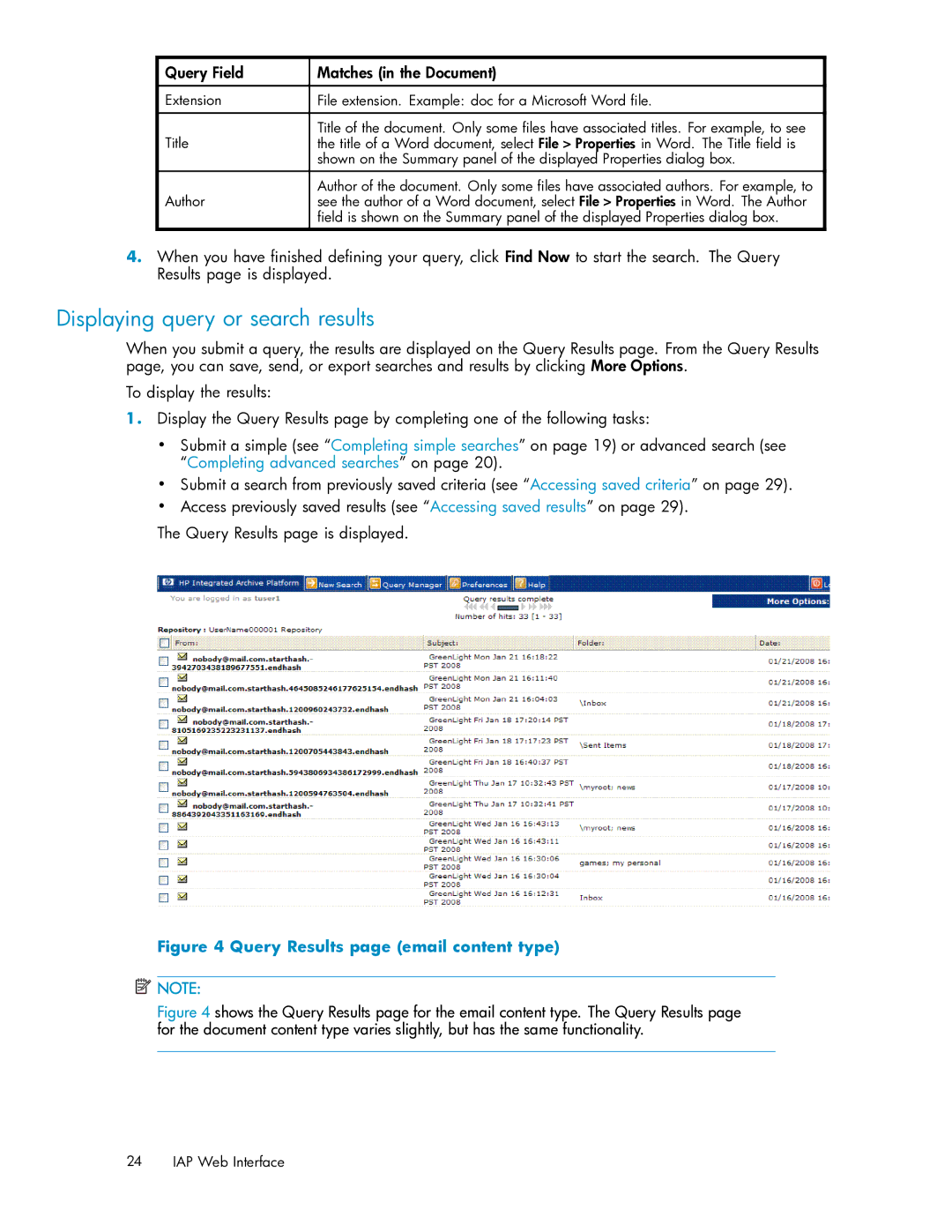Query Field | Matches (in the Document) |
|
|
Extension | File extension. Example: doc for a Microsoft Word file. |
|
|
Title | Title of the document. Only some files have associated titles. For example, to see |
the title of a Word document, select File > Properties in Word. The Title field is | |
| shown on the Summary panel of the displayed Properties dialog box. |
Author | Author of the document. Only some files have associated authors. For example, to |
see the author of a Word document, select File > Properties in Word. The Author | |
| field is shown on the Summary panel of the displayed Properties dialog box. |
4.When you have finished defining your query, click Find Now to start the search. The Query Results page is displayed.
Displaying query or search results
When you submit a query, the results are displayed on the Query Results page. From the Query Results page, you can save, send, or export searches and results by clicking More Options.
To display the results:
1.Display the Query Results page by completing one of the following tasks:
•Submit a simple (see “Completing simple searches” on page 19) or advanced search (see “Completing advanced searches” on page 20).
•Submit a search from previously saved criteria (see “Accessing saved criteria” on page 29).
•Access previously saved results (see “Accessing saved results” on page 29).
The Query Results page is displayed.
Figure 4 Query Results page (email content type)
![]() NOTE:
NOTE:
Figure 4 shows the Query Results page for the email content type. The Query Results page for the document content type varies slightly, but has the same functionality.
24 IAP Web Interface