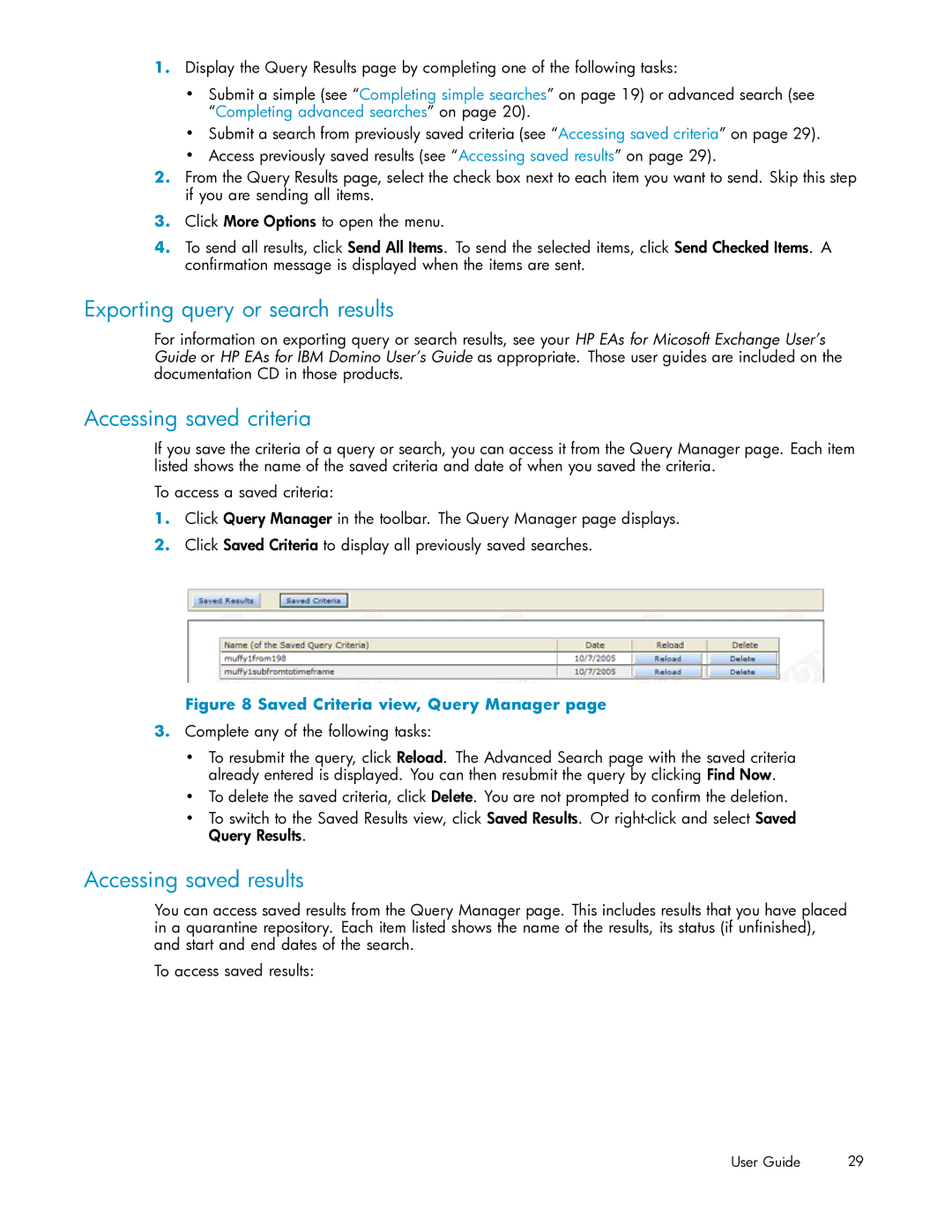1.Display the Query Results page by completing one of the following tasks:
•Submit a simple (see “Completing simple searches” on page 19) or advanced search (see “Completing advanced searches” on page 20).
•Submit a search from previously saved criteria (see “Accessing saved criteria” on page 29).
•Access previously saved results (see “Accessing saved results” on page 29).
2.From the Query Results page, select the check box next to each item you want to send. Skip this step if you are sending all items.
3.Click More Options to open the menu.
4.To send all results, click Send All Items. To send the selected items, click Send Checked Items. A confirmation message is displayed when the items are sent.
Exporting query or search results
For information on exporting query or search results, see your HP EAs for Micosoft Exchange User’s Guide or HP EAs for IBM Domino User’s Guide as appropriate. Those user guides are included on the documentation CD in those products.
Accessing saved criteria
If you save the criteria of a query or search, you can access it from the Query Manager page. Each item listed shows the name of the saved criteria and date of when you saved the criteria.
To access a saved criteria:
1.Click Query Manager in the toolbar. The Query Manager page displays.
2.Click Saved Criteria to display all previously saved searches.
Figure 8 Saved Criteria view, Query Manager page
3.Complete any of the following tasks:
•To resubmit the query, click Reload. The Advanced Search page with the saved criteria already entered is displayed. You can then resubmit the query by clicking Find Now.
•To delete the saved criteria, click Delete. You are not prompted to confirm the deletion.
•To switch to the Saved Results view, click Saved Results. Or
Accessing saved results
You can access saved results from the Query Manager page. This includes results that you have placed in a quarantine repository. Each item listed shows the name of the results, its status (if unfinished), and start and end dates of the search.
To access saved results:
User Guide | 29 |