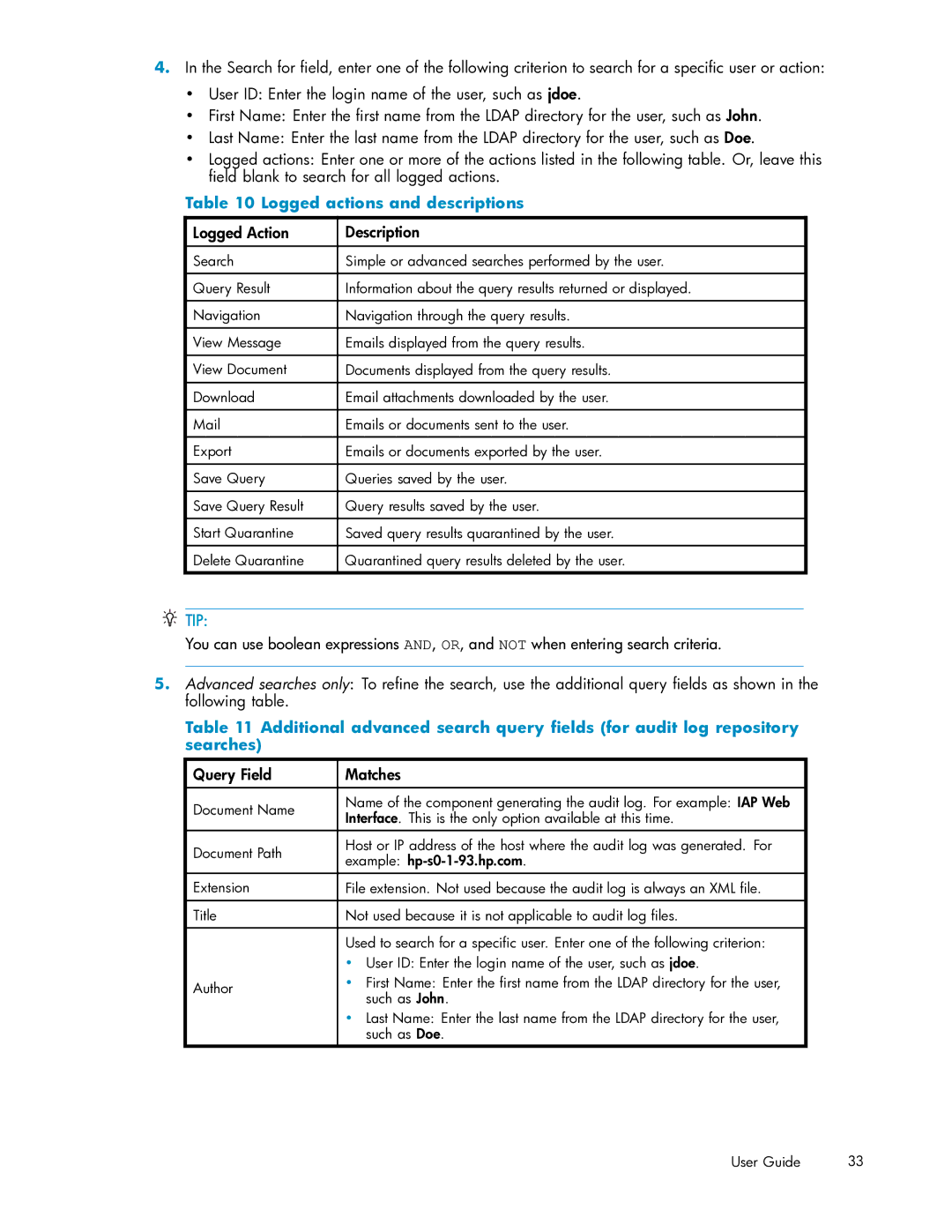4.In the Search for field, enter one of the following criterion to search for a specific user or action:
•User ID: Enter the login name of the user, such as jdoe.
•First Name: Enter the first name from the LDAP directory for the user, such as John.
•Last Name: Enter the last name from the LDAP directory for the user, such as Doe.
•Logged actions: Enter one or more of the actions listed in the following table. Or, leave this field blank to search for all logged actions.
Table 10 Logged actions and descriptions
Logged Action | Description |
|
|
Search | Simple or advanced searches performed by the user. |
|
|
Query Result | Information about the query results returned or displayed. |
|
|
Navigation | Navigation through the query results. |
|
|
View Message | Emails displayed from the query results. |
|
|
View Document | Documents displayed from the query results. |
|
|
Download | Email attachments downloaded by the user. |
|
|
Emails or documents sent to the user. | |
|
|
Export | Emails or documents exported by the user. |
|
|
Save Query | Queries saved by the user. |
|
|
Save Query Result | Query results saved by the user. |
|
|
Start Quarantine | Saved query results quarantined by the user. |
|
|
Delete Quarantine | Quarantined query results deleted by the user. |
|
|
 TIP:
TIP:
You can use boolean expressions AND, OR, and NOT when entering search criteria.
5.Advanced searches only: To refine the search, use the additional query fields as shown in the following table.
Table 11 Additional advanced search query fields (for audit log repository searches)
Query Field | Matches | |
|
| |
Document Name | Name of the component generating the audit log. For example: IAP Web | |
Interface. This is the only option available at this time. | ||
| ||
Document Path | Host or IP address of the host where the audit log was generated. For | |
example: | ||
| ||
|
| |
Extension | File extension. Not used because the audit log is always an XML file. | |
|
| |
Title | Not used because it is not applicable to audit log files. | |
|
| |
| Used to search for a specific user. Enter one of the following criterion: | |
| • User ID: Enter the login name of the user, such as jdoe. | |
Author | • First Name: Enter the first name from the LDAP directory for the user, | |
such as John. | ||
| ||
| • Last Name: Enter the last name from the LDAP directory for the user, | |
| such as Doe. |
User Guide | 33 |