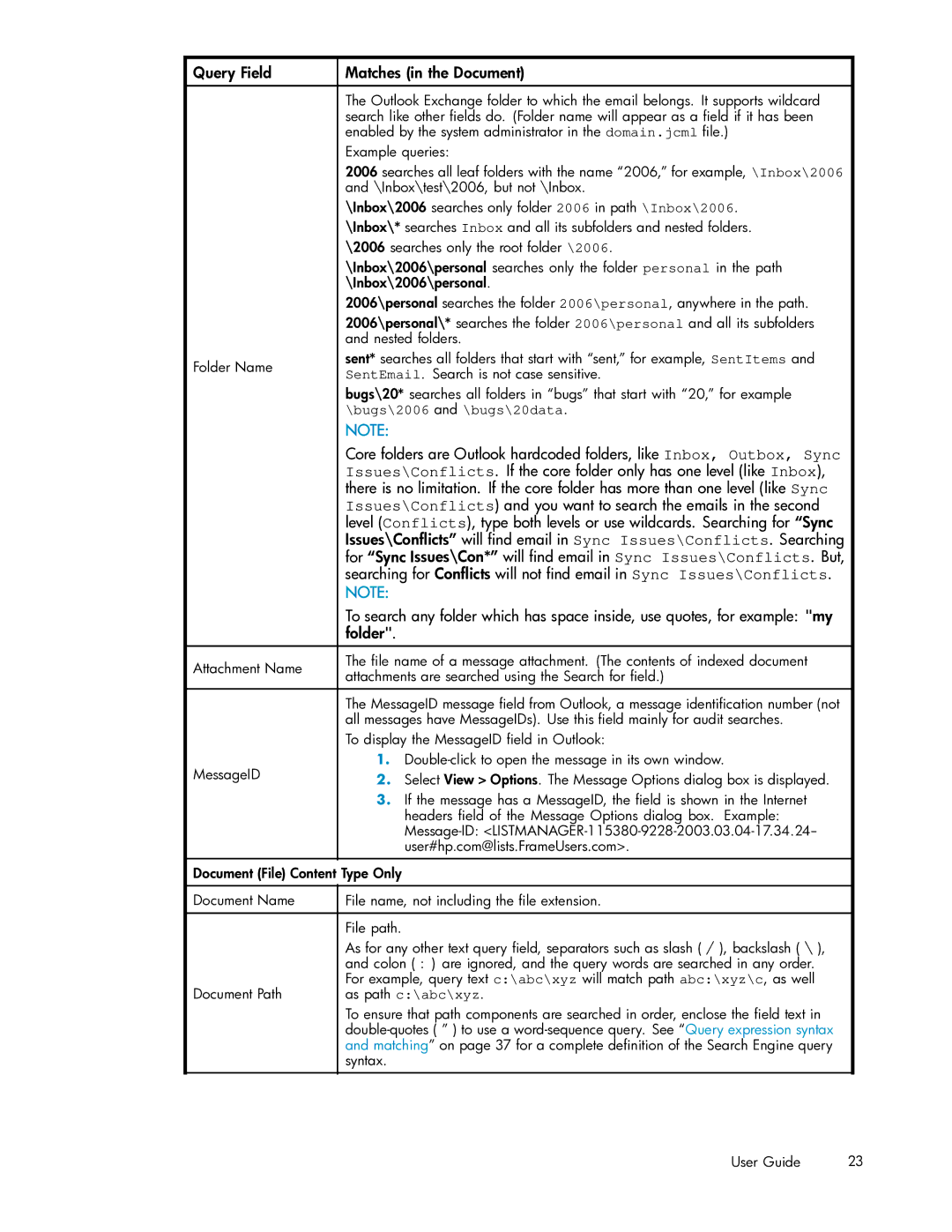Query Field | Matches (in the Document) | |
|
| |
| The Outlook Exchange folder to which the email belongs. It supports wildcard | |
| search like other fields do. (Folder name will appear as a field if it has been | |
| enabled by the system administrator in the domain.jcml file.) | |
| Example queries: | |
| 2006 searches all leaf folders with the name “2006,” for example, \Inbox\2006 | |
| and \Inbox\test\2006, but not \Inbox. | |
| \Inbox\2006 searches only folder 2006 in path \Inbox\2006. | |
| \Inbox\* searches Inbox and all its subfolders and nested folders. | |
| \2006 searches only the root folder \2006. | |
| \Inbox\2006\personal searches only the folder personal in the path | |
| \Inbox\2006\personal. | |
| 2006\personal searches the folder 2006\personal, anywhere in the path. | |
| 2006\personal\* searches the folder 2006\personal and all its subfolders | |
| and nested folders. | |
Folder Name | sent* searches all folders that start with “sent,” for example, SentItems and | |
| SentEmail. Search is not case sensitive. | |
| bugs\20* searches all folders in “bugs” that start with “20,” for example | |
| \bugs\2006 and \bugs\20data. | |
| NOTE: | |
| Core folders are Outlook hardcoded folders, like Inbox, Outbox, Sync | |
| Issues\Conflicts. If the core folder only has one level (like Inbox), | |
| there is no limitation. If the core folder has more than one level (like Sync | |
| Issues\Conflicts) and you want to search the emails in the second | |
| level (Conflicts), type both levels or use wildcards. Searching for “Sync | |
| Issues\Conflicts” will find email in Sync Issues\Conflicts. Searching | |
| for “Sync Issues\Con*” will find email in Sync Issues\Conflicts. But, | |
| searching for Conflicts will not find email in Sync Issues\Conflicts. | |
| NOTE: | |
| To search any folder which has space inside, use quotes, for example: "my | |
| folder". | |
Attachment Name | The file name of a message attachment. (The contents of indexed document | |
attachments are searched using the Search for field.) | ||
| ||
|
| |
| The MessageID message field from Outlook, a message identification number (not | |
| all messages have MessageIDs). Use this field mainly for audit searches. | |
| To display the MessageID field in Outlook: | |
MessageID | 1. | |
2. Select View > Options. The Message Options dialog box is displayed. | ||
| ||
| 3. If the message has a MessageID, the field is shown in the Internet | |
| headers field of the Message Options dialog box. Example: | |
| ||
| user#hp.com@lists.FrameUsers.com>. |
Document (File) Content Type Only
Document Name | File name, not including the file extension. |
|
|
| File path. |
| As for any other text query field, separators such as slash ( / ), backslash ( \ ), |
| and colon ( : ) are ignored, and the query words are searched in any order. |
Document Path | For example, query text c:\abc\xyz will match path abc:\xyz\c, as well |
as path c:\abc\xyz. | |
| To ensure that path components are searched in order, enclose the field text in |
| |
| and matching” on page 37 for a complete definition of the Search Engine query |
| syntax. |
|
|
User Guide | 23 |