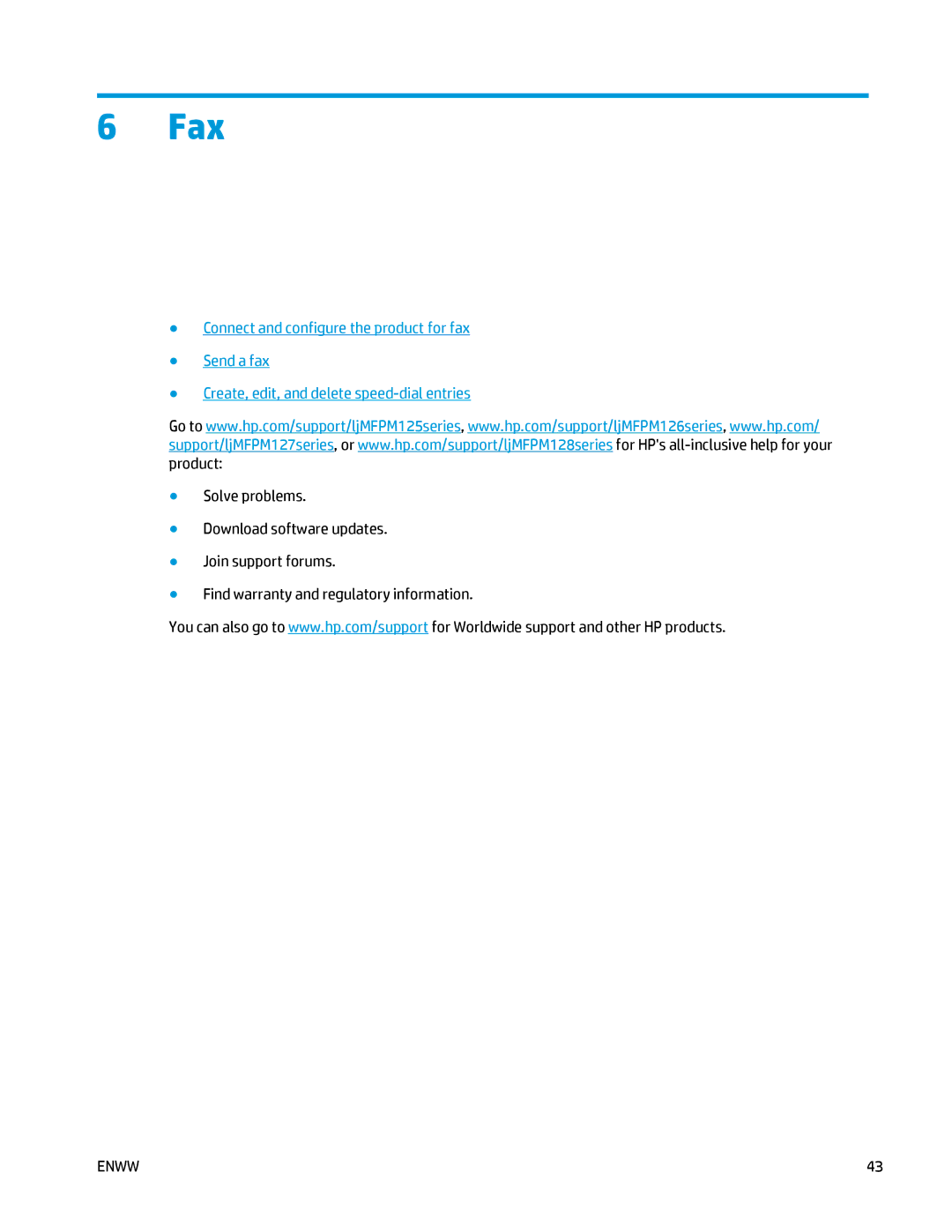6 Fax
●Connect and configure the product for fax
●Send a fax
●Create, edit, and delete
Go to www.hp.com/support/ljMFPM125series, www.hp.com/support/ljMFPM126series, www.hp.com/ support/ljMFPM127series, or www.hp.com/support/ljMFPM128series for HP's
●Solve problems.
●Download software updates.
●Join support forums.
●Find warranty and regulatory information.
You can also go to www.hp.com/support for Worldwide support and other HP products.
ENWW | 43 |