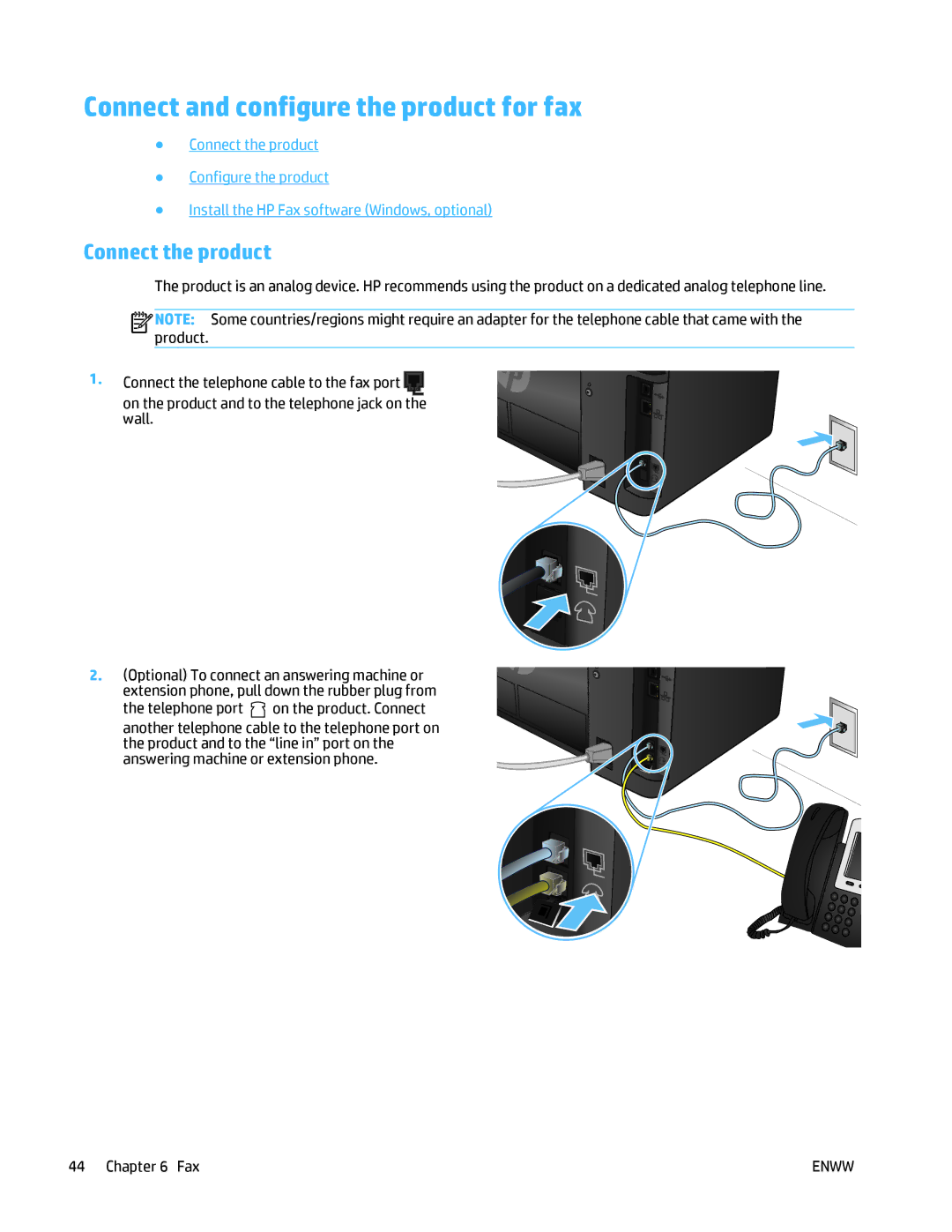Connect and configure the product for fax
●Connect the product
●Configure the product
●Install the HP Fax software (Windows, optional)
Connect the product
The product is an analog device. HP recommends using the product on a dedicated analog telephone line.
![]()
![]()
![]() NOTE: Some countries/regions might require an adapter for the telephone cable that came with the product.
NOTE: Some countries/regions might require an adapter for the telephone cable that came with the product.
1. Connect the telephone cable to the fax port ![]()
on the product and to the telephone jack on the wall.
2. (Optional) To connect an answering machine or | |
extension phone, pull down the rubber plug from | |
the telephone port | on the product. Connect |
another telephone cable to the telephone port on the product and to the “line in” port on the answering machine or extension phone.
44 Chapter 6 Fax | ENWW |