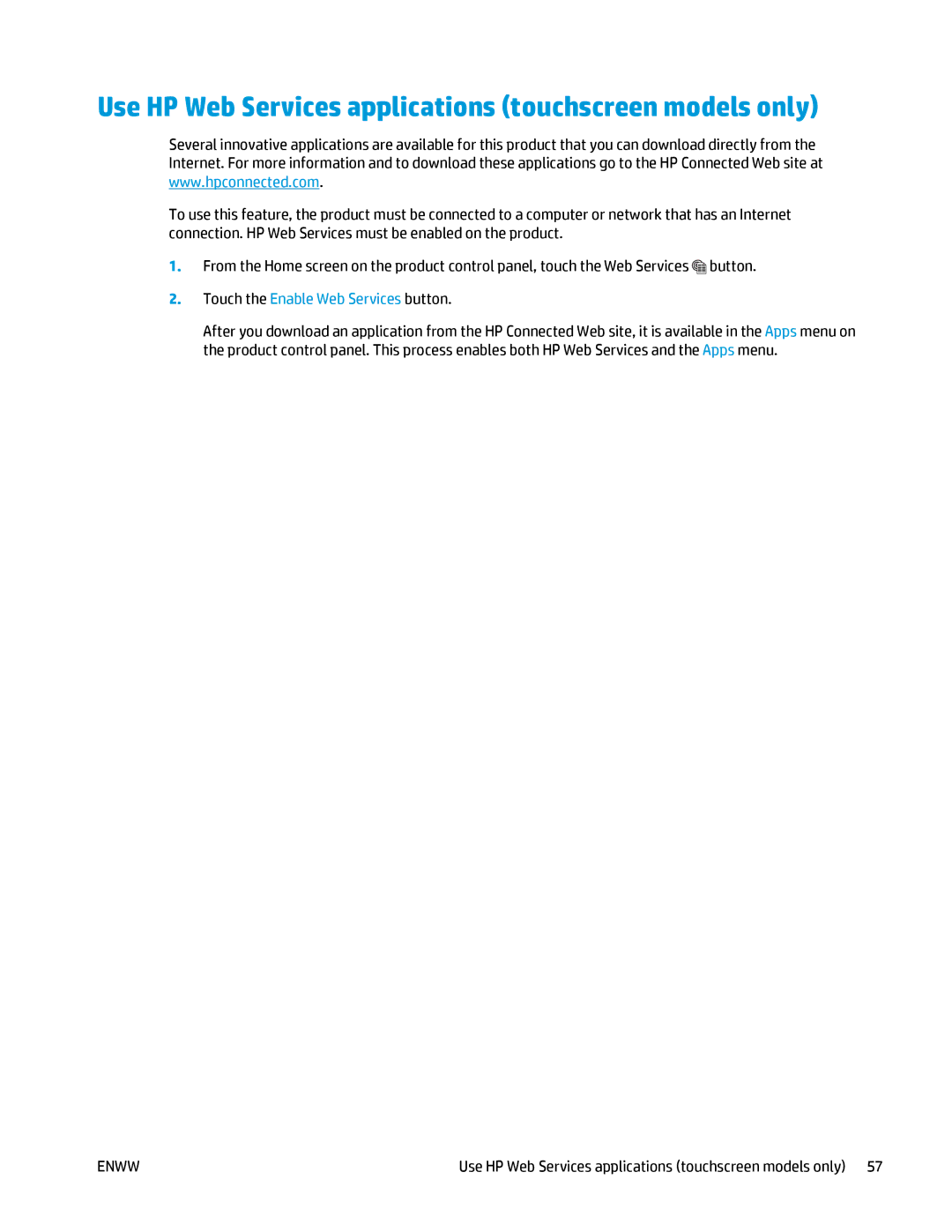Use HP Web Services applications (touchscreen models only)
Several innovative applications are available for this product that you can download directly from the Internet. For more information and to download these applications go to the HP Connected Web site at www.hpconnected.com.
To use this feature, the product must be connected to a computer or network that has an Internet connection. HP Web Services must be enabled on the product.
1.From the Home screen on the product control panel, touch the Web Services ![]() button.
button.
2.Touch the Enable Web Services button.
After you download an application from the HP Connected Web site, it is available in the Apps menu on the product control panel. This process enables both HP Web Services and the Apps menu.
ENWW | Use HP Web Services applications (touchscreen models only) 57 |