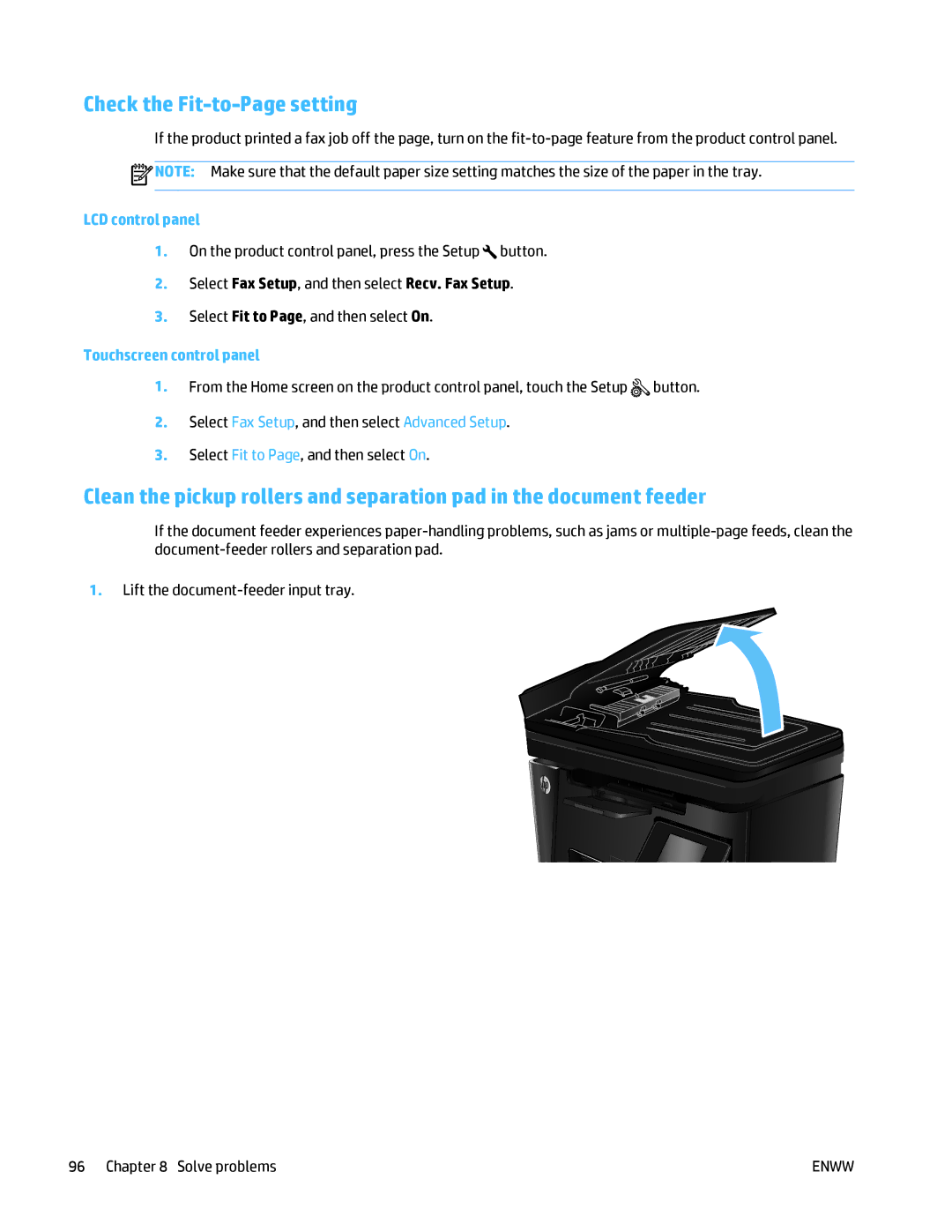Check the Fit-to-Page setting
If the product printed a fax job off the page, turn on the ![]() NOTE: Make sure that the default paper size setting matches the size of the paper in the tray.
NOTE: Make sure that the default paper size setting matches the size of the paper in the tray.
LCD control panel
1.On the product control panel, press the Setup ![]() button.
button.
2.Select Fax Setup, and then select Recv. Fax Setup.
3.Select Fit to Page, and then select On.
Touchscreen control panel
1.From the Home screen on the product control panel, touch the Setup ![]() button.
button.
2.Select Fax Setup, and then select Advanced Setup.
3.Select Fit to Page, and then select On.
Clean the pickup rollers and separation pad in the document feeder
If the document feeder experiences
1.Lift the
96 Chapter 8 Solve problems | ENWW |