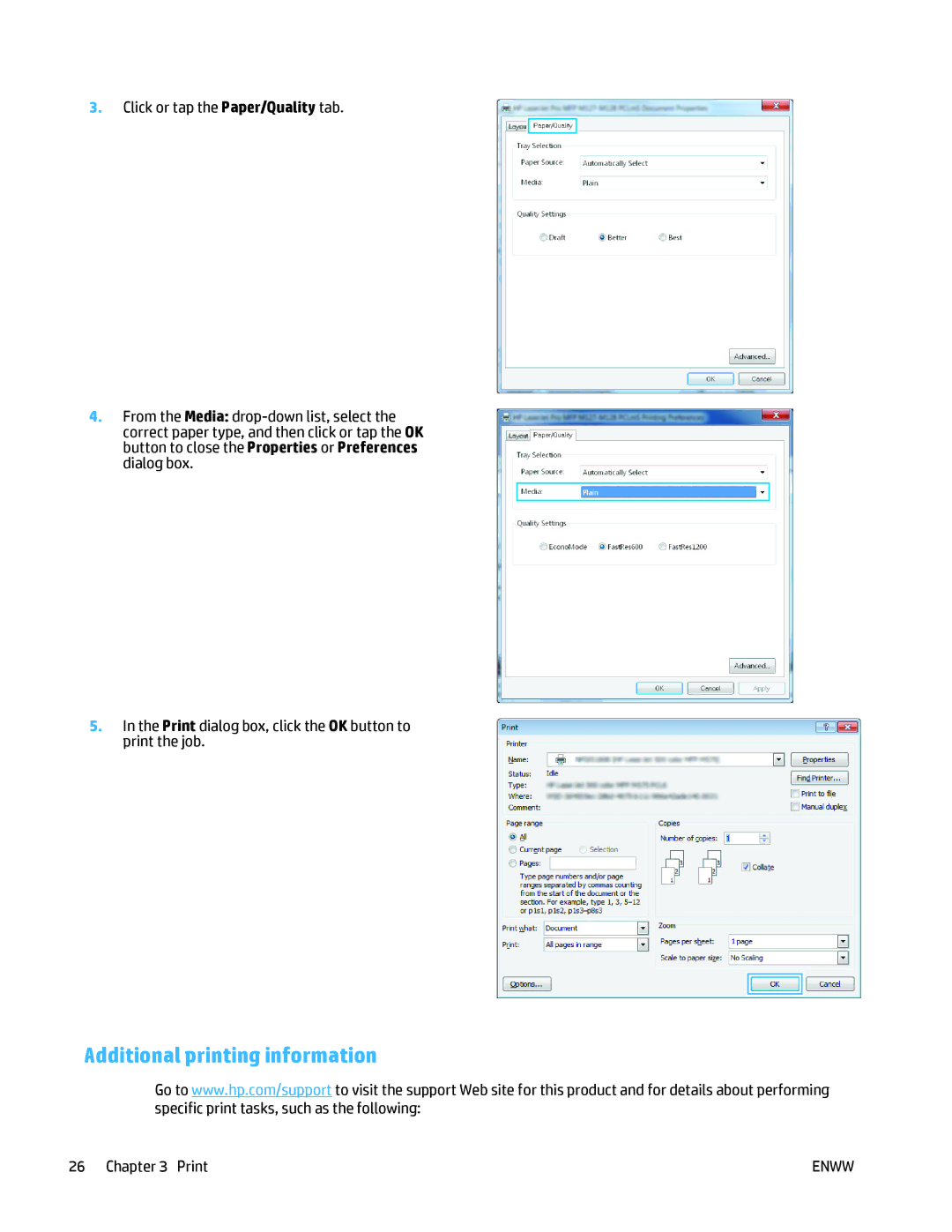3.Click or tap the Paper/Quality tab.
4.From the Media:
5.In the Print dialog box, click the OK button to print the job.
Additional printing information
Go to www.hp.com/support to visit the support Web site for this product and for details about performing specific print tasks, such as the following:
26 Chapter 3 Print | ENWW |