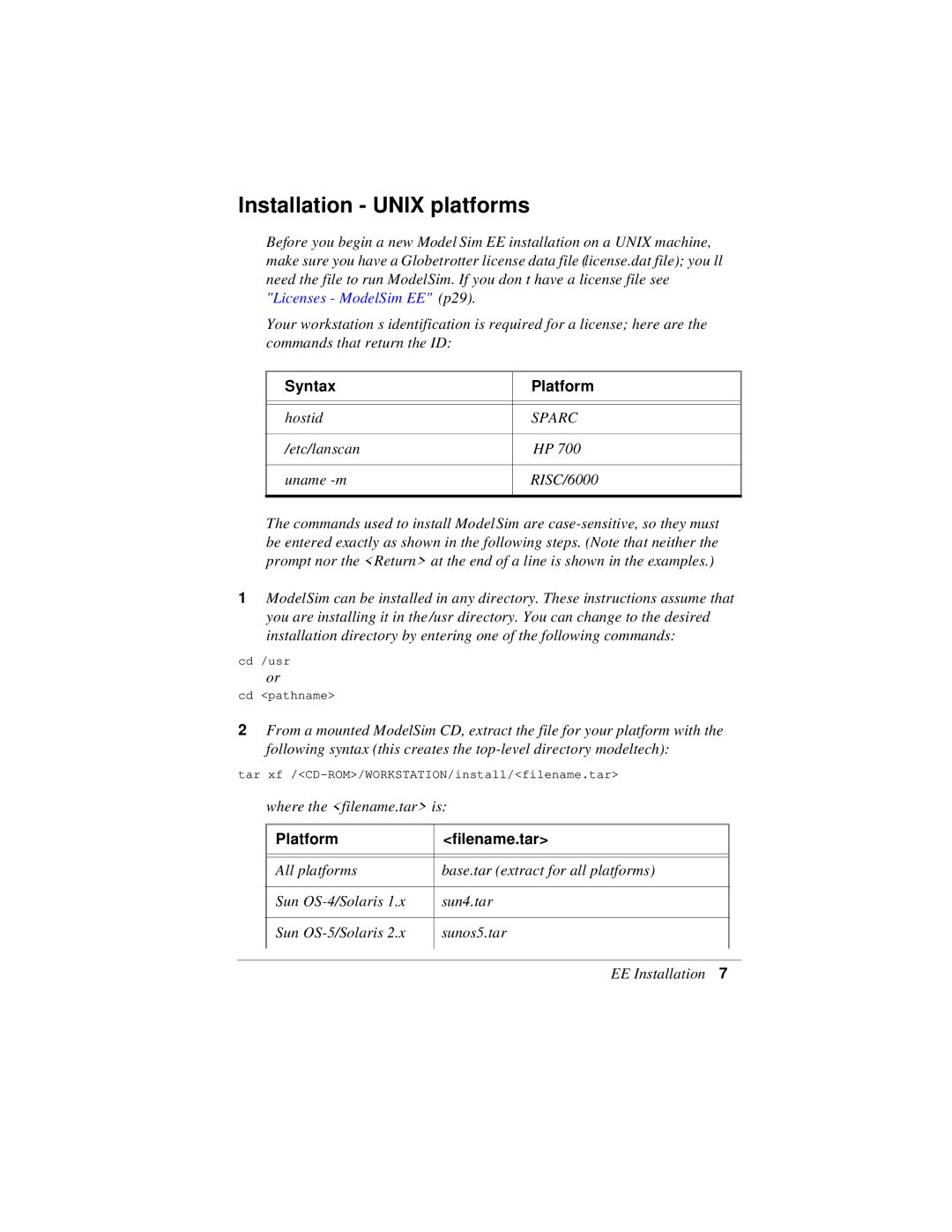Installation - UNIX platforms
Before you begin a new ModelSim EE installation on a UNIX machine, make sure you have a Globetrotter license data file (license.dat file); you’ll need the file to run ModelSim. If you don’t have a license file see "Licenses - ModelSim EE" (p29).
Your workstation’s identification is required for a license; here are the commands that return the ID:
Syntax | Platform |
|
|
|
|
hostid | SPARC |
|
|
/etc/lanscan | HP 700 |
|
|
uname | RISC/6000 |
|
|
The commands used to install ModelSim are
1ModelSim can be installed in any directory. These instructions assume that you are installing it in the /usr directory. You can change to the desired installation directory by entering one of the following commands:
cd /usr
or
cd <pathname>
2From a mounted ModelSim CD, extract the file for your platform with the following syntax (this creates the
tar
where the <filename.tar> is:
| Platform | <filename.tar> |
|
|
|
|
|
|
|
|
|
| All platforms | base.tar (extract for all platforms) |
|
|
|
|
|
| Sun | sun4.tar |
|
|
|
|
|
| Sun | sunos5.tar |
|
|
|
|
|
|
|
|
|
EE Installation 7