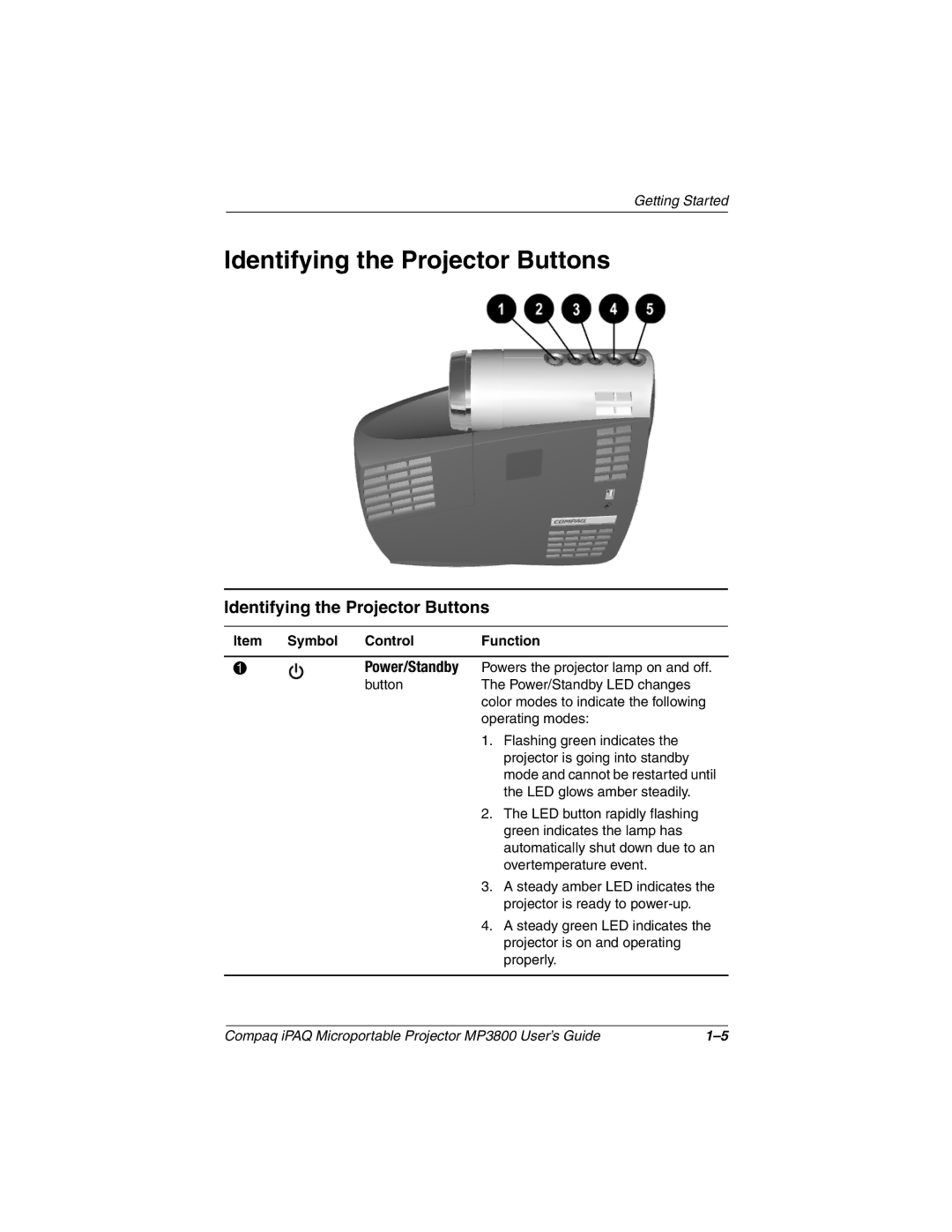Getting Started
Identifying the Projector Buttons
Identifying the Projector Buttons
Item | Symbol | Control | Function | |
|
|
|
| |
1 |
| Power/Standby | Powers the projector lamp on and off. | |
|
| button | The Power/Standby LED changes | |
|
|
| color modes to indicate the following | |
|
|
| operating modes: | |
|
|
| 1. | Flashing green indicates the |
|
|
|
| projector is going into standby |
|
|
|
| mode and cannot be restarted until |
|
|
|
| the LED glows amber steadily. |
|
|
| 2. | The LED button rapidly flashing |
|
|
|
| green indicates the lamp has |
|
|
|
| automatically shut down due to an |
|
|
|
| overtemperature event. |
|
|
| 3. | A steady amber LED indicates the |
|
|
|
| projector is ready to |
|
|
| 4. | A steady green LED indicates the |
|
|
|
| projector is on and operating |
|
|
|
| properly. |
|
|
|
|
|
Compaq iPAQ Microportable Projector MP3800 User’s Guide |