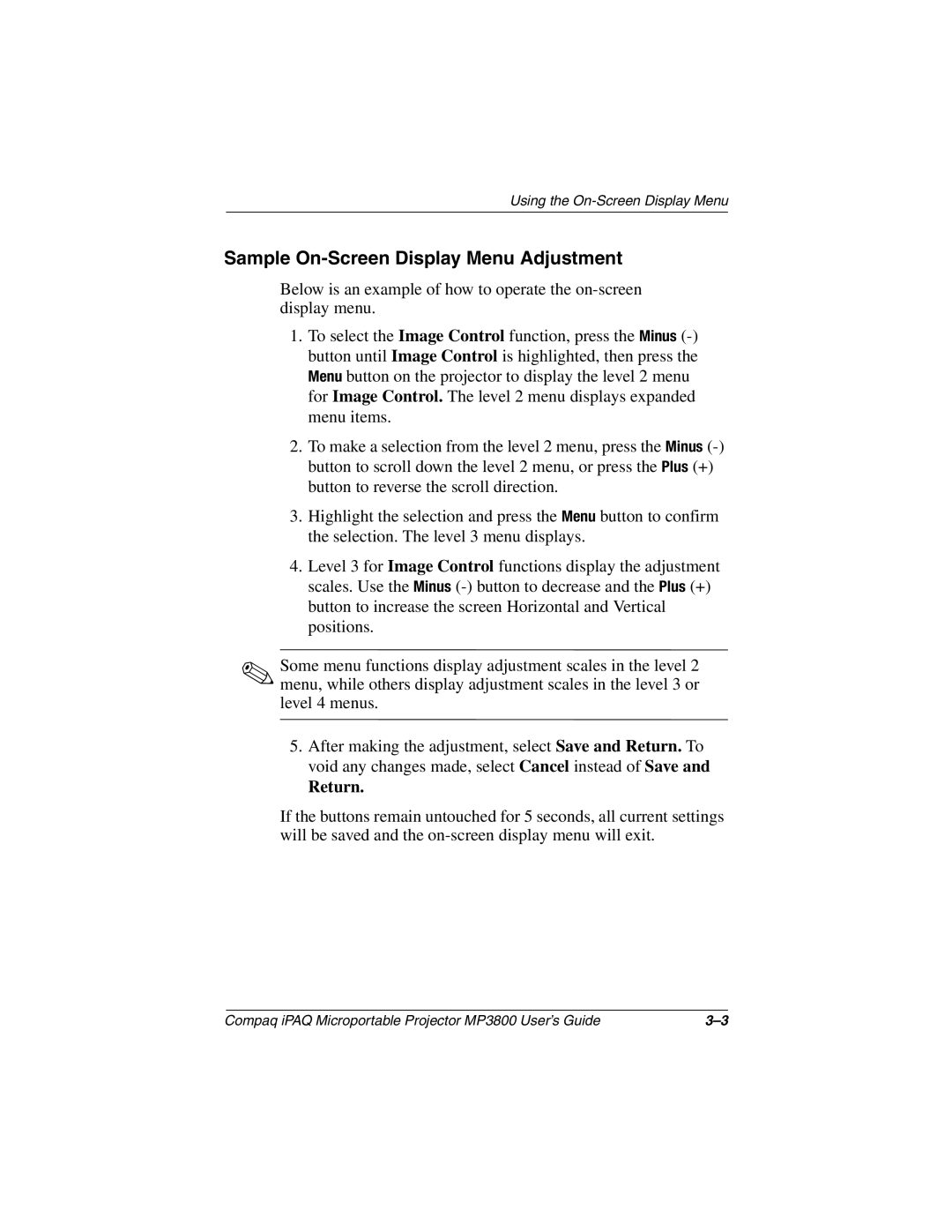Using the
Sample On-Screen Display Menu Adjustment
Below is an example of how to operate the
1.To select the Image Control function, press the Minus
2.To make a selection from the level 2 menu, press the Minus
3.Highlight the selection and press the Menu button to confirm the selection. The level 3 menu displays.
4.Level 3 for Image Control functions display the adjustment scales. Use the Minus
✎Some menu functions display adjustment scales in the level 2 menu, while others display adjustment scales in the level 3 or level 4 menus.
5.After making the adjustment, select Save and Return. To void any changes made, select Cancel instead of Save and
Return.
If the buttons remain untouched for 5 seconds, all current settings will be saved and the
Compaq iPAQ Microportable Projector MP3800 User’s Guide |