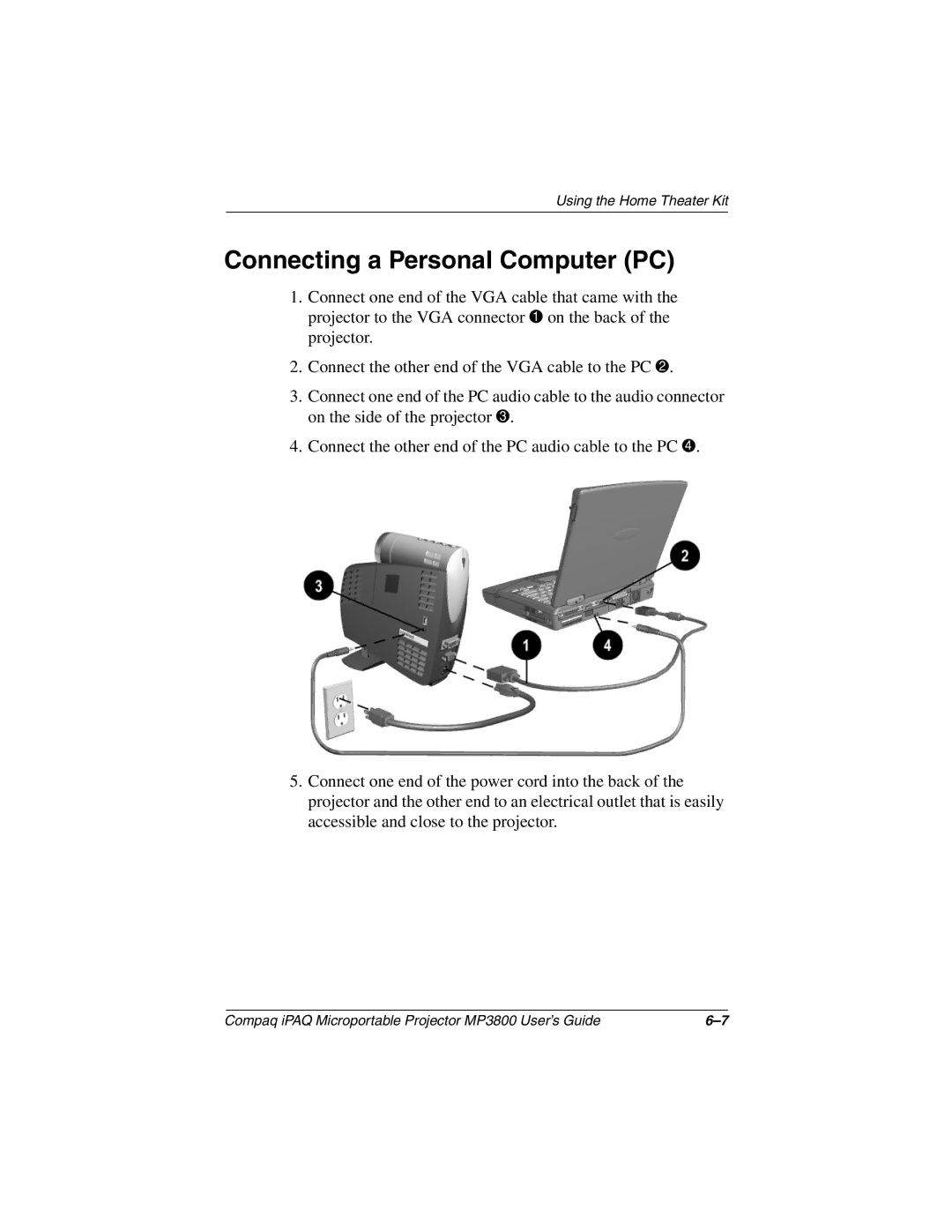Using the Home Theater Kit
Connecting a Personal Computer (PC)
1.Connect one end of the VGA cable that came with the projector to the VGA connector 1 on the back of the projector.
2.Connect the other end of the VGA cable to the PC 2.
3.Connect one end of the PC audio cable to the audio connector on the side of the projector 3.
4.Connect the other end of the PC audio cable to the PC 4.
5.Connect one end of the power cord into the back of the projector and the other end to an electrical outlet that is easily accessible and close to the projector.
Compaq iPAQ Microportable Projector MP3800 User’s Guide |