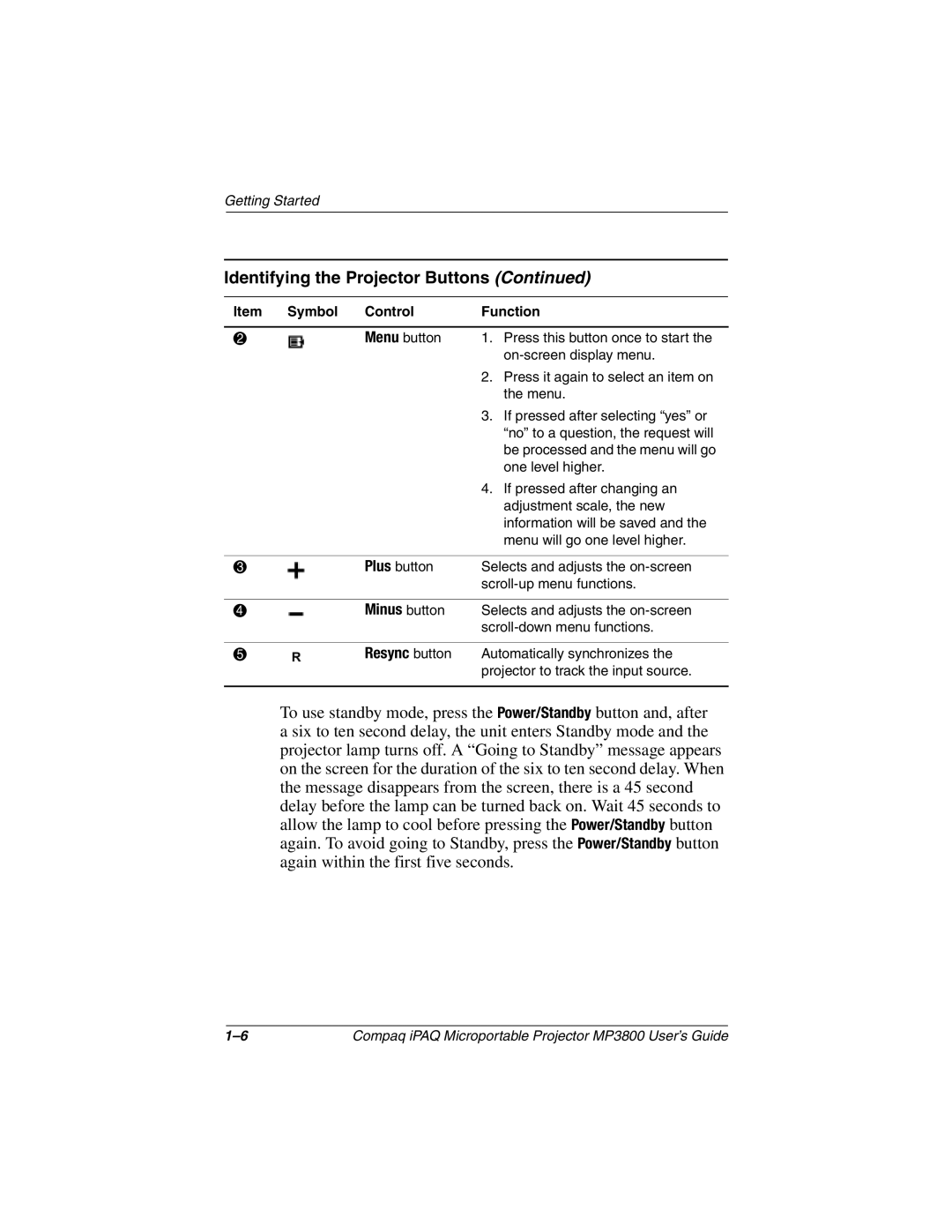Getting Started
Identifying the Projector Buttons (Continued)
Item | Symbol | Control | Function | |
|
|
|
|
|
2 |
| Menu button | 1. | Press this button once to start the |
|
|
|
| |
|
|
| 2. | Press it again to select an item on |
|
|
|
| the menu. |
|
|
| 3. | If pressed after selecting “yes” or |
|
|
|
| “no” to a question, the request will |
|
|
|
| be processed and the menu will go |
|
|
|
| one level higher. |
|
|
| 4. | If pressed after changing an |
|
|
|
| adjustment scale, the new |
|
|
|
| information will be saved and the |
|
|
|
| menu will go one level higher. |
|
|
|
| |
3 |
| Plus button | Selects and adjusts the | |
|
|
| ||
|
|
|
| |
4 |
| Minus button | Selects and adjusts the | |
|
|
| ||
|
|
|
| |
5 |
| Resync button | Automatically synchronizes the | |
|
|
| projector to track the input source. | |
|
|
|
|
|
To use standby mode, press the Power/Standby button and, after a six to ten second delay, the unit enters Standby mode and the projector lamp turns off. A “Going to Standby” message appears on the screen for the duration of the six to ten second delay. When the message disappears from the screen, there is a 45 second delay before the lamp can be turned back on. Wait 45 seconds to allow the lamp to cool before pressing the Power/Standby button again. To avoid going to Standby, press the Power/Standby button again within the first five seconds.
Compaq iPAQ Microportable Projector MP3800 User’s Guide |