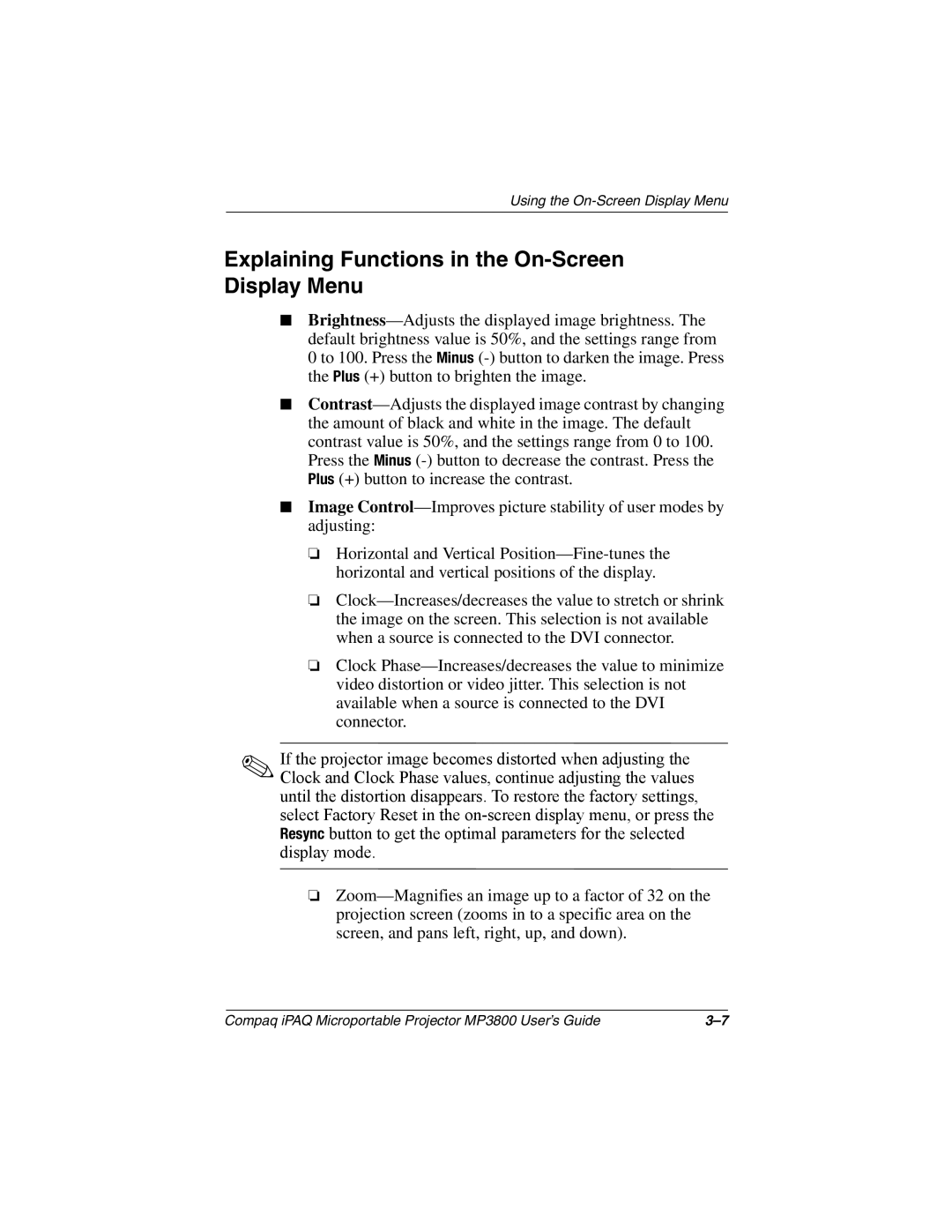Using the On-Screen Display Menu
Explaining Functions in the On-Screen Display Menu
■Brightness—Adjusts the displayed image brightness. The default brightness value is 50%, and the settings range from 0 to 100. Press the Minus (-) button to darken the image. Press the Plus (+) button to brighten the image.
■Contrast—Adjusts the displayed image contrast by changing the amount of black and white in the image. The default contrast value is 50%, and the settings range from 0 to 100. Press the Minus (-) button to decrease the contrast. Press the Plus (+) button to increase the contrast.
■Image Control—Improves picture stability of user modes by adjusting:
❏Horizontal and Vertical Position—Fine-tunes the horizontal and vertical positions of the display.
❏Clock—Increases/decreases the value to stretch or shrink the image on the screen. This selection is not available when a source is connected to the DVI connector.
❏Clock Phase—Increases/decreases the value to minimize video distortion or video jitter. This selection is not available when a source is connected to the DVI connector.
✎If the projector image becomes distorted when adjusting the Clock and Clock Phase values, continue adjusting the values until the distortion disappears. To restore the factory settings, select Factory Reset in the on-screen display menu, or press the Resync button to get the optimal parameters for the selected display mode.
❏Zoom—Magnifies an image up to a factor of 32 on the projection screen (zooms in to a specific area on the screen, and pans left, right, up, and down).