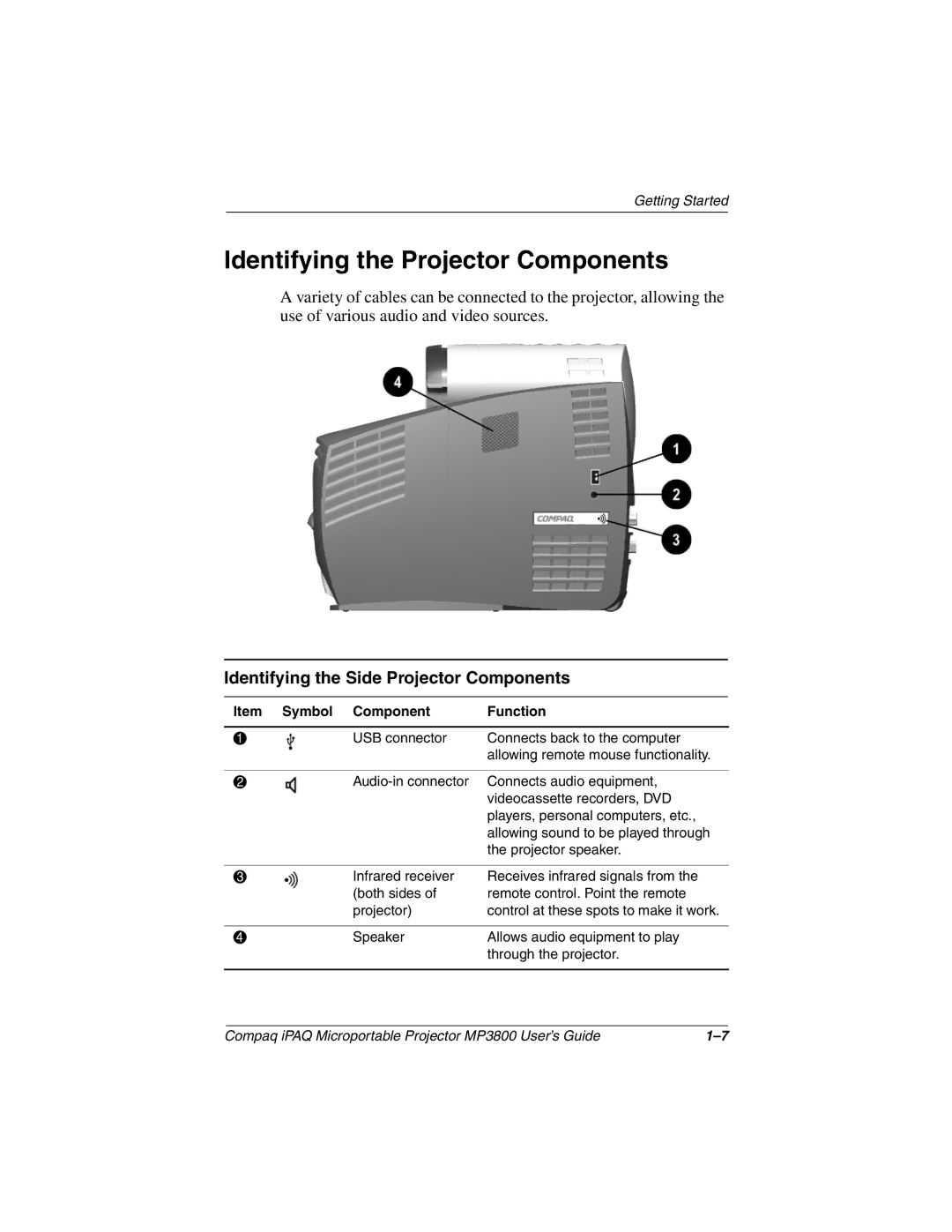Getting Started
Identifying the Projector Components
A variety of cables can be connected to the projector, allowing the use of various audio and video sources.
Identifying the Side Projector Components
Item | Symbol Component | Function |
|
|
|
1 | USB connector | Connects back to the computer |
|
| allowing remote mouse functionality. |
|
|
|
2 | Connects audio equipment, | |
|
| videocassette recorders, DVD |
|
| players, personal computers, etc., |
|
| allowing sound to be played through |
|
| the projector speaker. |
|
|
|
3 | Infrared receiver | Receives infrared signals from the |
| (both sides of | remote control. Point the remote |
| projector) | control at these spots to make it work. |
|
|
|
4 | Speaker | Allows audio equipment to play |
|
| through the projector. |
|
|
|
Compaq iPAQ Microportable Projector MP3800 User’s Guide |