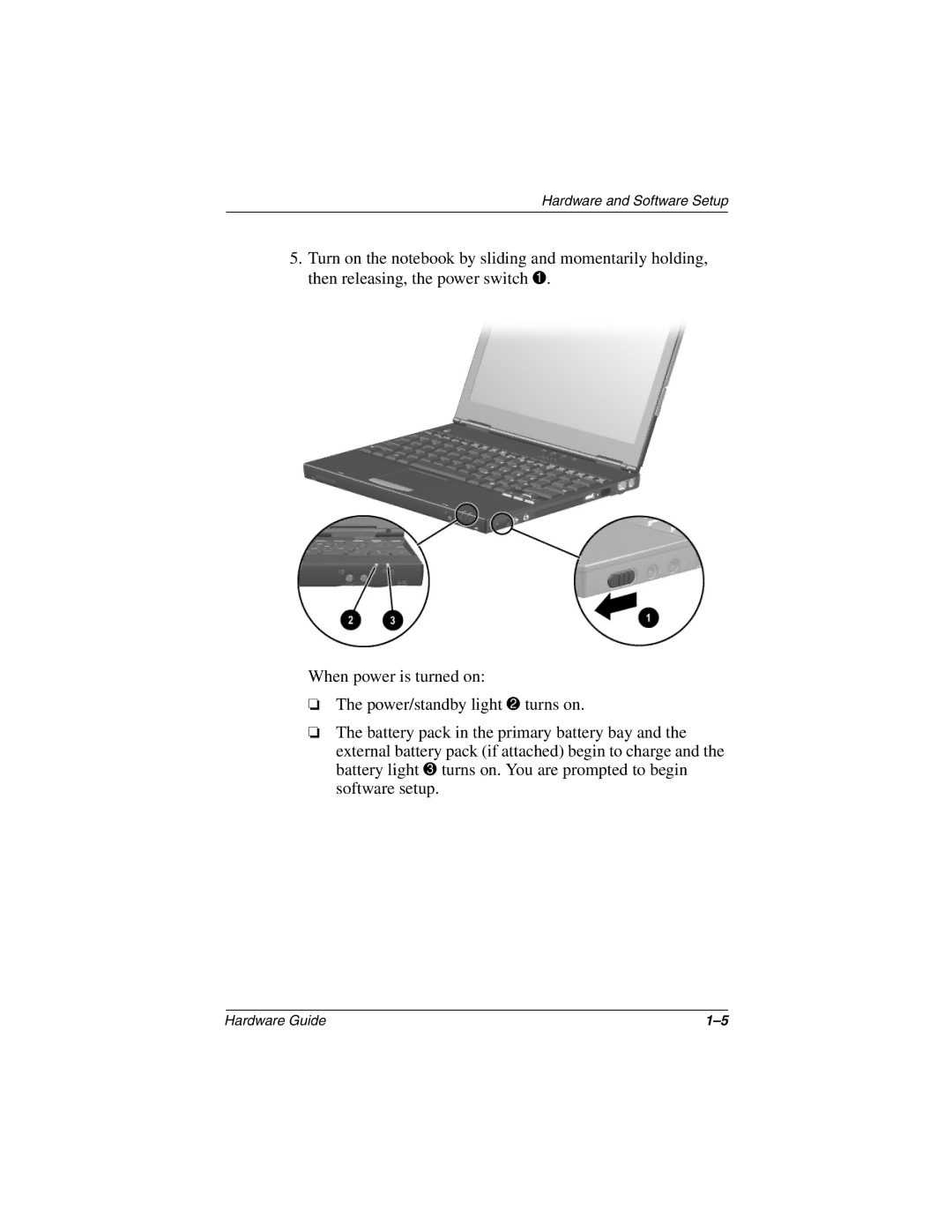Hardware and Software Setup
5.Turn on the notebook by sliding and momentarily holding, then releasing, the power switch 1.
When power is turned on:
❏The power/standby light 2 turns on.
❏The battery pack in the primary battery bay and the external battery pack (if attached) begin to charge and the battery light 3 turns on. You are prompted to begin software setup.
Hardware Guide |