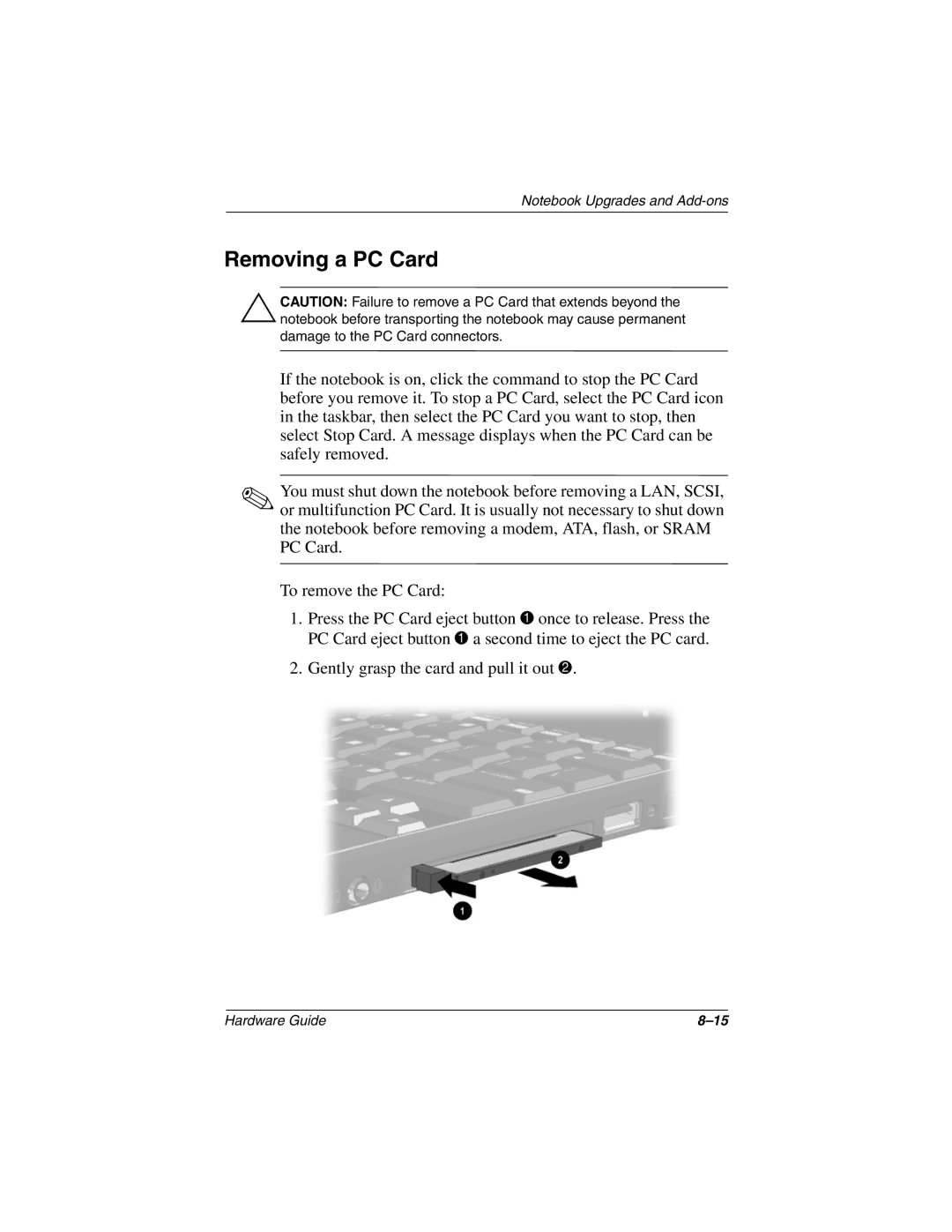Notebook Upgrades and
Removing a PC Card
ÄCAUTION: Failure to remove a PC Card that extends beyond the notebook before transporting the notebook may cause permanent damage to the PC Card connectors.
If the notebook is on, click the command to stop the PC Card before you remove it. To stop a PC Card, select the PC Card icon in the taskbar, then select the PC Card you want to stop, then select Stop Card. A message displays when the PC Card can be safely removed.
✎You must shut down the notebook before removing a LAN, SCSI, or multifunction PC Card. It is usually not necessary to shut down the notebook before removing a modem, ATA, flash, or SRAM PC Card.
To remove the PC Card:
1.Press the PC Card eject button 1 once to release. Press the PC Card eject button 1 a second time to eject the PC card.
2.Gently grasp the card and pull it out 2.
Hardware Guide |