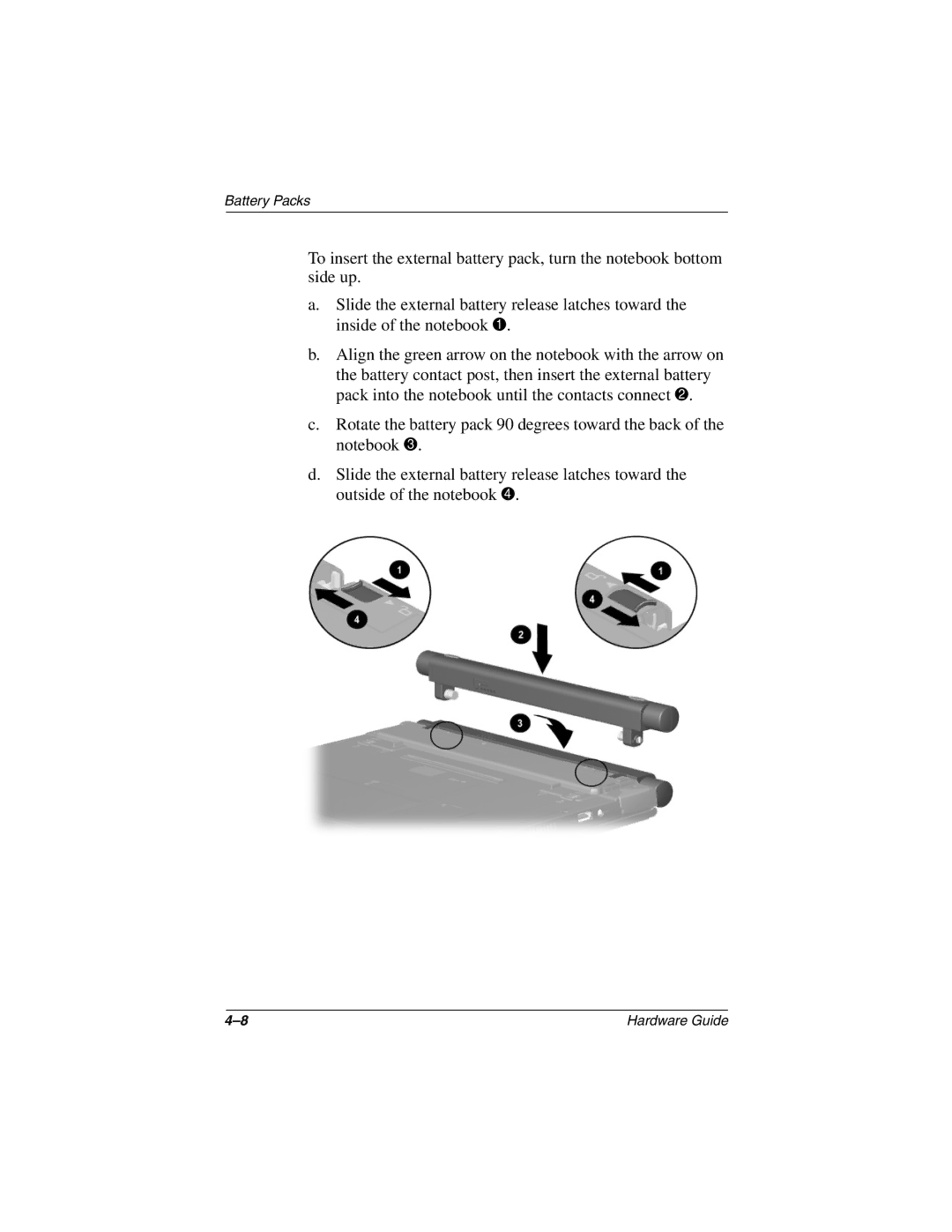Battery Packs
To insert the external battery pack, turn the notebook bottom side up.
a.Slide the external battery release latches toward the inside of the notebook 1.
b.Align the green arrow on the notebook with the arrow on the battery contact post, then insert the external battery pack into the notebook until the contacts connect 2.
c.Rotate the battery pack 90 degrees toward the back of the notebook 3.
d.Slide the external battery release latches toward the outside of the notebook 4.
Hardware Guide |