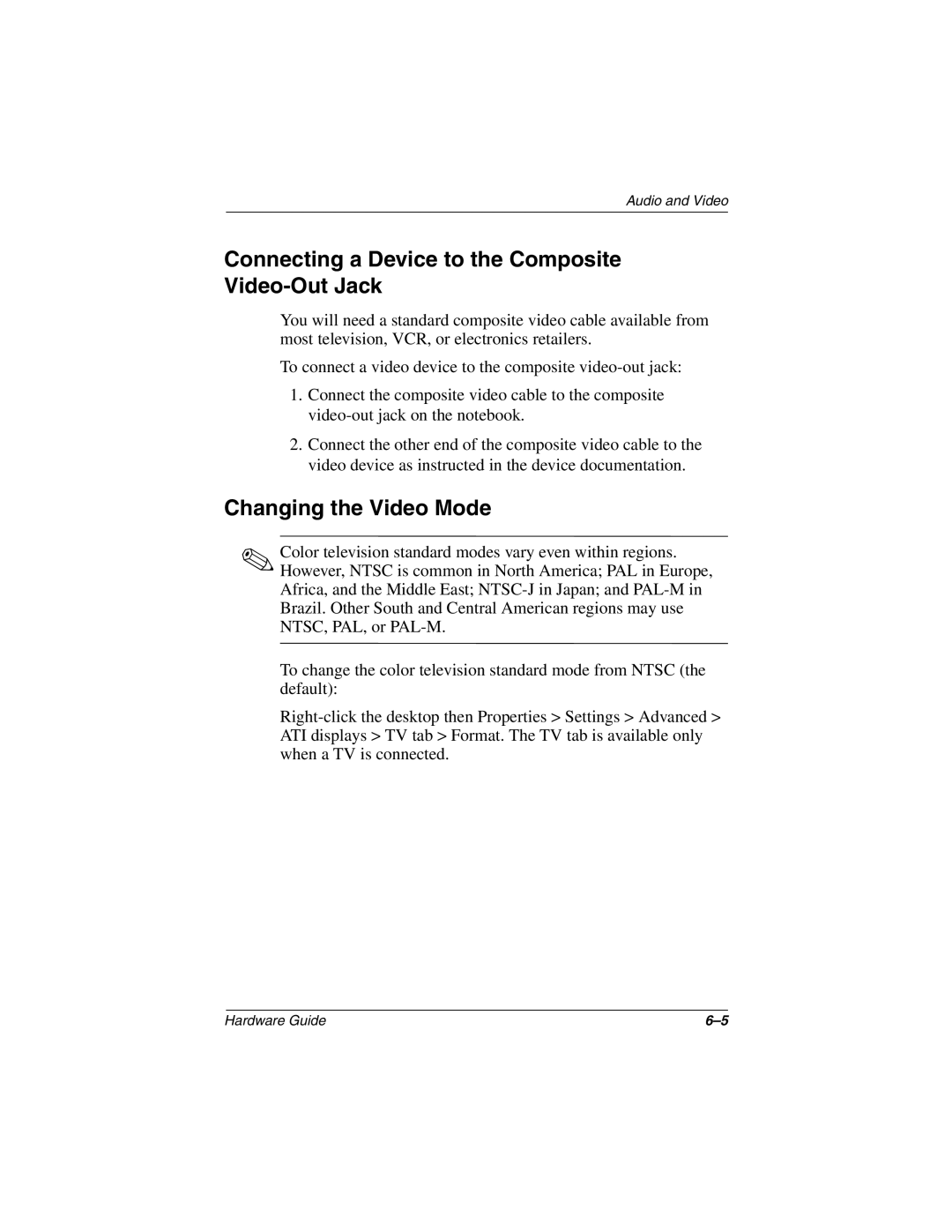Audio and Video
Connecting a Device to the Composite Video-Out Jack
You will need a standard composite video cable available from most television, VCR, or electronics retailers.
To connect a video device to the composite
1.Connect the composite video cable to the composite
2.Connect the other end of the composite video cable to the video device as instructed in the device documentation.
Changing the Video Mode
✎Color television standard modes vary even within regions. However, NTSC is common in North America; PAL in Europe, Africa, and the Middle East;
To change the color television standard mode from NTSC (the default):
Hardware Guide |