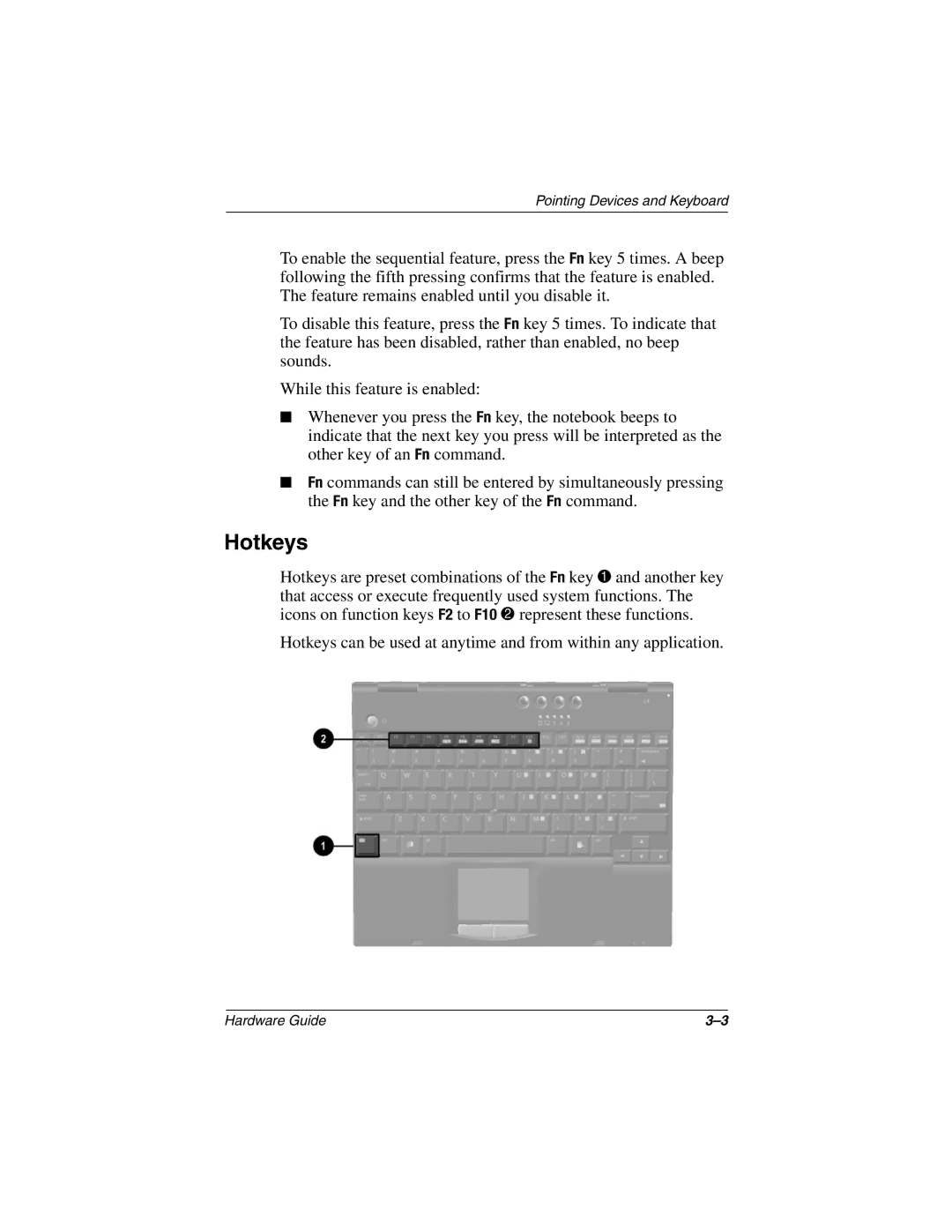Pointing Devices and Keyboard
To enable the sequential feature, press the Fn key 5 times. A beep following the fifth pressing confirms that the feature is enabled. The feature remains enabled until you disable it.
To disable this feature, press the Fn key 5 times. To indicate that the feature has been disabled, rather than enabled, no beep sounds.
While this feature is enabled:
■Whenever you press the Fn key, the notebook beeps to indicate that the next key you press will be interpreted as the other key of an Fn command.
■Fn commands can still be entered by simultaneously pressing the Fn key and the other key of the Fn command.
Hotkeys
Hotkeys are preset combinations of the Fn key 1 and another key that access or execute frequently used system functions. The icons on function keys F2 to F10 2 represent these functions.
Hotkeys can be used at anytime and from within any application.
Hardware Guide |