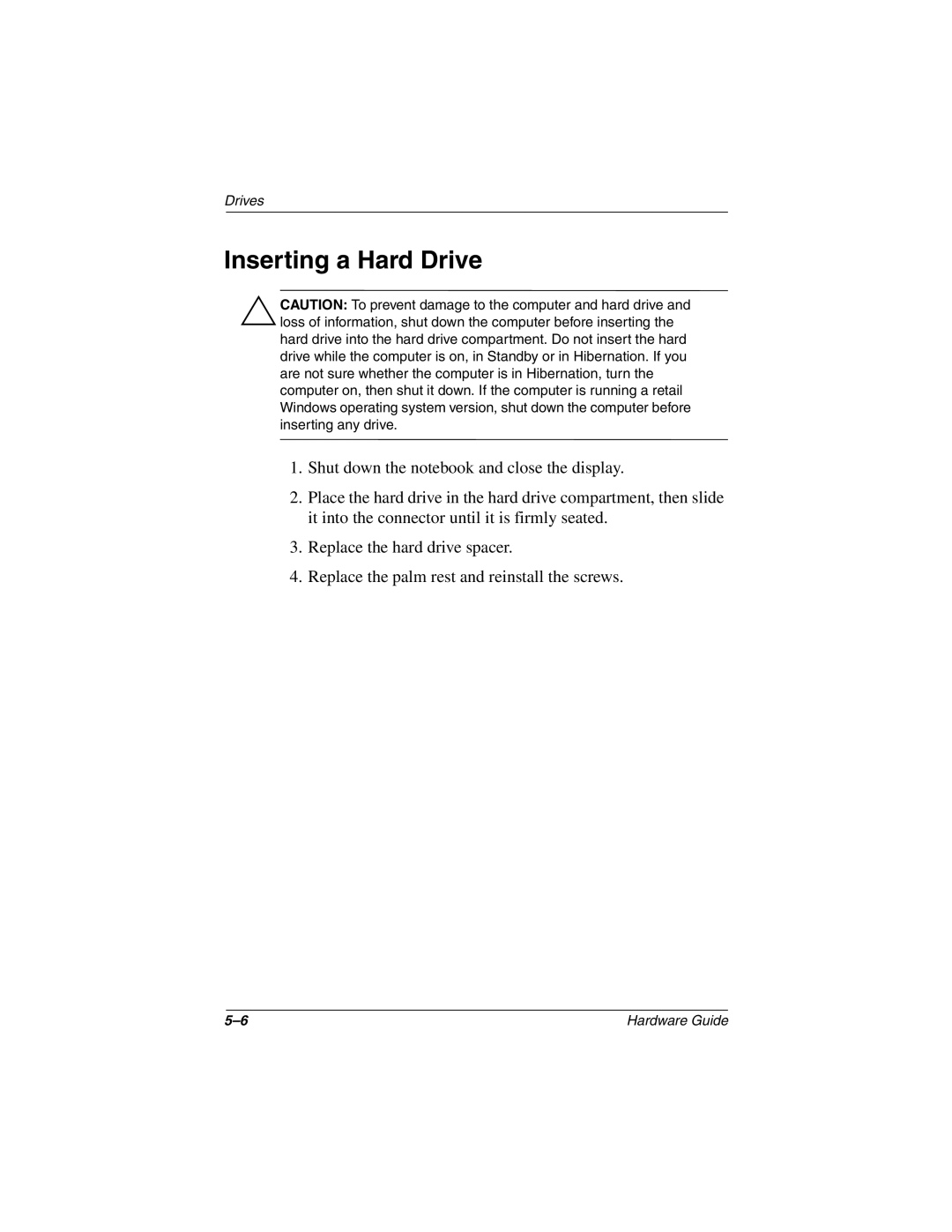Drives
Inserting a Hard Drive
ÄCAUTION: To prevent damage to the computer and hard drive and loss of information, shut down the computer before inserting the hard drive into the hard drive compartment. Do not insert the hard drive while the computer is on, in Standby or in Hibernation. If you are not sure whether the computer is in Hibernation, turn the computer on, then shut it down. If the computer is running a retail Windows operating system version, shut down the computer before inserting any drive.
1.Shut down the notebook and close the display.
2.Place the hard drive in the hard drive compartment, then slide it into the connector until it is firmly seated.
3.Replace the hard drive spacer.
4.Replace the palm rest and reinstall the screws.
Hardware Guide |