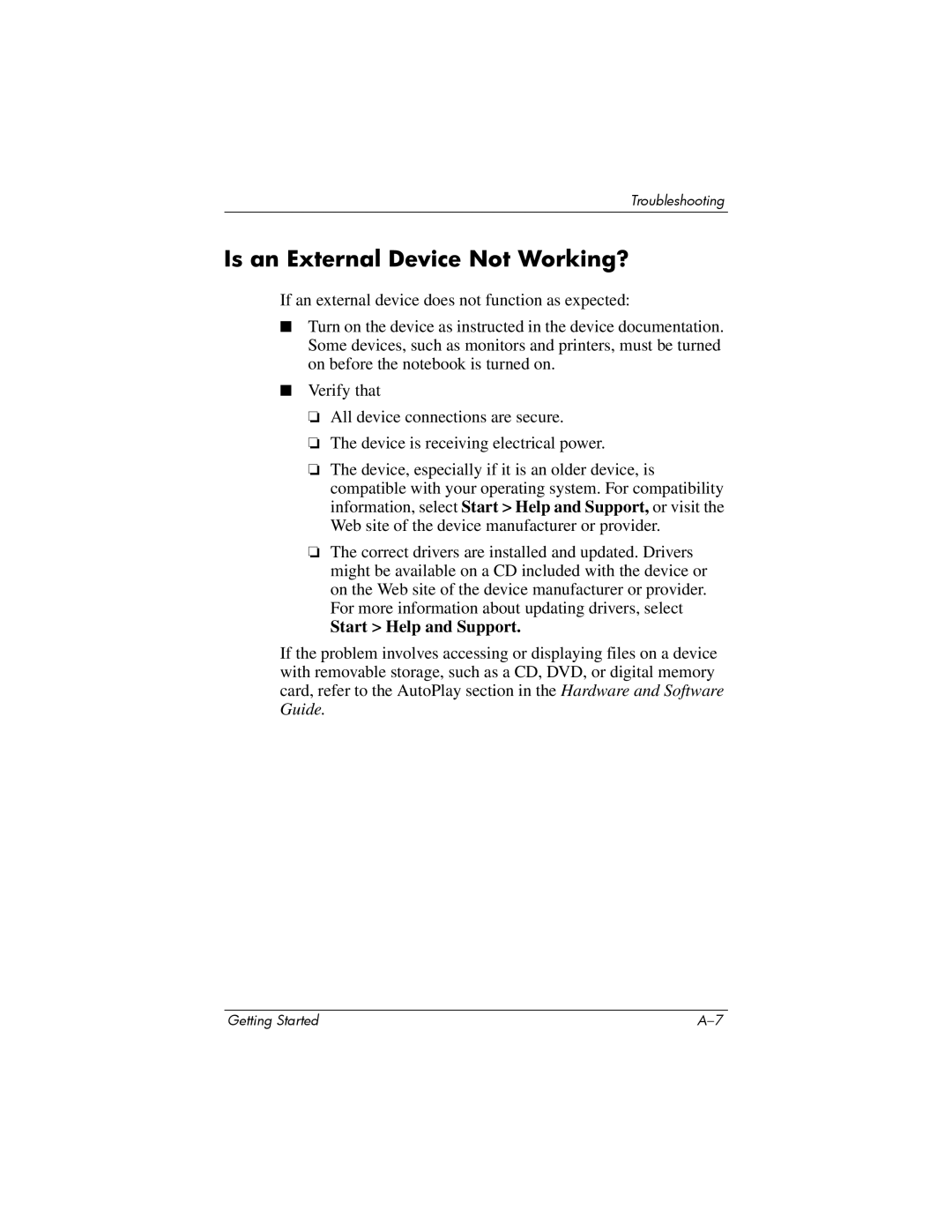Troubleshooting
Is an External Device Not Working?
If an external device does not function as expected:
■Turn on the device as instructed in the device documentation. Some devices, such as monitors and printers, must be turned on before the notebook is turned on.
■Verify that
❏All device connections are secure.
❏The device is receiving electrical power.
❏The device, especially if it is an older device, is compatible with your operating system. For compatibility information, select Start > Help and Support, or visit the Web site of the device manufacturer or provider.
❏The correct drivers are installed and updated. Drivers might be available on a CD included with the device or on the Web site of the device manufacturer or provider. For more information about updating drivers, select
Start > Help and Support.
If the problem involves accessing or displaying files on a device with removable storage, such as a CD, DVD, or digital memory card, refer to the AutoPlay section in the Hardware and Software Guide.
Getting Started |