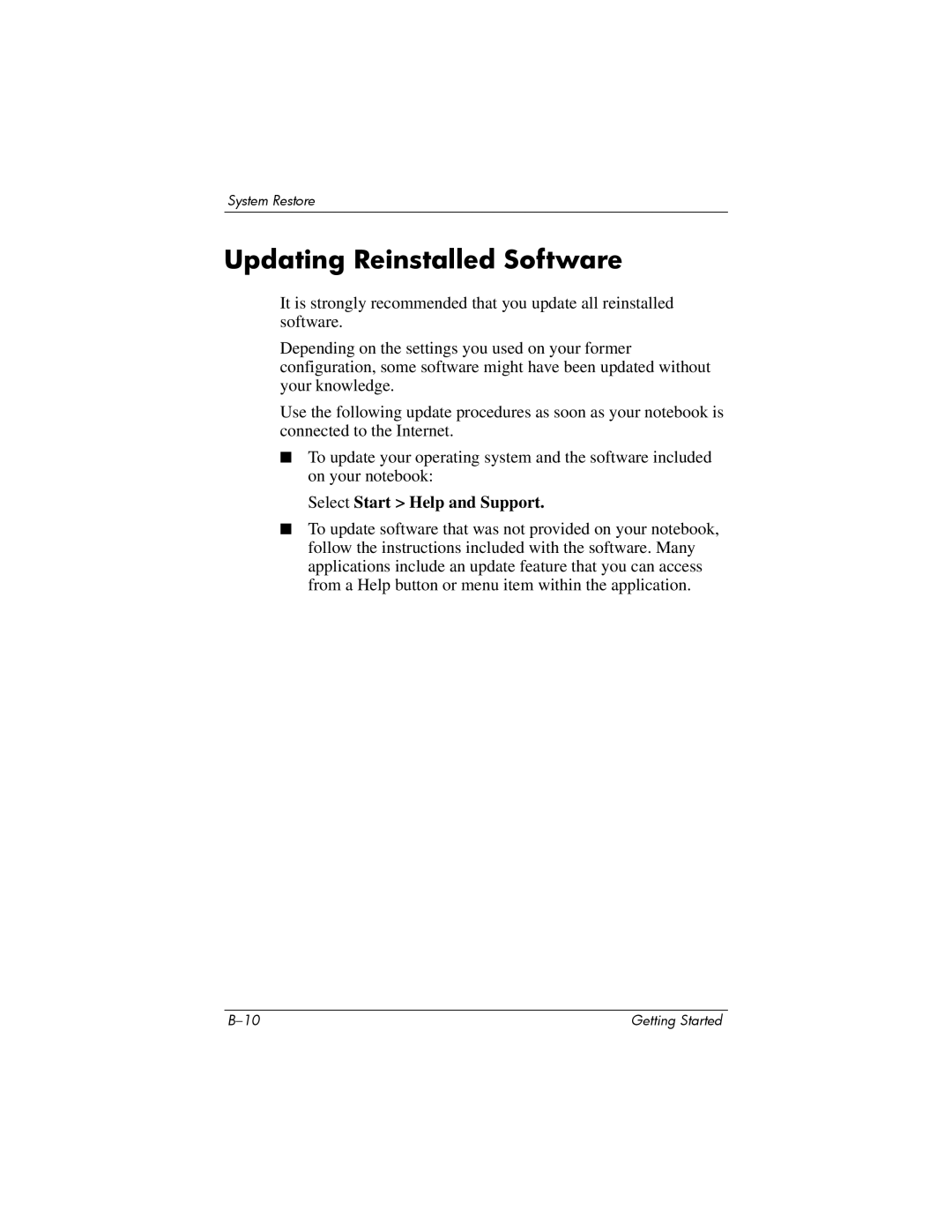System Restore
Updating Reinstalled Software
It is strongly recommended that you update all reinstalled software.
Depending on the settings you used on your former configuration, some software might have been updated without your knowledge.
Use the following update procedures as soon as your notebook is connected to the Internet.
■To update your operating system and the software included on your notebook:
Select Start > Help and Support.
■To update software that was not provided on your notebook, follow the instructions included with the software. Many applications include an update feature that you can access from a Help button or menu item within the application.
Getting Started |