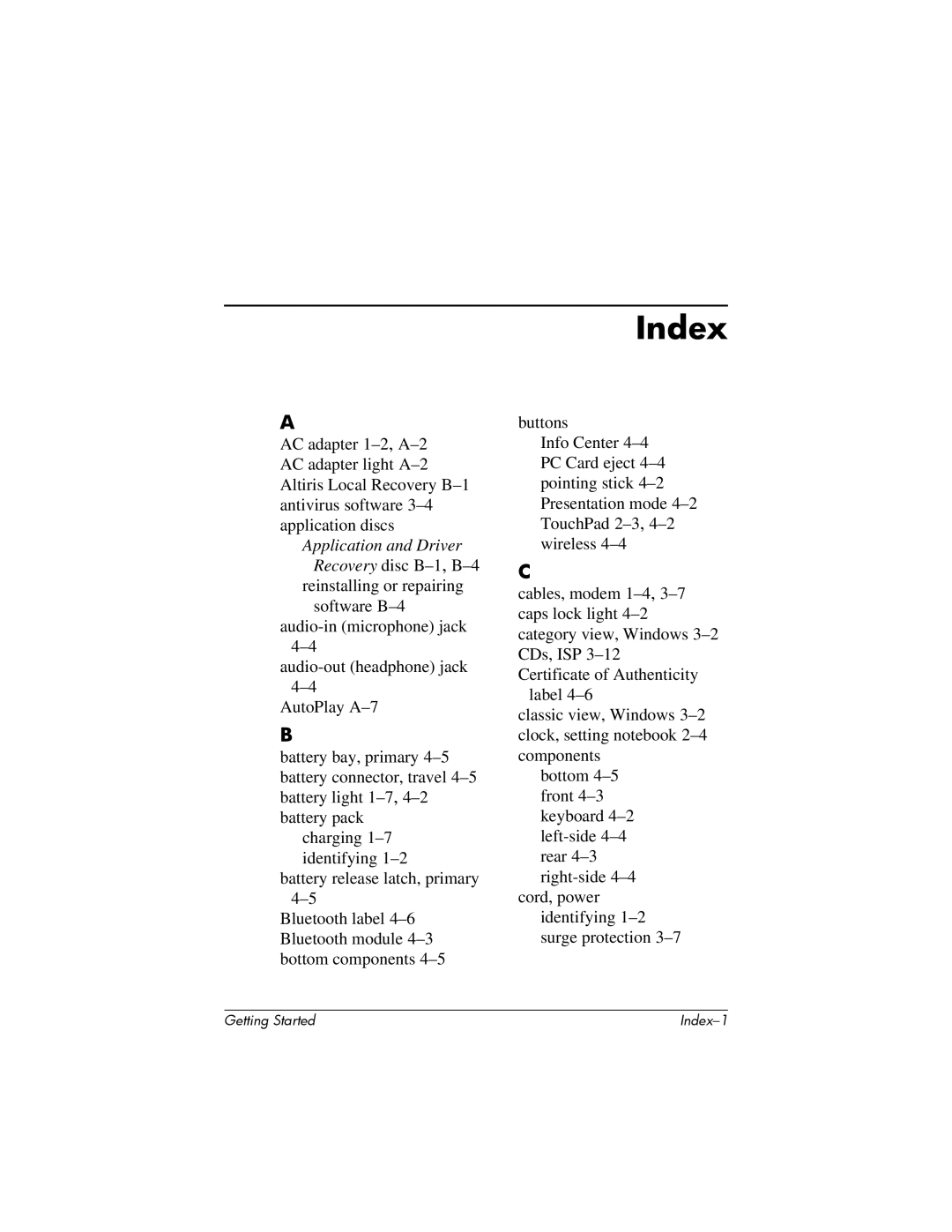A
AC adapter 1–2,A–2 AC adapter light A–2 Altiris Local Recovery B–1 antivirus software 3–4 application discs
Application and Driver
Recovery disc B–1,B–4
reinstalling or repairing software B–4
audio-in (microphone) jack 4–4
audio-out (headphone) jack 4–4
AutoPlay A–7
B
battery bay, primary 4–5 battery connector, travel 4–5 battery light 1–7,4–2 battery pack
charging 1–7 identifying 1–2
battery release latch, primary 4–5
Bluetooth label 4–6 Bluetooth module 4–3 bottom components 4–5
Index
buttons
Info Center 4–4 PC Card eject 4–4pointing stick 4–2 Presentation mode 4–2 TouchPad 2–3,4–2 wireless 4–4
C
cables, modem 1–4,3–7 caps lock light 4–2category view, Windows 3–2 CDs, ISP 3–12Certificate of Authenticity
label 4–6
classic view, Windows 3–2 clock, setting notebook 2–4 components
bottom 4–5front 4–3keyboard 4–2left-side 4–4 rear 4–3 right-side 4–4
cord, power identifying 1–2 surge protection 3–7