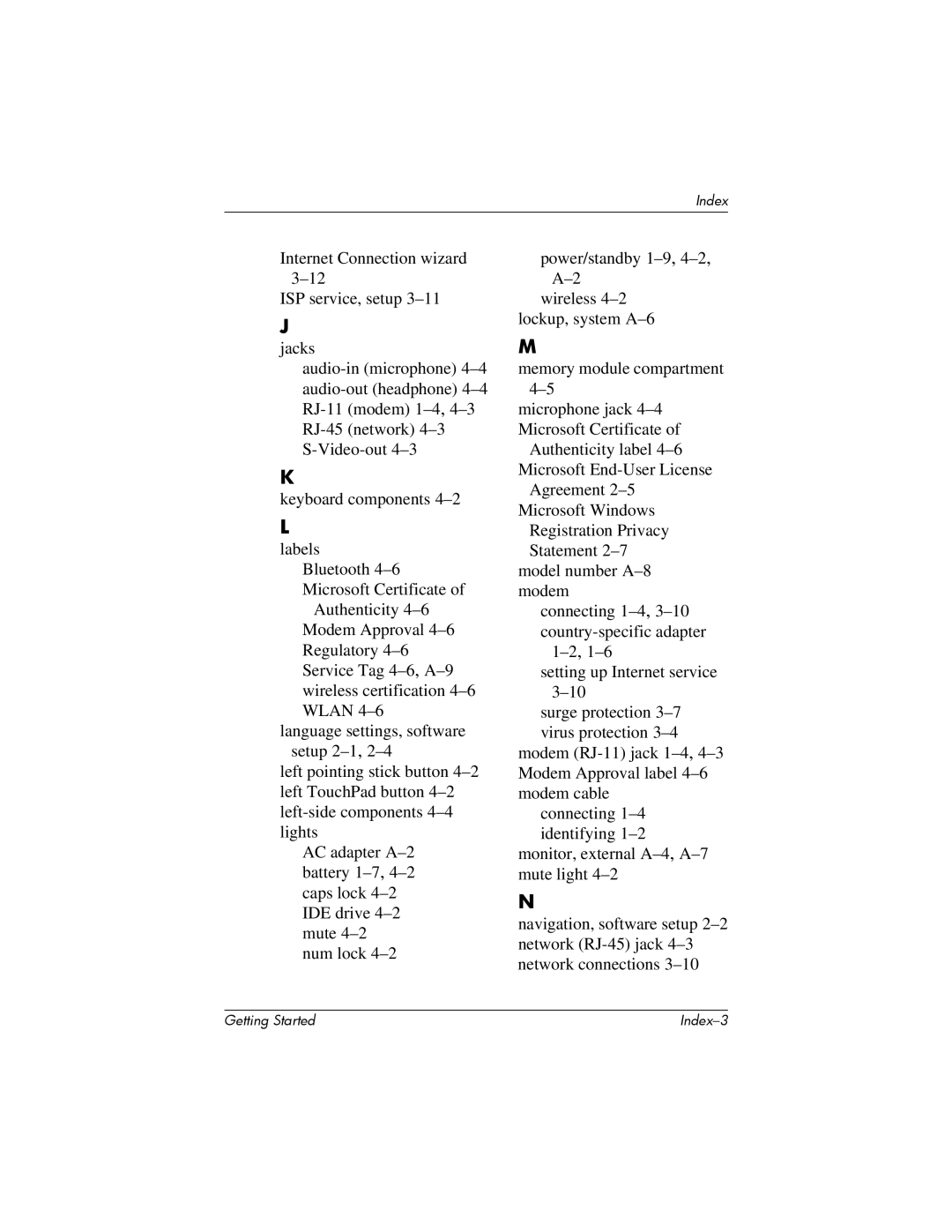Internet Connection wizard 3–12
ISP service, setup 3–11
J
jacks
audio-in (microphone) 4–4 audio-out (headphone) 4–4 RJ-11 (modem) 1–4,4–3 RJ-45 (network) 4–3 S-Video-out 4–3
K
keyboard components 4–2
L
labels Bluetooth 4–6
Microsoft Certificate of Authenticity 4–6
Modem Approval 4–6 Regulatory 4–6 Service Tag 4–6,A–9 wireless certification 4–6 WLAN 4–6
language settings, software setup 2–1,2–4
left pointing stick button 4–2 left TouchPad button 4–2 left-side components 4–4 lights
AC adapter A–2 battery 1–7,4–2 caps lock 4–2 IDE drive 4–2 mute 4–2 num lock 4–2
power/standby 1–9,4–2,A–2
wireless 4–2 lockup, system A–6
M
memory module compartment 4–5
microphone jack 4–4 Microsoft Certificate of Authenticity label 4–6
Microsoft End-UserLicense Agreement 2–5
Microsoft Windows Registration Privacy Statement 2–7
model number A–8modem
connecting 1–4,3–10 country-specific adapter
1–2,1–6
setting up Internet service 3–10
surge protection 3–7 virus protection 3–4
modem (RJ-11) jack 1–4,4–3 Modem Approval label 4–6 modem cable
connecting 1–4identifying 1–2
monitor, external A–4,A–7 mute light 4–2
N
navigation, software setup 2–2 network (RJ-45) jack 4–3 network connections 3–10