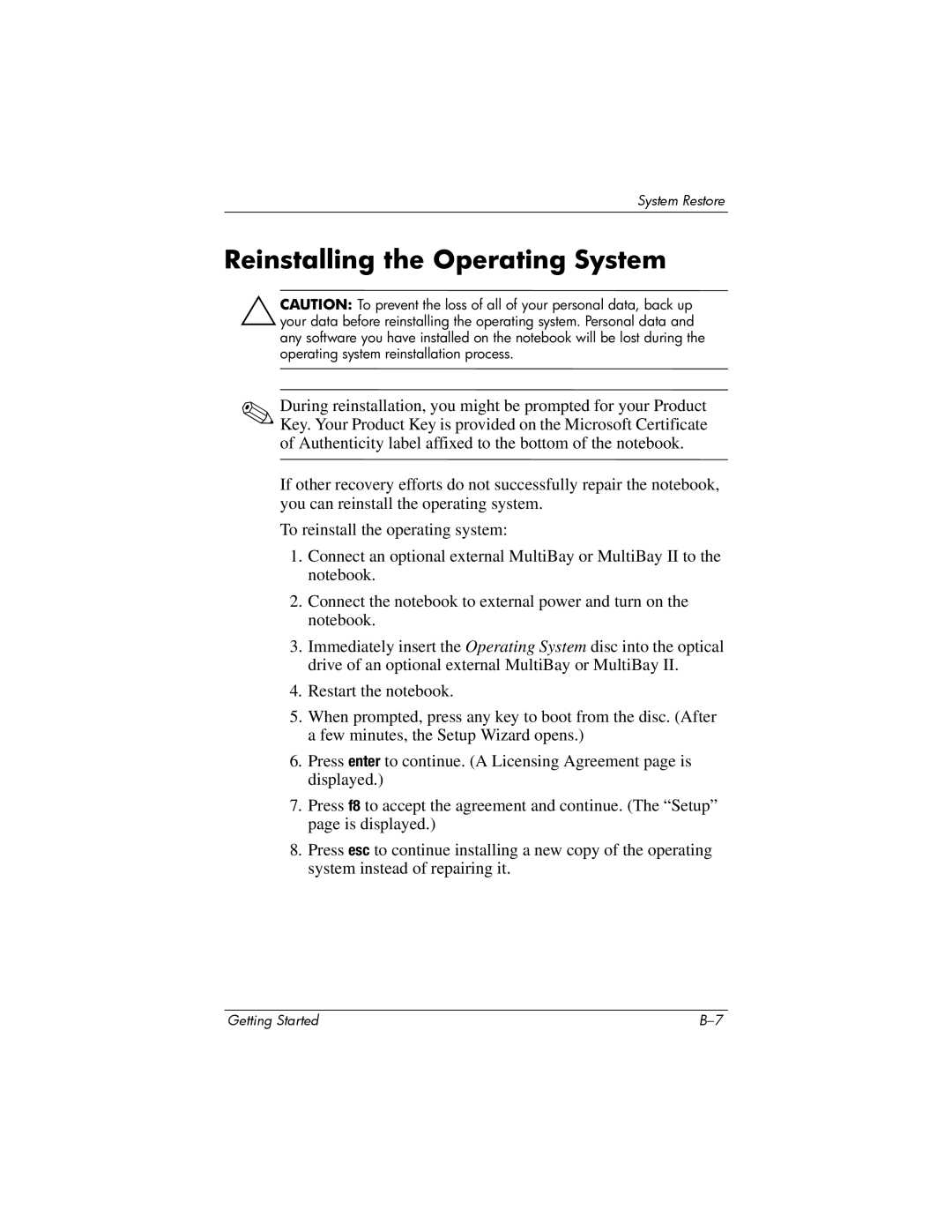System Restore
Reinstalling the Operating System
ÄCAUTION: To prevent the loss of all of your personal data, back up your data before reinstalling the operating system. Personal data and any software you have installed on the notebook will be lost during the operating system reinstallation process.
✎During reinstallation, you might be prompted for your Product Key. Your Product Key is provided on the Microsoft Certificate of Authenticity label affixed to the bottom of the notebook.
If other recovery efforts do not successfully repair the notebook, you can reinstall the operating system.
To reinstall the operating system:
1.Connect an optional external MultiBay or MultiBay II to the notebook.
2.Connect the notebook to external power and turn on the notebook.
3.Immediately insert the Operating System disc into the optical drive of an optional external MultiBay or MultiBay II.
4.Restart the notebook.
5.When prompted, press any key to boot from the disc. (After a few minutes, the Setup Wizard opens.)
6.Press enter to continue. (A Licensing Agreement page is displayed.)
7.Press f8 to accept the agreement and continue. (The “Setup” page is displayed.)
8.Press esc to continue installing a new copy of the operating system instead of repairing it.
Getting Started |