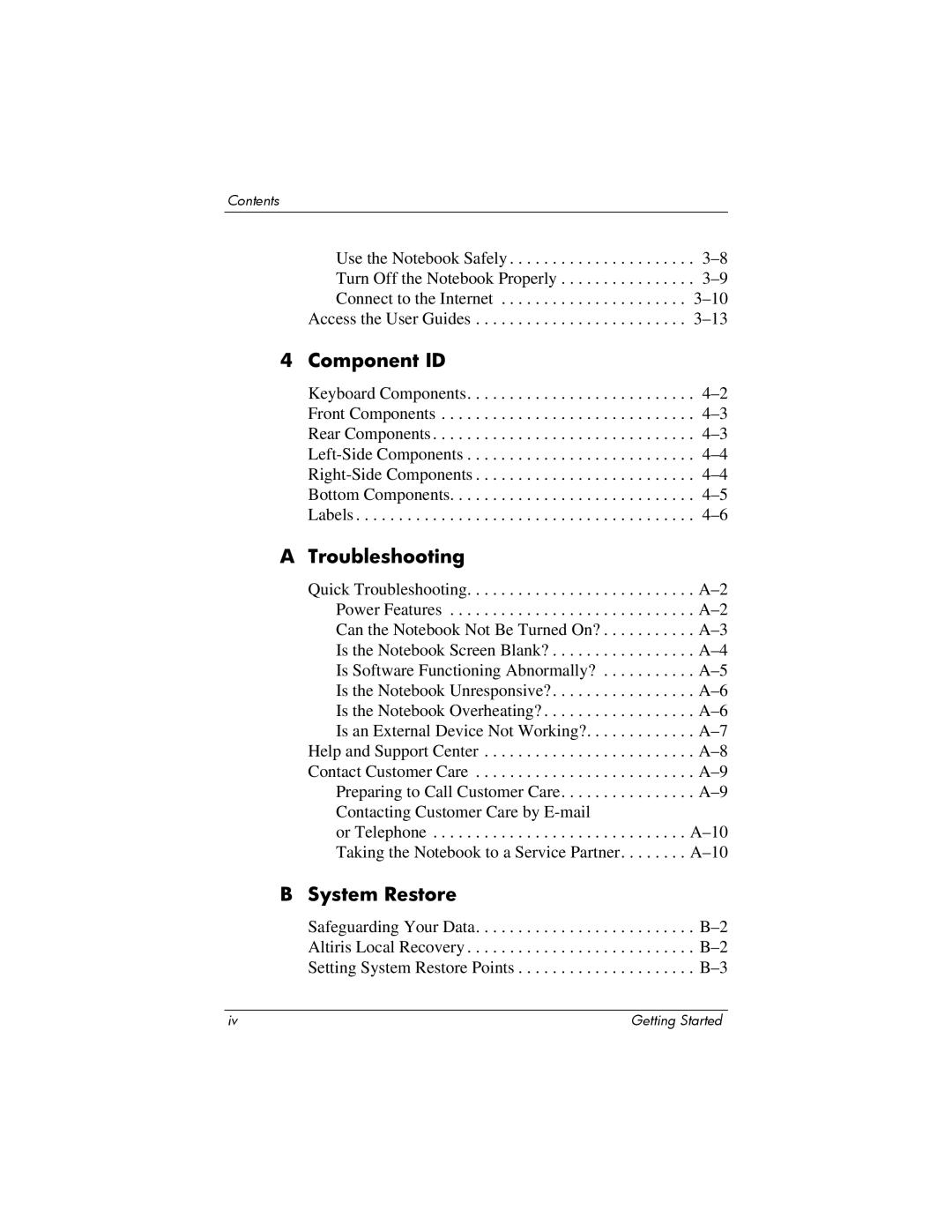Contents
Use the Notebook Safely . . . . . . . . . . . . . . . . . . . . . .
4 Component ID
Keyboard Components. . . . . . . . . . . . . . . . . . . . . . . . . . .
Front Components . . . . . . . . . . . . . . . . . . . . . . . . . . . . . .
Rear Components . . . . . . . . . . . . . . . . . . . . . . . . . . . . . . .
Bottom Components. . . . . . . . . . . . . . . . . . . . . . . . . . . . .
Labels . . . . . . . . . . . . . . . . . . . . . . . . . . . . . . . . . . . . . . . .
A Troubleshooting
Quick Troubleshooting. . . . . . . . . . . . . . . . . . . . . . . . . . .
Power Features . . . . . . . . . . . . . . . . . . . . . . . . . . . . .
Can the Notebook Not Be Turned On? . . . . . . . . . . .
Is the Notebook Screen Blank? . . . . . . . . . . . . . . . . .
Is Software Functioning Abnormally? . . . . . . . . . . .
Is the Notebook Unresponsive?. . . . . . . . . . . . . . . . .
Is the Notebook Overheating? . . . . . . . . . . . . . . . . . .
Is an External Device Not Working?. . . . . . . . . . . . .
Help and Support Center . . . . . . . . . . . . . . . . . . . . . . . . .
Contact Customer Care . . . . . . . . . . . . . . . . . . . . . . . . . .
Preparing to Call Customer Care. . . . . . . . . . . . . . . .
Contacting Customer Care by
or Telephone . . . . . . . . . . . . . . . . . . . . . . . . . . . . . .
Taking the Notebook to a Service Partner. . . . . . . .
B System Restore
Safeguarding Your Data. . . . . . . . . . . . . . . . . . . . . . . . . .
Altiris Local Recovery . . . . . . . . . . . . . . . . . . . . . . . . . . .
Setting System Restore Points . . . . . . . . . . . . . . . . . . . . .
iv | Getting Started |