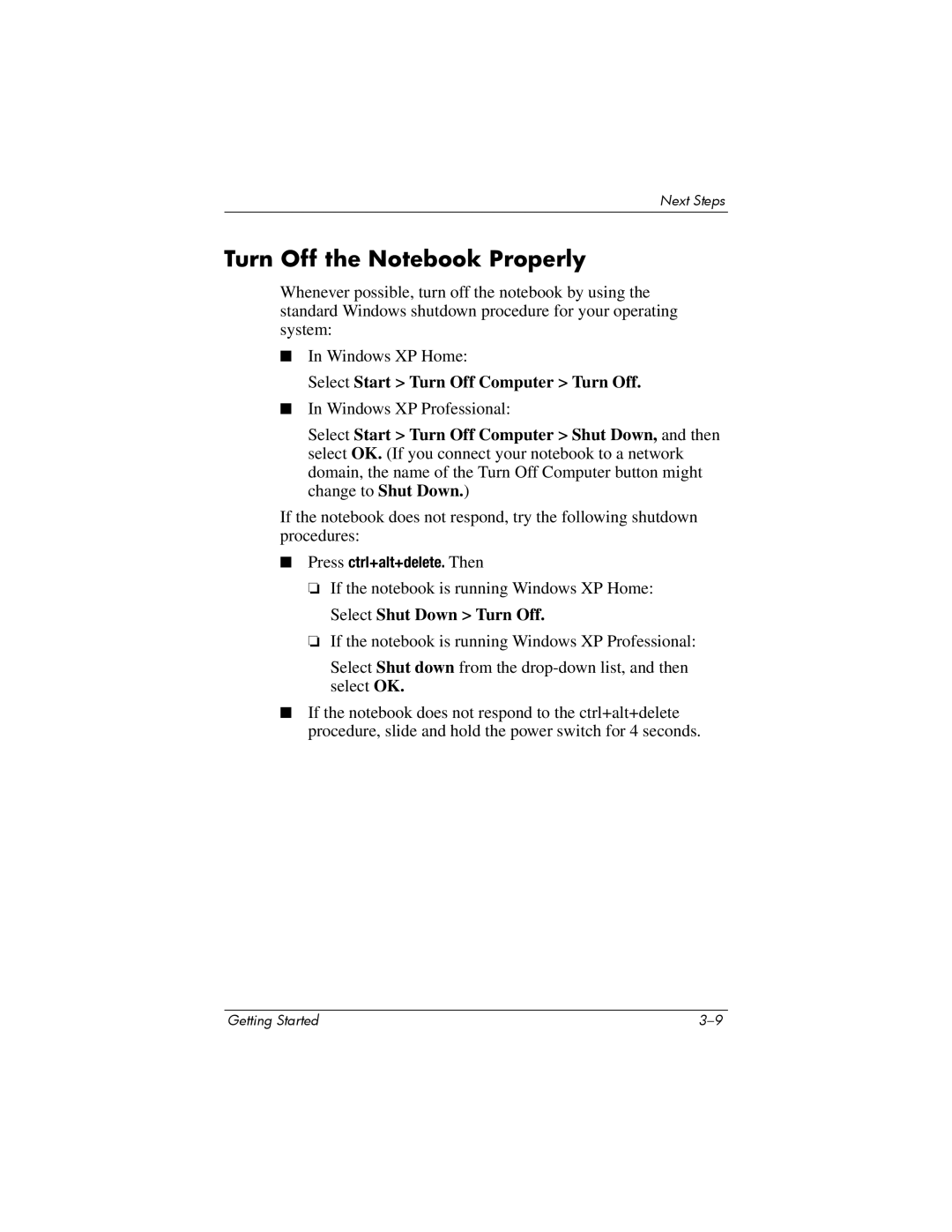Next Steps
Turn Off the Notebook Properly
Whenever possible, turn off the notebook by using the standard Windows shutdown procedure for your operating system:
■In Windows XP Home:
Select Start > Turn Off Computer > Turn Off.
■In Windows XP Professional:
Select Start > Turn Off Computer > Shut Down, and then select OK. (If you connect your notebook to a network domain, the name of the Turn Off Computer button might change to Shut Down.)
If the notebook does not respond, try the following shutdown procedures:
■Press ctrl+alt+delete. Then
❏If the notebook is running Windows XP Home: Select Shut Down > Turn Off.
❏If the notebook is running Windows XP Professional:
Select Shut down from the
■If the notebook does not respond to the ctrl+alt+delete procedure, slide and hold the power switch for 4 seconds.
Getting Started |