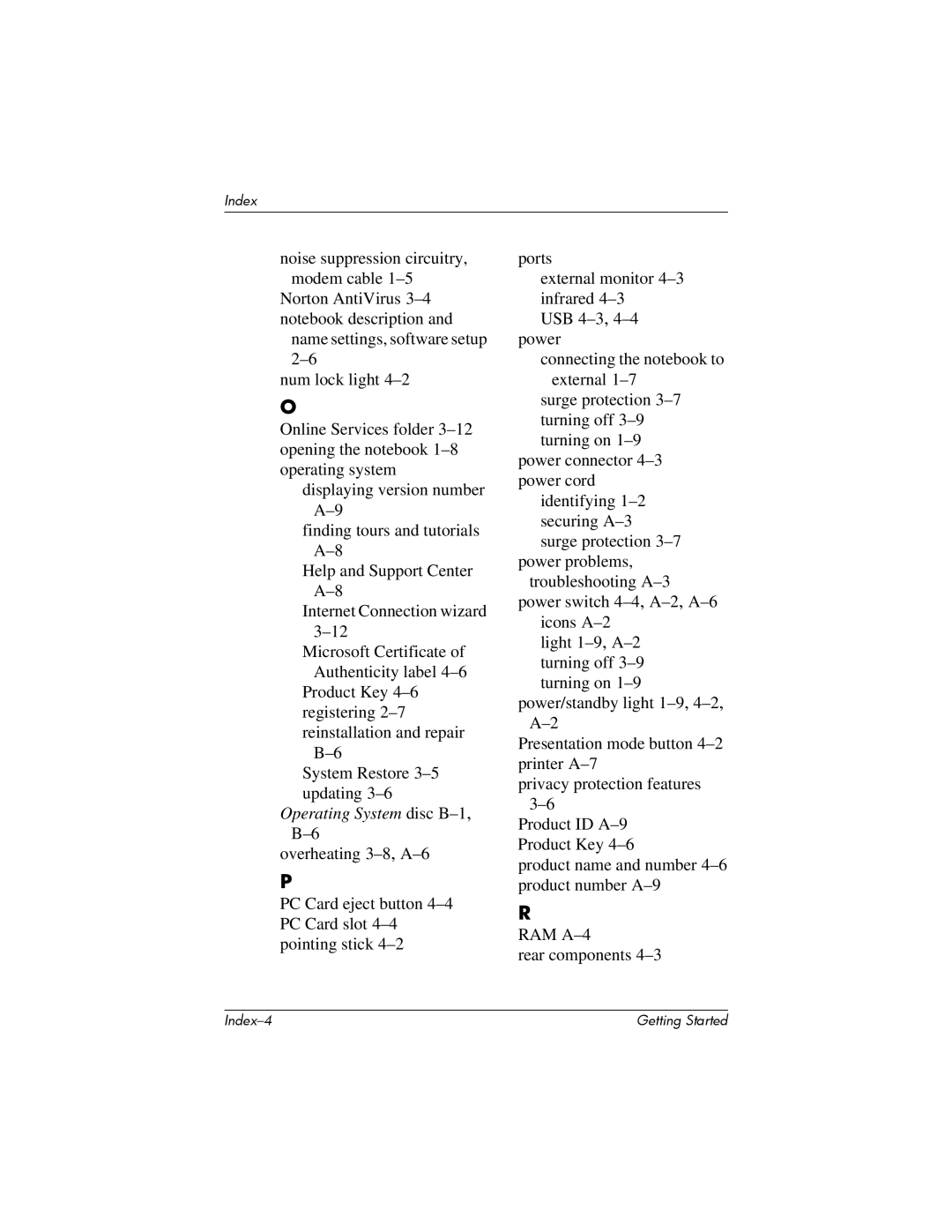Index
noise suppression circuitry, modem cable
Norton AntiVirus
name settings, software setup
num lock light
O
Online Services folder
displaying version number
finding tours and tutorials
Help and Support Center
Internet Connection wizard
Microsoft Certificate of Authenticity label
Product Key
System Restore
Operating System disc B–1, B–6
overheating
P
PC Card eject button
ports
external monitor
USB
connecting the notebook to external
surge protection
power connector
identifying
power problems, troubleshooting
power switch
light
power/standby light
Presentation mode button
privacy protection features
Product ID
Product Key
product name and number
R
RAM A–4
rear components
Getting Started |