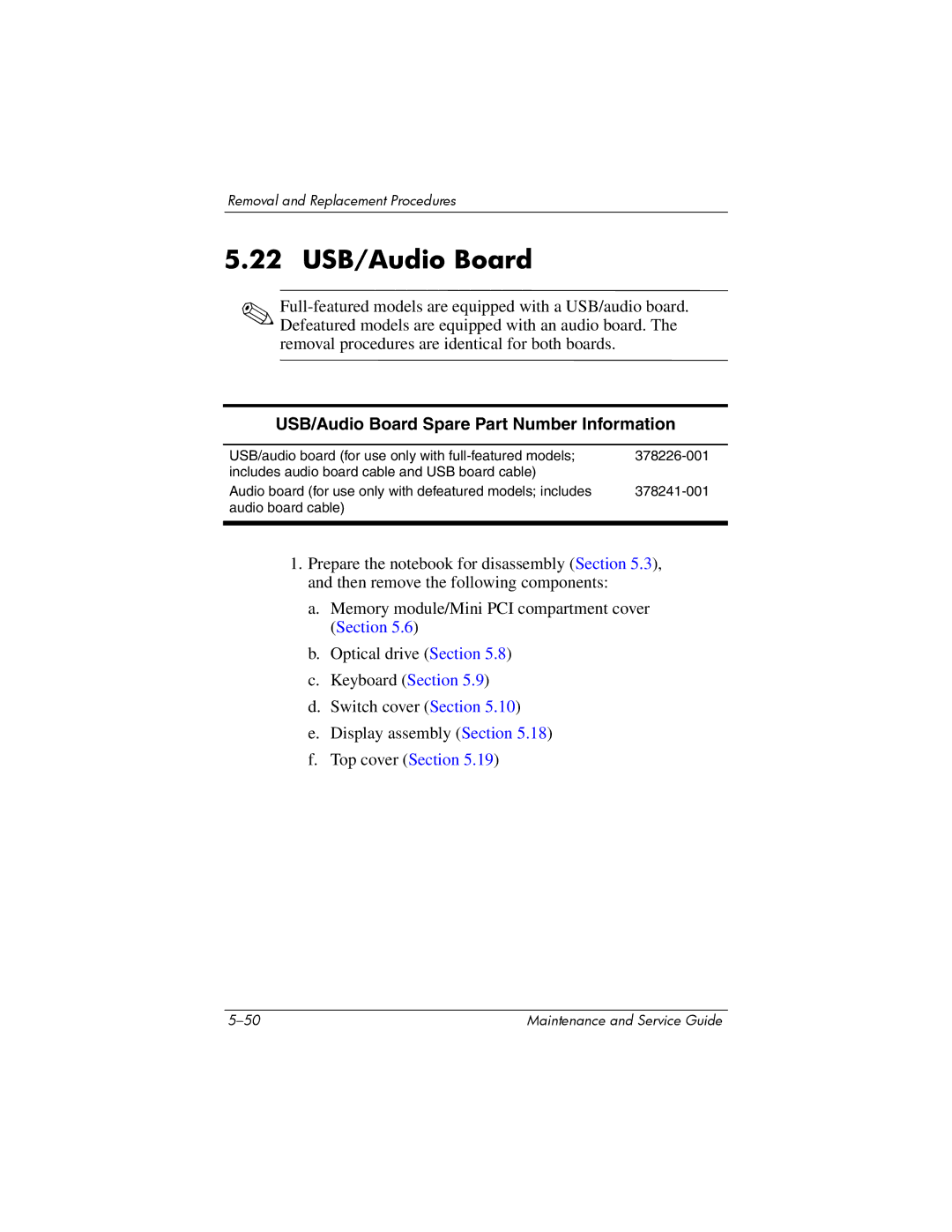Removal and Replacement Procedures
5.22 USB/Audio Board
✎
USB/Audio Board Spare Part Number Information
USB/audio board (for use only with | |
includes audio board cable and USB board cable) |
|
Audio board (for use only with defeatured models; includes | |
audio board cable) |
|
|
|
1.Prepare the notebook for disassembly (Section 5.3), and then remove the following components:
a.Memory module/Mini PCI compartment cover (Section 5.6)
b.Optical drive (Section 5.8)
c.Keyboard (Section 5.9)
d.Switch cover (Section 5.10)
e.Display assembly (Section 5.18)
f.Top cover (Section 5.19)
Maintenance and Service Guide |